Смартфоны Nokia N77 - инструкция пользователя по применению, эксплуатации и установке на русском языке. Мы надеемся, она поможет вам решить возникшие у вас вопросы при эксплуатации техники.
Если остались вопросы, задайте их в комментариях после инструкции.
"Загружаем инструкцию", означает, что нужно подождать пока файл загрузится и можно будет его читать онлайн. Некоторые инструкции очень большие и время их появления зависит от вашей скорости интернета.
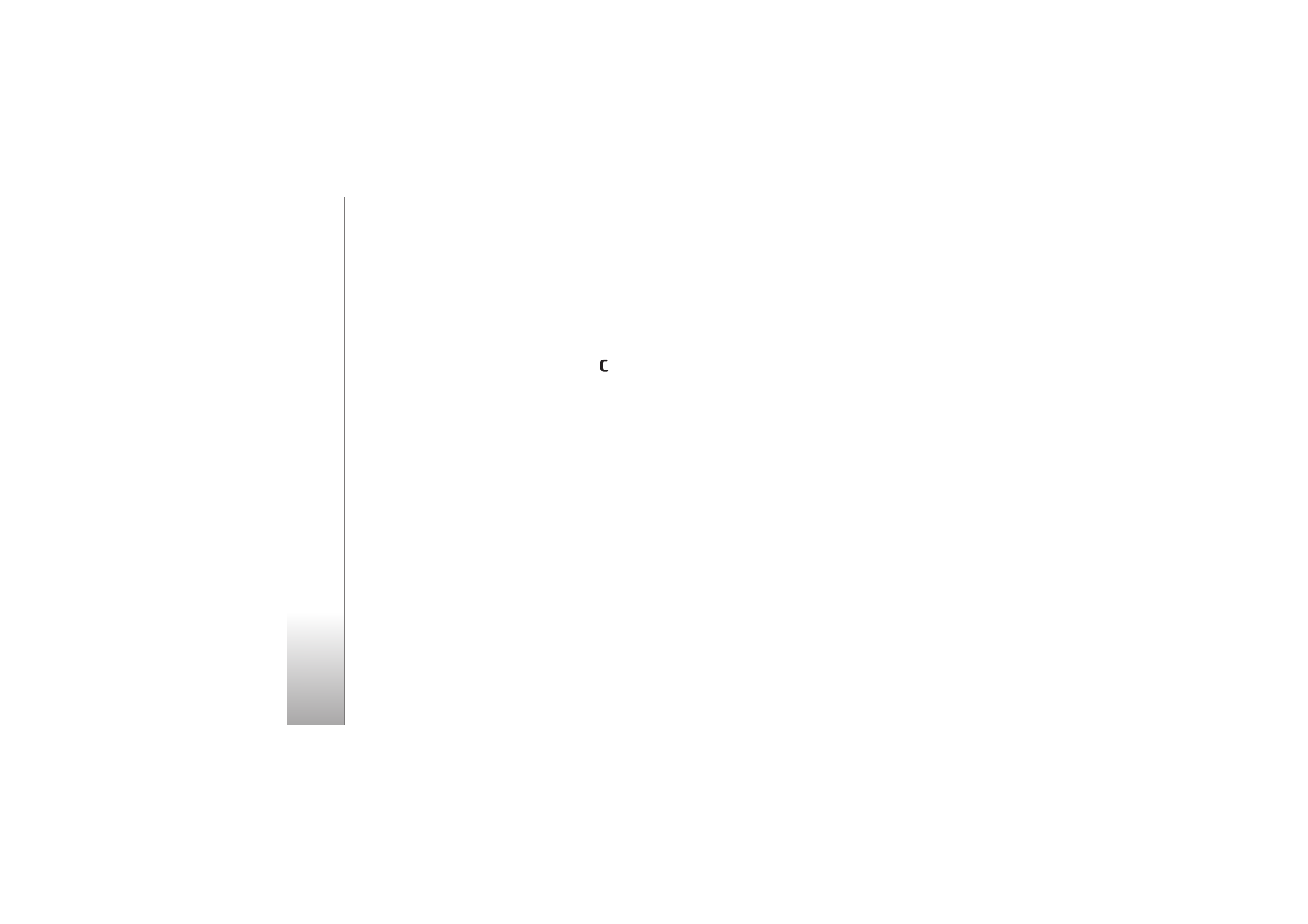
Connections
98
Scroll to a server profile, select
Options
and from the
following:
Start configuration
—to connect to a server and receive
configuration settings for your device
New server profile
—to create a new server profile
Edit profile
—to edit a server profile
To delete a server profile, scroll to it, and press .
Server profile settings
Contact your service provider for the correct settings.
Server name
—Enter a name for the configuration server.
Server ID
—Enter the unique ID to identify the
configuration server.
Server password
—Enter a password to identify your
device to the server.
Access point
—Select an access point to be used when
connecting to the server.
Host address
—Enter the URL address of the server.
Port
—Enter the port number of the server.
User name
and
Password
—Enter your user name and
password.
Allow configuration
—To receive configuration settings
from the server, select
Yes
.
Auto-accept all requests
—If you want your device to ask
for confirmation before accepting a configuration from the
server, select
No
.
Network authentication
—Select if network
authentication is used.
Network user name
and
Network password
—Enter your
network user name and password to identify your device to
the server. These options are shown only if network
authentication is used.








































































































































