Смартфоны Nokia N77 - инструкция пользователя по применению, эксплуатации и установке на русском языке. Мы надеемся, она поможет вам решить возникшие у вас вопросы при эксплуатации техники.
Если остались вопросы, задайте их в комментариях после инструкции.
"Загружаем инструкцию", означает, что нужно подождать пока файл загрузится и можно будет его читать онлайн. Некоторые инструкции очень большие и время их появления зависит от вашей скорости интернета.
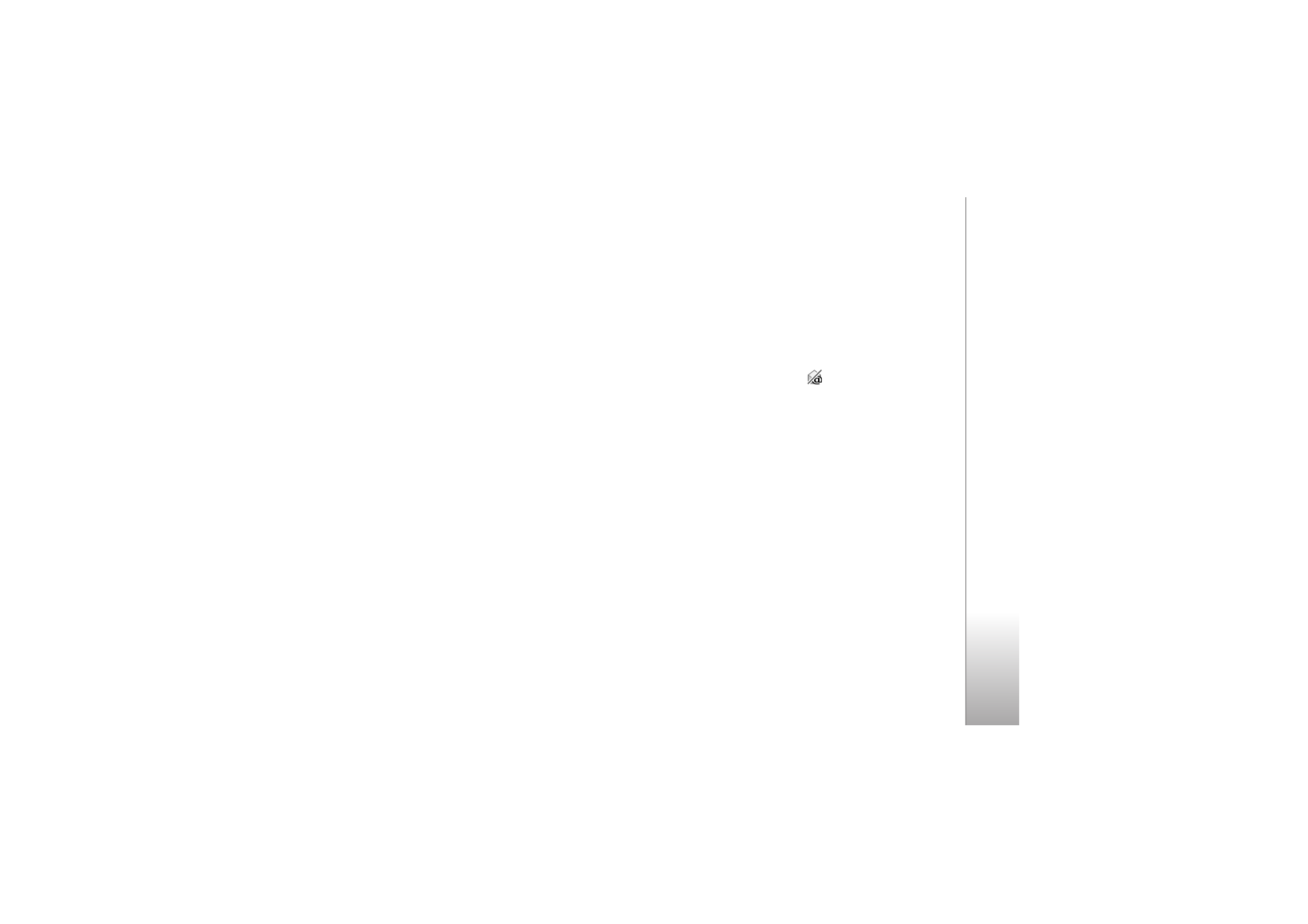
Messaging
81
Retrieve e-mail messages automatically
To retrieve messages automatically, select
Options
>
E-
mail settings
>
Automatic retrieval
>
Header retrieval
>
Always enabled
or
Only in home net.
, and define when
and how often the messages are retrieved.
Setting the device to retrieve e-mail automatically may
involve the transmission of large amounts of data through
your service provider's network. Contact your service
provider for information about data transmission charges.
Delete e-mail messages
To delete the contents of an e-mail message from the
device while still retaining it in the remote mailbox, select
Options
>
Delete
. In
Delete msg. from:
, select
Phone
only
.
The device mirrors the e-mail headings in the remote
mailbox. Although you delete the message content, the
e-mail heading stays in your device. If you want to remove
the heading as well, you must first delete the e-mail
message from your remote mailbox, then make a
connection from your device to the remote mailbox again
to update the status.
To delete an e-mail from the device and the remote
mailbox, select
Options
>
Delete
. In
Delete msg. from:
,
select
Phone and server
.
If you are offline, the e-mail is deleted first from your
device. During the next connection to the remote mailbox,
it is automatically deleted from the remote mailbox. If you
are using the POP3 protocol, messages marked to be
deleted are removed only after you have closed the
connection to the remote mailbox.
To cancel deleting an e-mail from the device and server,
scroll to an e-mail that has been marked to be deleted
during the next connection (
), and select
Options
>
Restore
.
Disconnect from the mailbox
When you are online, to end the data connection to the
remote mailbox, select
Options
>
Disconnect
.
View messages on a SIM card
Before you can view SIM messages, you must copy them
to a folder in your device.
1
Select
Messaging
>
Options
>
SIM messages
.
2
Select
Options
>
Mark/Unmark
>
Mark
or
Mark all
to mark messages.
3
Select
Options
>
Copy
. A list of folders opens.
4
To start copying, select a folder and
OK
. To view the
messages, open the folder.








































































































































