Смартфоны Nokia N77 - инструкция пользователя по применению, эксплуатации и установке на русском языке. Мы надеемся, она поможет вам решить возникшие у вас вопросы при эксплуатации техники.
Если остались вопросы, задайте их в комментариях после инструкции.
"Загружаем инструкцию", означает, что нужно подождать пока файл загрузится и можно будет его читать онлайн. Некоторые инструкции очень большие и время их появления зависит от вашей скорости интернета.
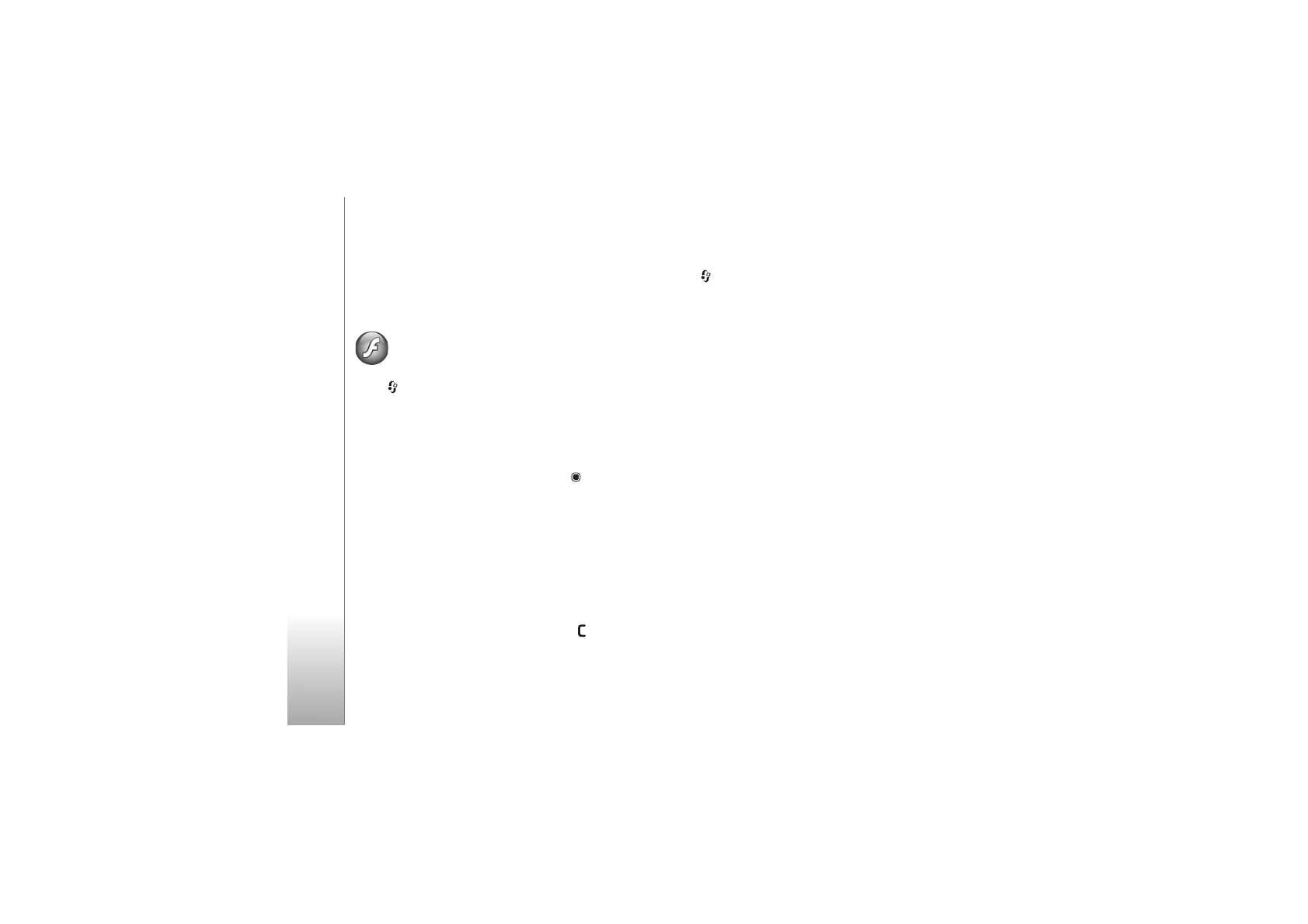
Media applications
56
Highest UDP port
—Enter the highest port number of the
server’s port range. The maximum value is 65535.
Select
Options
>
Advanced settings
to edit the
bandwidth values for different networks.
Flash Player
Press
, and select
Applications
>
Flash Player
. With
Flash Player
, you can view, play, and interact with
compatible flash files made for mobile devices.
Organize flash files
To open a folder or play a flash file, press
.
To send a flash file to a compatible device, scroll to it, and
press the call key.
To copy or move a flash file to another folder, select
Options
>
Organise
>
Copy to folder
or
Move to folder
.
To create a folder to organize your flash files, select
Options
>
Organise
>
New folder
.
The available options may vary.
To delete a flash file, scroll to it, and press .
Play flash files
Press
, and select
Applications
>
Flash Player
and a
flash file.
To increase or decrease the volume, use the volume key.
If available, select
Options
and from the following:
Pause
—to pause the playback
Stop
—to stop the playback
Quality
—to select the playback quality. If the playback
appears uneven and slow, select
Normal
or
Low
.
Full screen
—to play the file using the entire display. To
return to the normal screen, select
Normal screen
.
Even though they are not visible in full screen, the key
functions may still be available when you press either
selection key.
Fit to screen
—to play the file in its original size after
zooming it
Pan mode on
—to be able to move around the display with
the scroll key when you have zoomed in








































































































































