Смартфоны Nokia N77 - инструкция пользователя по применению, эксплуатации и установке на русском языке. Мы надеемся, она поможет вам решить возникшие у вас вопросы при эксплуатации техники.
Если остались вопросы, задайте их в комментариях после инструкции.
"Загружаем инструкцию", означает, что нужно подождать пока файл загрузится и можно будет его читать онлайн. Некоторые инструкции очень большие и время их появления зависит от вашей скорости интернета.
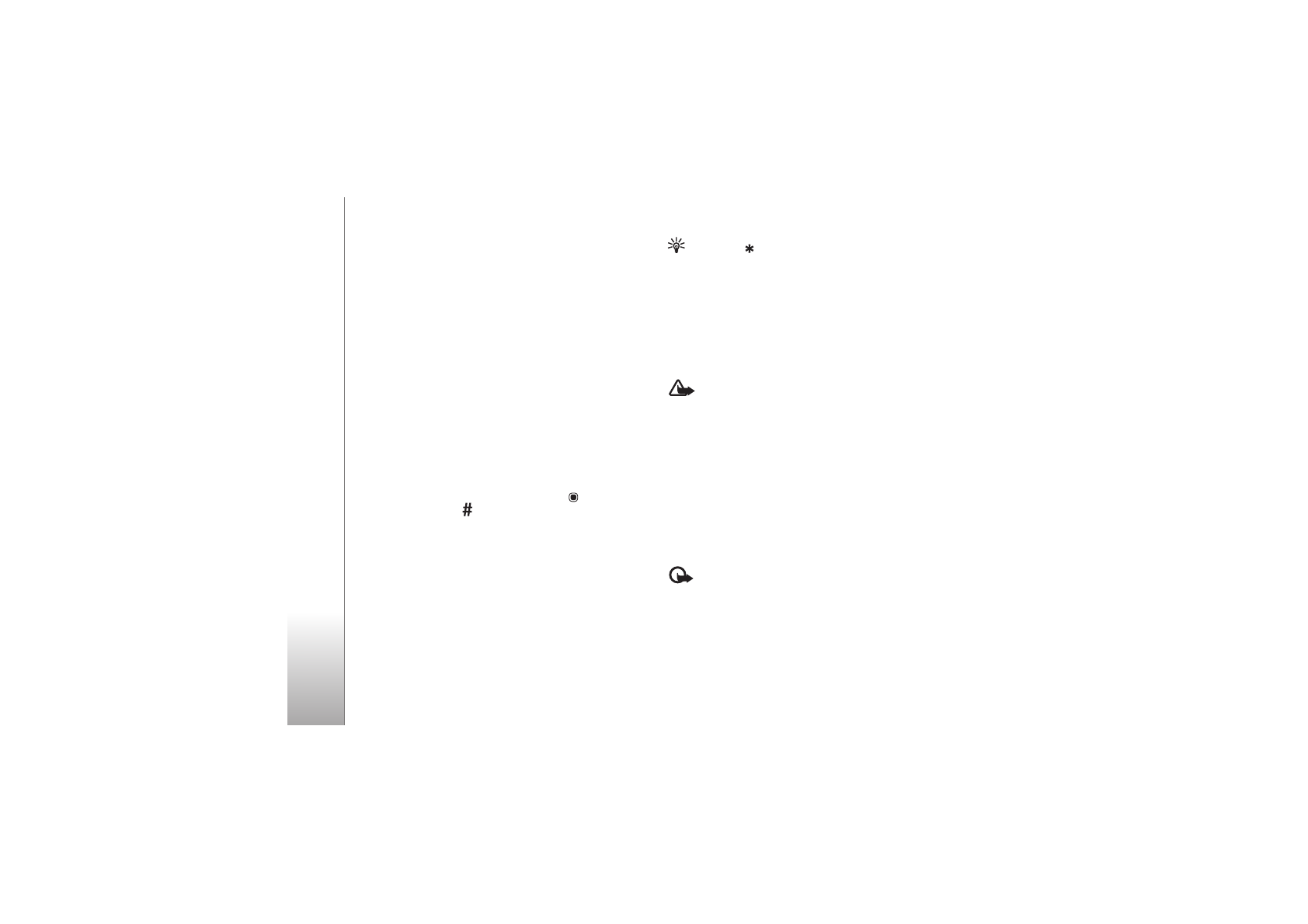
Mobile TV
20
Mobile TV
uses a large amount of device memory to store
the program guide. The device attempts to update the
program guide periodically even if Mobile TV is not on. If
there is not enough memory for the update, the device
notifies you that device memory is low. Remove data to
free memory. For information on how to free device
memory, see “Memory low—free memory”, p. 17.
View programs
You may have to subscribe to a channel before you can
view it. See ‘Subscribe to channels and programs’, page
21.
You may be able to preview a program that you have not
subscribed to. Select
Options
>
Preview
, if available.
To select a channel, scroll to it, and press
, or press the
number keys. Press
to enter two-digit channel
numbers.
To change the channel, scroll left or right.
To change the order of the channels, select
Options
>
Settings
To switch between landscape and portrait views, select
Options
>
Display mode
>
Landscape
or
Portrait
.
To switch to full screen, select
Options
>
Full screen
. To
return to normal screen, select
Options
>
Normal screen
.
Tip:
Press
to quickly switch between full and
normal screens.
To view the web page of your service provider, select
Options
>
Provider page
. The menu command may vary.
Access to the provider web page may require a network
connection.
To adjust the volume, use the volume key. To mute and
unmute the sound, select
Options
>
Mute
or
Unmute
.
Warning:
Do not hold the device near your ear when
the loudspeaker is in use, because the volume may be
extremely loud.
To replay the last 30 seconds, select
Options
>
Replay
, if
available.
Services
Channels may offer additional interactive services, such as
web links or possibilities to purchase or vote for something
or install and use Java
TM
applications.
Important:
Only install and use applications and
other software from trusted sources, such as applications
that are Symbian Signed or have passed the Java Verified
TM
testing








































































































































