Смартфоны Nokia N77 - инструкция пользователя по применению, эксплуатации и установке на русском языке. Мы надеемся, она поможет вам решить возникшие у вас вопросы при эксплуатации техники.
Если остались вопросы, задайте их в комментариях после инструкции.
"Загружаем инструкцию", означает, что нужно подождать пока файл загрузится и можно будет его читать онлайн. Некоторые инструкции очень большие и время их появления зависит от вашей скорости интернета.
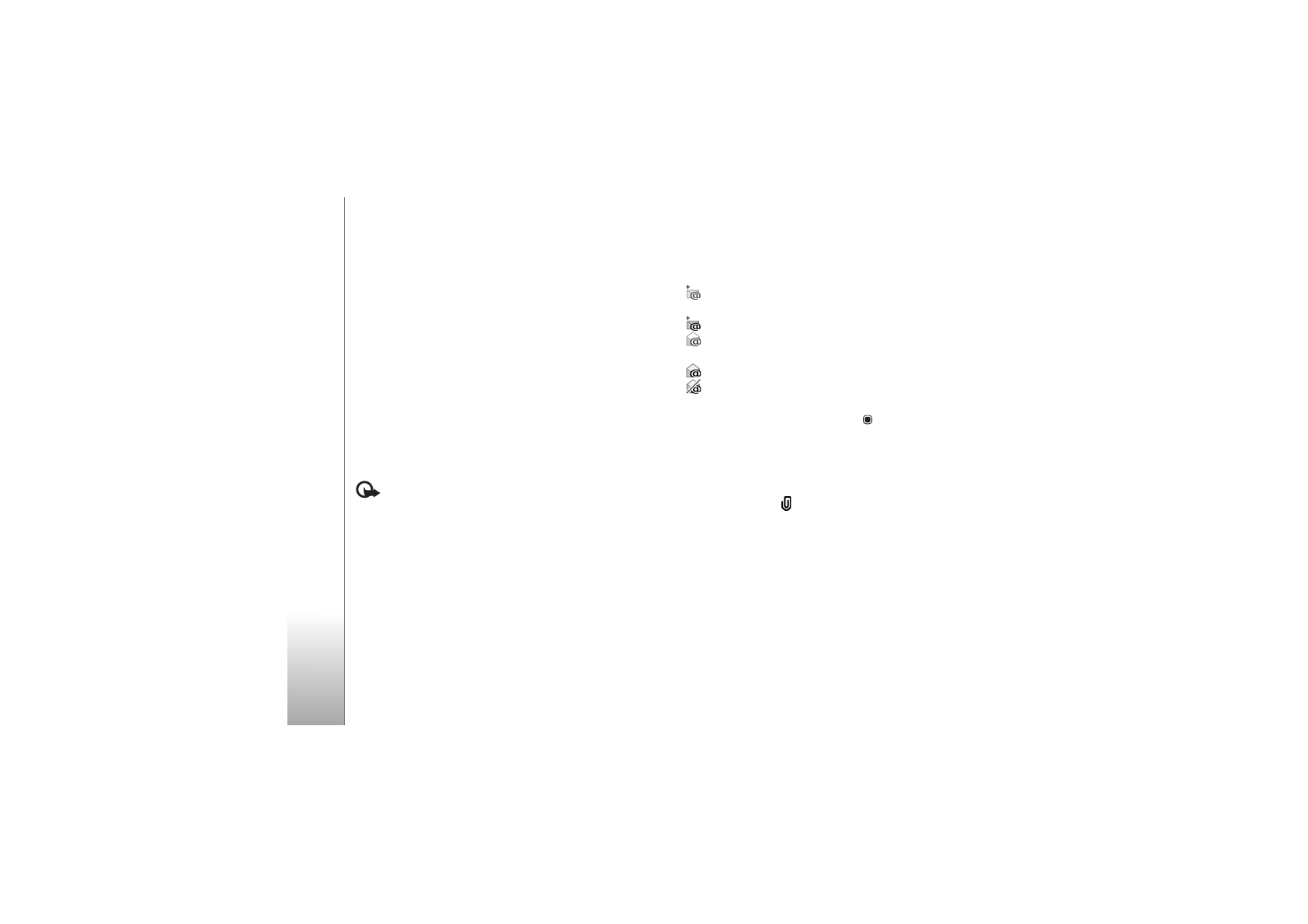
Messaging
80
Open the mailbox
When you open the mailbox, the device asks if you want
to connect to the mailbox (
Connect to mailbox?
).
To connect to your mailbox and retrieve new e-mail
headings or messages, select
Yes
. When you view
messages online, you are continuously connected to a
remote mailbox using a data connection.
To view previously retrieved e-mail messages offline,
select
No
.
Retrieve e-mail messages
If you are offline, select
Options
>
Connect
to start a
connection to the remote mailbox.
Important:
Exercise caution when opening
messages. E-mail messages may contain malicious
software or otherwise be harmful to your device or PC.
1
When you have an open connection to a remote
mailbox, select
Options
>
Retrieve e-mail
and one of
the following:
New
—to retrieve all new e-mail messages
Selected
—to retrieve only the e-mail messages that
have been marked
All
—to retrieve all messages from the mailbox
To stop retrieving messages, select
Cancel
.
2
If you want to close the connection and view the e-mail
messages offline, select
Options
>
Disconnect
.
E-mail status indicators:
The new e-mail (offline or online mode) has not
been retrieved to your device.
The new e-mail has been retrieved to your device.
The e-mail message has been read, and it has not
been retrieved to your device.
The e-mail message has been read.
The e-mail heading has been read and the message
content has been deleted from the device.
3
To open an e-mail message, press
. If the e-mail
message has not been retrieved and you are offline, you
are asked if you want to retrieve this message from the
mailbox.
To view e-mail attachments, open a message that has the
attachment indicator
, and select
Options
>
Attachments
. If the attachment has a dimmed indicator,
it has not been retrieved to the device; select
Options
>
Retrieve
.
To print an e-mail message on a compatible Basic Print
Profile (BPP) equipped printer with Bluetooth connectivity
(such as HP Deskjet 450 Mobile Printer or HP Photosmart
8150), select
Options
>
.








































































































































