Смартфоны Nokia N77 - инструкция пользователя по применению, эксплуатации и установке на русском языке. Мы надеемся, она поможет вам решить возникшие у вас вопросы при эксплуатации техники.
Если остались вопросы, задайте их в комментариях после инструкции.
"Загружаем инструкцию", означает, что нужно подождать пока файл загрузится и можно будет его читать онлайн. Некоторые инструкции очень большие и время их появления зависит от вашей скорости интернета.
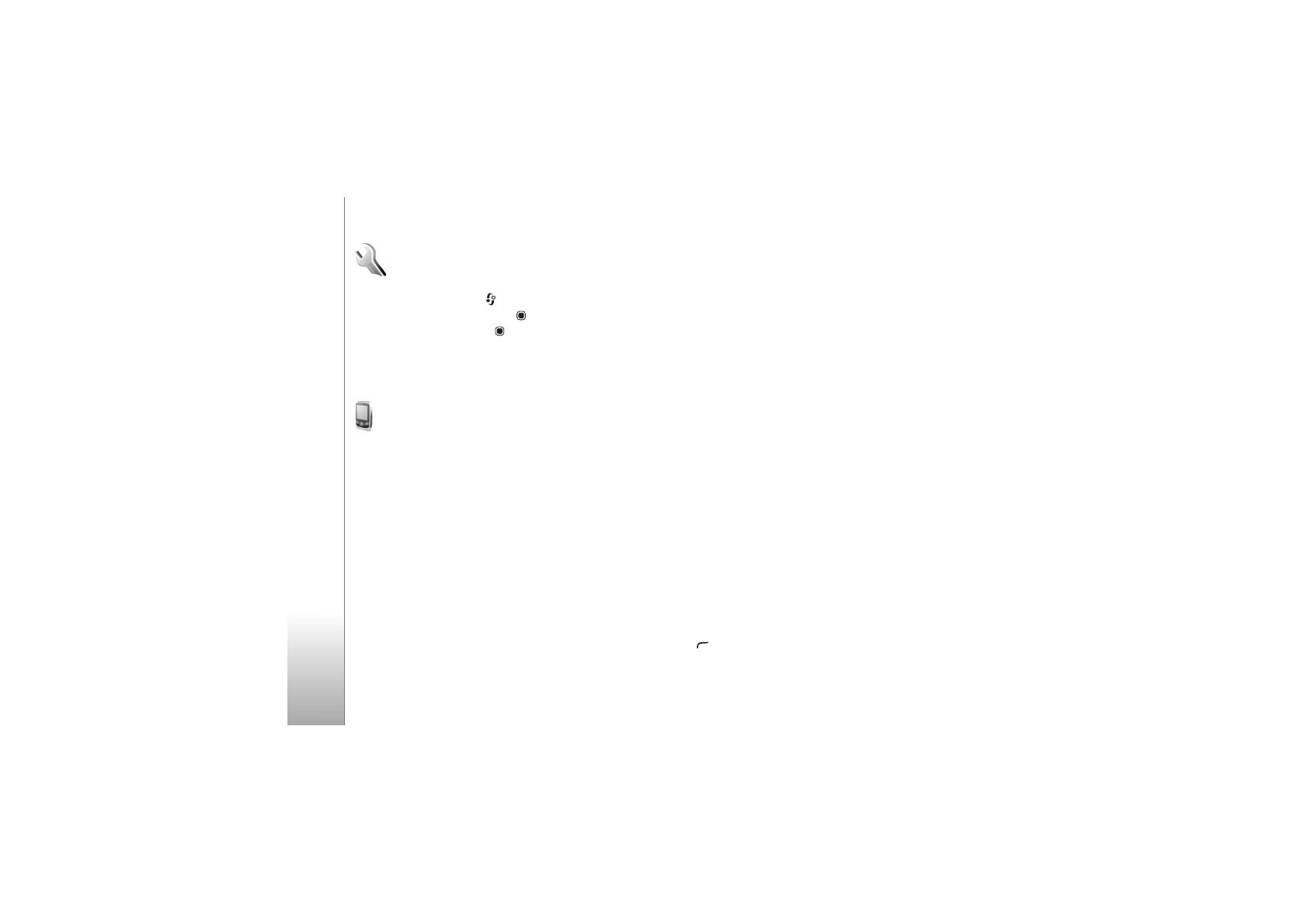
Settings
104
Settings
To change settings, press
, and select
Tools
>
Settings
.
To open a settings group, press
. Scroll to a setting you
want to change, and press
.
Some settings may be preset for the device by your service
provider, and you may not be able to change them.
Phone
General
Phone language
—Changing the language of the display
texts in your device also affects the format used for date
and time and the separators used, for example, in
calculations.
Automatic
selects the language according
to the information on your SIM card. After you change the
display text language, the device restarts.
Changing the settings for
Phone language
or
Writing
language
affects every application in your device, and the
change remains effective until you change these settings
again.
Writing language
—Changing the language affects the
characters and special characters available when writing
text and the predictive text dictionary used.
Predictive text
—Set the predictive text input
On
or
Off
for
all editors in the device. The predictive text dictionary is
not available for all languages.
Welcome note / logo
—The welcome note or logo is
displayed briefly each time you switch on the device.
Select
Default
to use the default image,
Text
to write a
welcome note, or
Image
to select an image from
Gallery
.
Orig. phone settings
—You can reset some of the settings
to their original values. To do this, you need the lock code.
See ‘Security’, ‘Phone and SIM’, p. 109. After resetting, the
device may take a longer time to power on. Documents and
files are unaffected.
Standby mode
Active standby
—Use shortcuts to applications in the
standby mode. See ‘Active standby mode’, p. 15.
Left selection key
—Assign a shortcut to the left selection
key (
) in the standby mode.








































































































































