Смартфоны Nokia N77 - инструкция пользователя по применению, эксплуатации и установке на русском языке. Мы надеемся, она поможет вам решить возникшие у вас вопросы при эксплуатации техники.
Если остались вопросы, задайте их в комментариях после инструкции.
"Загружаем инструкцию", означает, что нужно подождать пока файл загрузится и можно будет его читать онлайн. Некоторые инструкции очень большие и время их появления зависит от вашей скорости интернета.
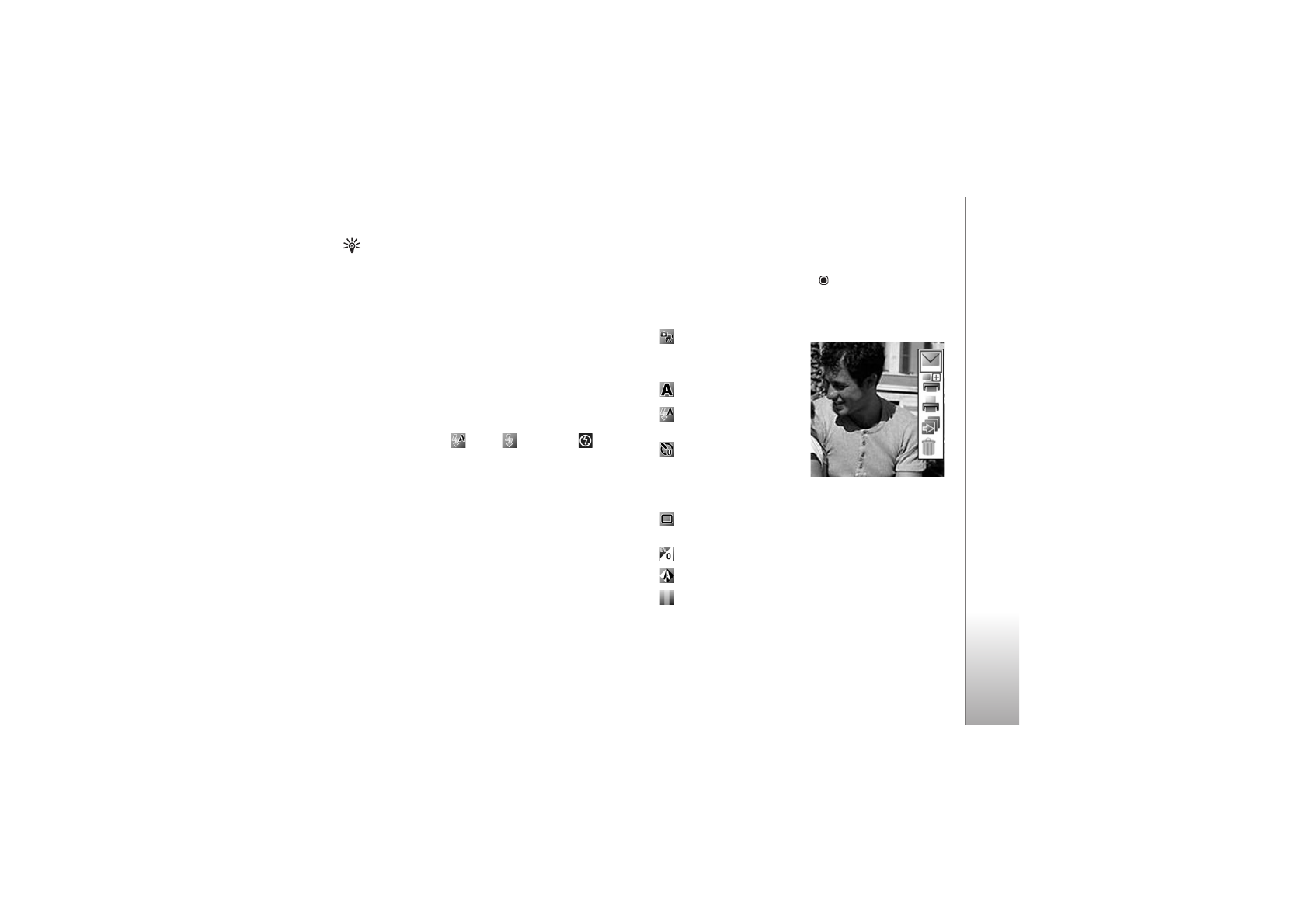
Camera
27
Tip!
In the active toolbar, select
Self timer
>
2
seconds
to keep your hand steady when taking a
picture.
Flash
The flash is available only in the main camera.
Keep a safe distance when using the flash. Do not use the
flash on people or animals at close range. Do not cover the
flash while taking a picture.
The camera has an LED flash for low light conditions. The
following flash modes are available for the still image
camera:
Automatic
(
),
On
(
), and
Off
(
).
To change the flash mode, in the active toolbar, select the
desired flash mode.
Active toolbar
Use the active toolbar as a shortcut to select items and
adjust different settings before and after taking a picture
or recording a video. The available options may vary
depending on the capture mode and view you are in.
If you want the active toolbar to be visible on the display
before and after taking a picture or recording a video,
select
Options
>
Show icons
.
If you want the active toolbar to be visible only a while
when you need it, select
Options
>
Hide icons
. To activate
the active toolbar again, press
.
Before taking a picture or recording a video, in the active
toolbar, select from the following:
to switch between
the video and image
modes
to select the scene
to select the flash
mode
to activate the self-
timer (images only). See
‘You in the picture—self-
timer’, p. 26.
to activate the sequence mode (images only). See
‘Take pictures in sequence’, p. 26.
to adjust the exposure compensation (images only)
to adjust white balance
to select a color effect
The icons change to reflect the current status of the
setting.








































































































































