Смартфоны Nokia N77 - инструкция пользователя по применению, эксплуатации и установке на русском языке. Мы надеемся, она поможет вам решить возникшие у вас вопросы при эксплуатации техники.
Если остались вопросы, задайте их в комментариях после инструкции.
"Загружаем инструкцию", означает, что нужно подождать пока файл загрузится и можно будет его читать онлайн. Некоторые инструкции очень большие и время их появления зависит от вашей скорости интернета.
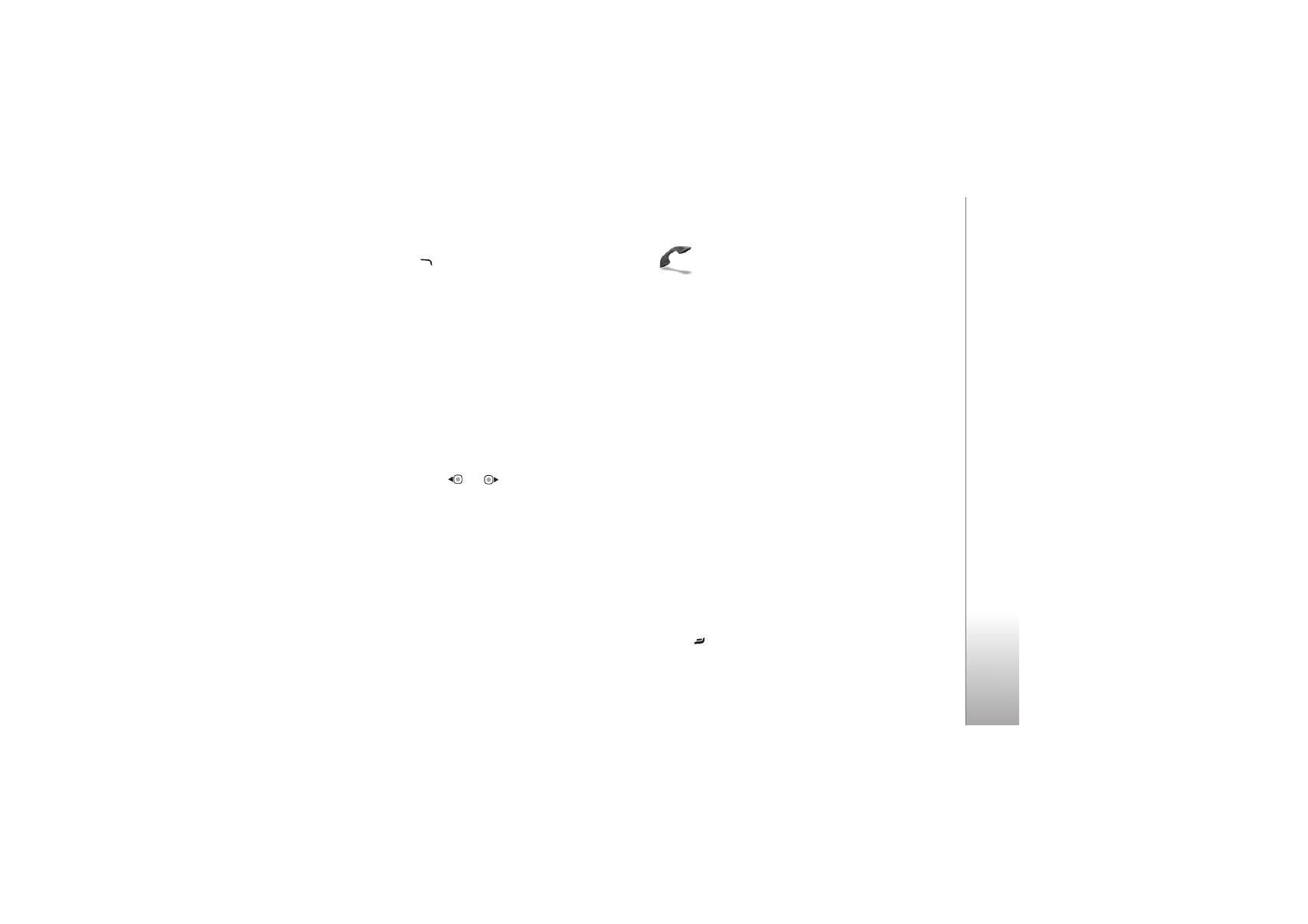
Settings
105
Right selection key
—Assign a shortcut to the right
selection key (
) in the standby mode.
Active standby apps.
—Select the application shortcuts
you want to appear in the active standby. This setting is
only available if
Active standby
is on.
You can also assign keypad shortcuts for the different
presses of the scroll key. The scroll key shortcuts are not
available if the active standby is on.
Operator logo
—This setting is only available if you have
received and saved an operator logo. Select
Off
if you do
not want the logo to be shown.
Display
Light sensor
—Press
or
to adjust the light sensor
that observes the lighting conditions and adjusts the
brightness of the display. The light sensor may cause the
display to flicker in low light.
Power saver time-out
—Select the time-out period after
which the power saver is activated.
Light time-out
—Select a time-out after which the
backlight of the display is switched off.
Call
Send my caller ID
—You can set your phone number to be
displayed to (
Yes
) or hidden from (
No
) the person to whom
you are calling, or the value may be set by your service
provider when you make a subscription (
Set by network
)
(network service).
Call waiting
—If you have activated call waiting (network
service), the network notifies you of a new incoming call
while you have a call in progress. Set the function on
(
Activate
) or off (
Cancel
), or check whether the function
is activated (
Check status
).
Reject call with SMS
—Select
Yes
to send a text message
to a caller informing why you could not answer the call.
See ‘Answer or decline a voice call’, p. 69.
Message text
—Write a text to be sent in a text message
when you reject a call.
Image in video call
—If video is not sent during a video
call, you can select a still image to be displayed instead.
Automatic redial
—Select
On
, and your device makes a
maximum of 10 attempts to connect the call after an
unsuccessful call attempt. To stop automatic redialing,
press .








































































































































