Смартфоны Nokia N77 - инструкция пользователя по применению, эксплуатации и установке на русском языке. Мы надеемся, она поможет вам решить возникшие у вас вопросы при эксплуатации техники.
Если остались вопросы, задайте их в комментариях после инструкции.
"Загружаем инструкцию", означает, что нужно подождать пока файл загрузится и можно будет его читать онлайн. Некоторые инструкции очень большие и время их появления зависит от вашей скорости интернета.
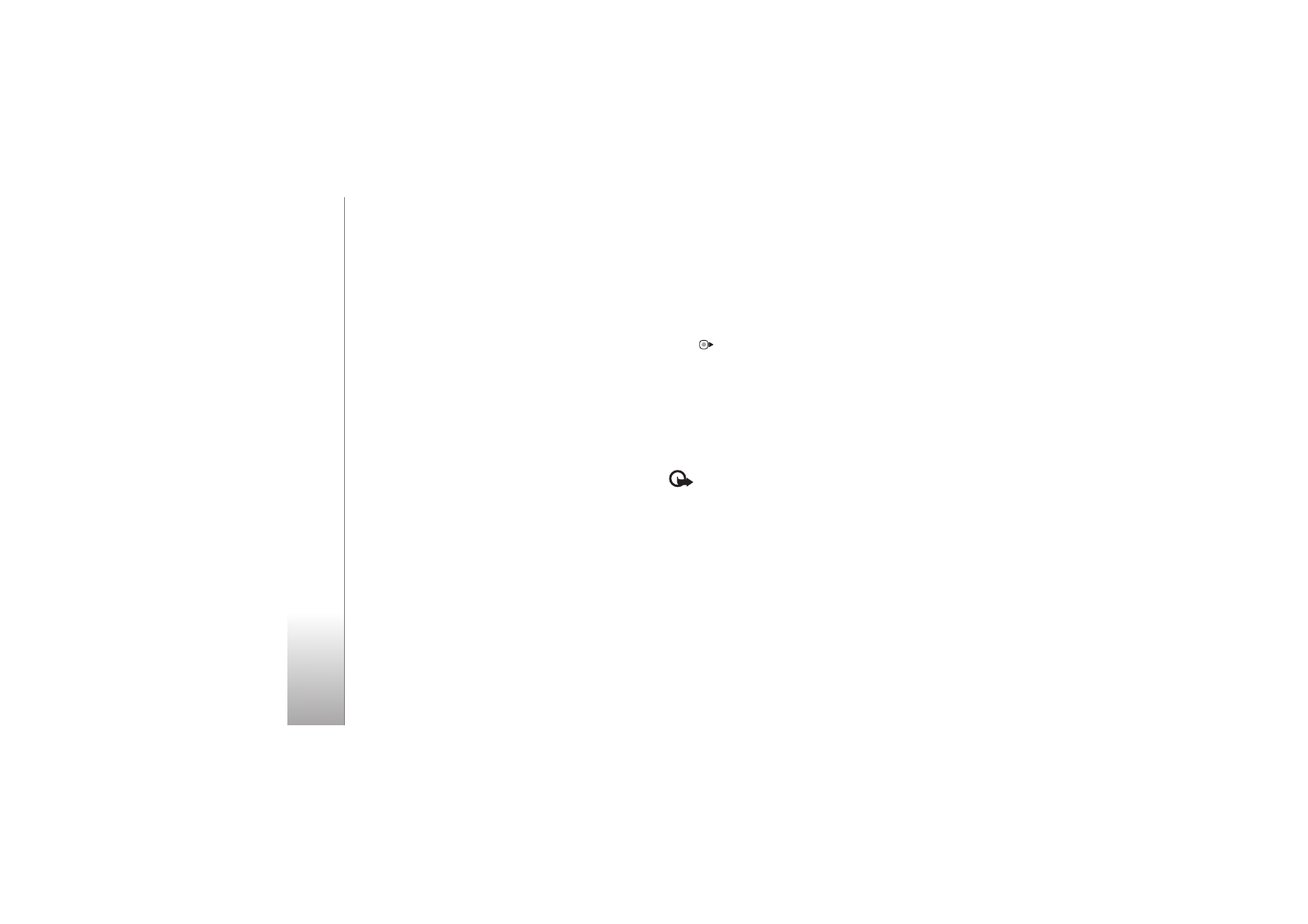
Settings
110
Personal identification number (PIN) code—This code
protects your SIM card against unauthorized use. The PIN
code (4 to 8 digits) is usually supplied with the SIM card.
After three consecutive incorrect PIN code entries, the
code is blocked, and you need the PUK code to unblock it.
UPIN code—This code may be supplied with the USIM
card. The USIM card is an enhanced version of the SIM
card and is supported by UMTS mobile phones.
PIN2 code—This code (4 to 8 digits) is supplied with some
SIM cards, and is required to access some functions in
your device.
Lock code (also known as security code)—This code (5
digits) can be used to lock the device to avoid
unauthorized use. The factory setting for the lock code is
12345
. To avoid unauthorized use of your device, change
the lock code. Keep the new code secret and in a safe
place separate from your device. If you forget the code,
contact your service provider.
Personal unblocking key (PUK) code and PUK2 code—
These codes (8 digits) are required to change a blocked
PIN code or PIN2 code, respectively. If the codes are not
supplied with the SIM card, contact the network service
provider.
UPUK code—This code (8 digits) is required to change a
blocked UPIN code. If the code is not supplied with the
USIM card, contact the network service provider.
Certificate management
Digital certificates do not guarantee safety; they are used
to verify the origin of software.
In the certificate management main view, you can see a
list of authority certificates that are stored in your device.
Press
to see a list of personal certificates, if available.
Digital certificates should be used if you want to connect
to an online bank or another site or remote server for
actions that involve transferring confidential information.
They should also be used if you want to reduce the risk of
viruses or other malicious software and be sure of the
authenticity of software when downloading and installing
software.
Important:
Even if the use of certificates makes the
risks involved in remote connections and software
installation considerably smaller, they must be used
correctly in order to benefit from increased security. The
existence of a certificate does not offer any protection by
itself; the certificate manager must contain correct,
authentic, or trusted certificates for increased security to
be available. Certificates have a restricted lifetime. If
Expired certificate
or
Certificate not valid yet
is shown
even if the certificate should be valid, check that the
current date and time in your device are correct.








































































































































