Смартфоны Nokia N77 - инструкция пользователя по применению, эксплуатации и установке на русском языке. Мы надеемся, она поможет вам решить возникшие у вас вопросы при эксплуатации техники.
Если остались вопросы, задайте их в комментариях после инструкции.
"Загружаем инструкцию", означает, что нужно подождать пока файл загрузится и можно будет его читать онлайн. Некоторые инструкции очень большие и время их появления зависит от вашей скорости интернета.
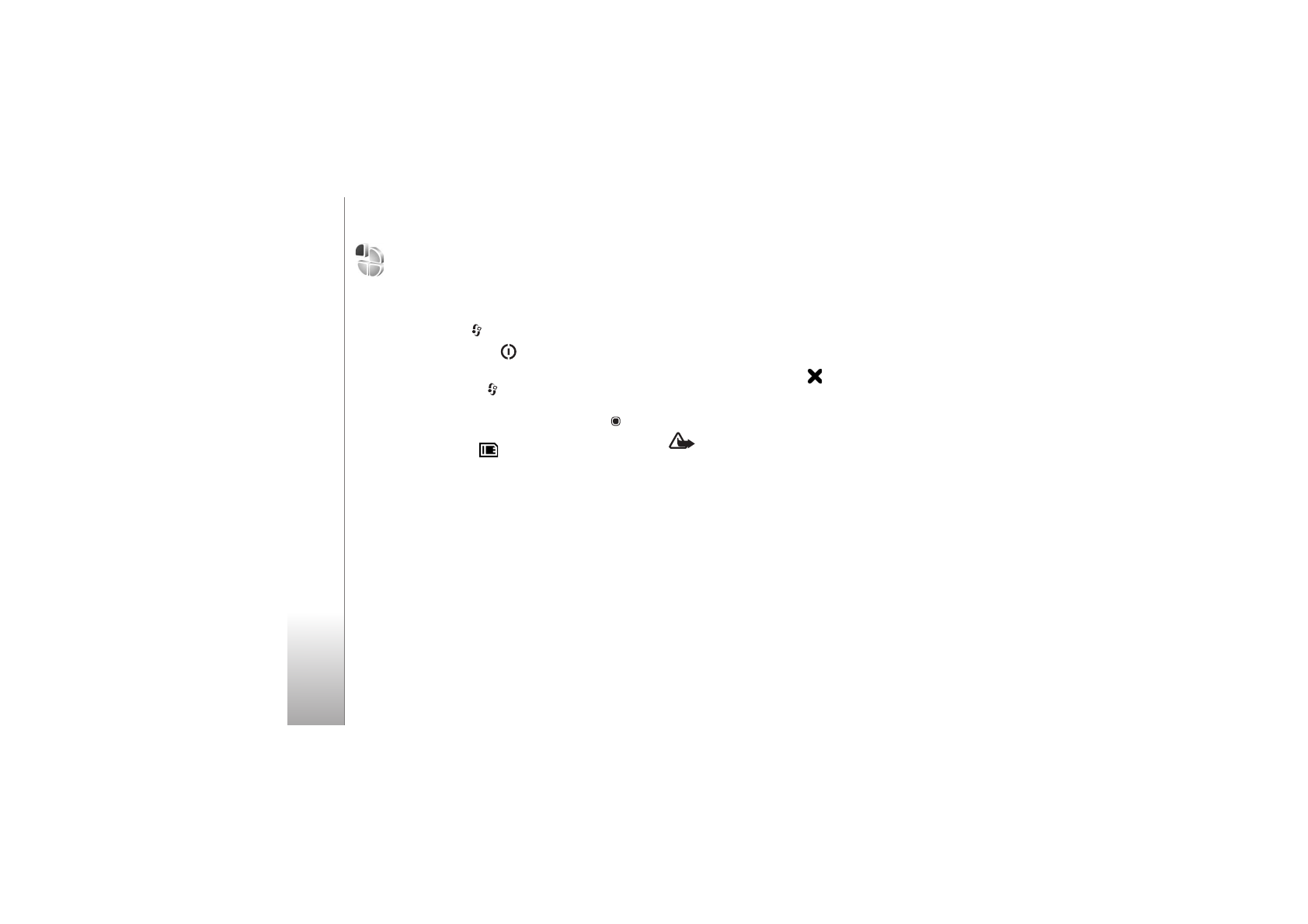
Profiles—set tones
64
Profiles—set tones
To set and customize the ringing tones, message alert
tones, and other tones for different events, environments,
or caller groups, press
, and select
Tools
>
Profiles
.
To change the profile, press
in the standby mode.
Scroll to the profile you want to activate, and select
OK
.
To modify a profile, press
, and select
Tools
>
Profiles
.
Scroll to the profile, and select
Options
>
Personalise
.
Select the setting you want to change, and press
to
open the choices. Tones stored on a compatible memory
card are indicated with
. You can scroll through the
tone list and listen to each one before you make your
selection. To stop the sound, press any key.
When you choose a tone,
Tone downloads
(network
service) opens a list of bookmarks. You can select a
bookmark and start connection to a web page to
download tones.
If you want the caller’s name to be said when your device
rings, select
Options
>
Personalise
>
Say caller's name
>
On
. The caller’s name must be saved in
Contacts
.
To create a new profile, select
Options
>
Create new
.
Offline profile
The offline profile lets you use the device without
connecting to the wireless network. When you activate the
offline profile, the connection to the wireless network is
turned off, as indicated by
in the signal strength
indicator area. All wireless RF signals to and from the
device are prevented. If you try to send messages, they are
placed in the outbox to be sent later.
Important:
In the offline profile you cannot make or
receive any calls, or use other features that require cellular
network coverage. Calls may still be possible to the official
emergency number programmed into your device. To make
calls, you must first activate the phone function by
changing profiles. If the device has been locked, enter the
lock code.
To leave the offline profile, press the power key, and select
another profile. The device re-enables wireless
transmissions (providing there is sufficient signal
strength). If Bluetooth connectivity is activated before
entering the offline profile, it will be deactivated.
Bluetooth connectivity is automatically reactivated after
leaving the offline profile. See ‘Settings’, p. 93.








































































































































