Смартфоны Nokia N77 - инструкция пользователя по применению, эксплуатации и установке на русском языке. Мы надеемся, она поможет вам решить возникшие у вас вопросы при эксплуатации техники.
Если остались вопросы, задайте их в комментариях после инструкции.
"Загружаем инструкцию", означает, что нужно подождать пока файл загрузится и можно будет его читать онлайн. Некоторые инструкции очень большие и время их появления зависит от вашей скорости интернета.
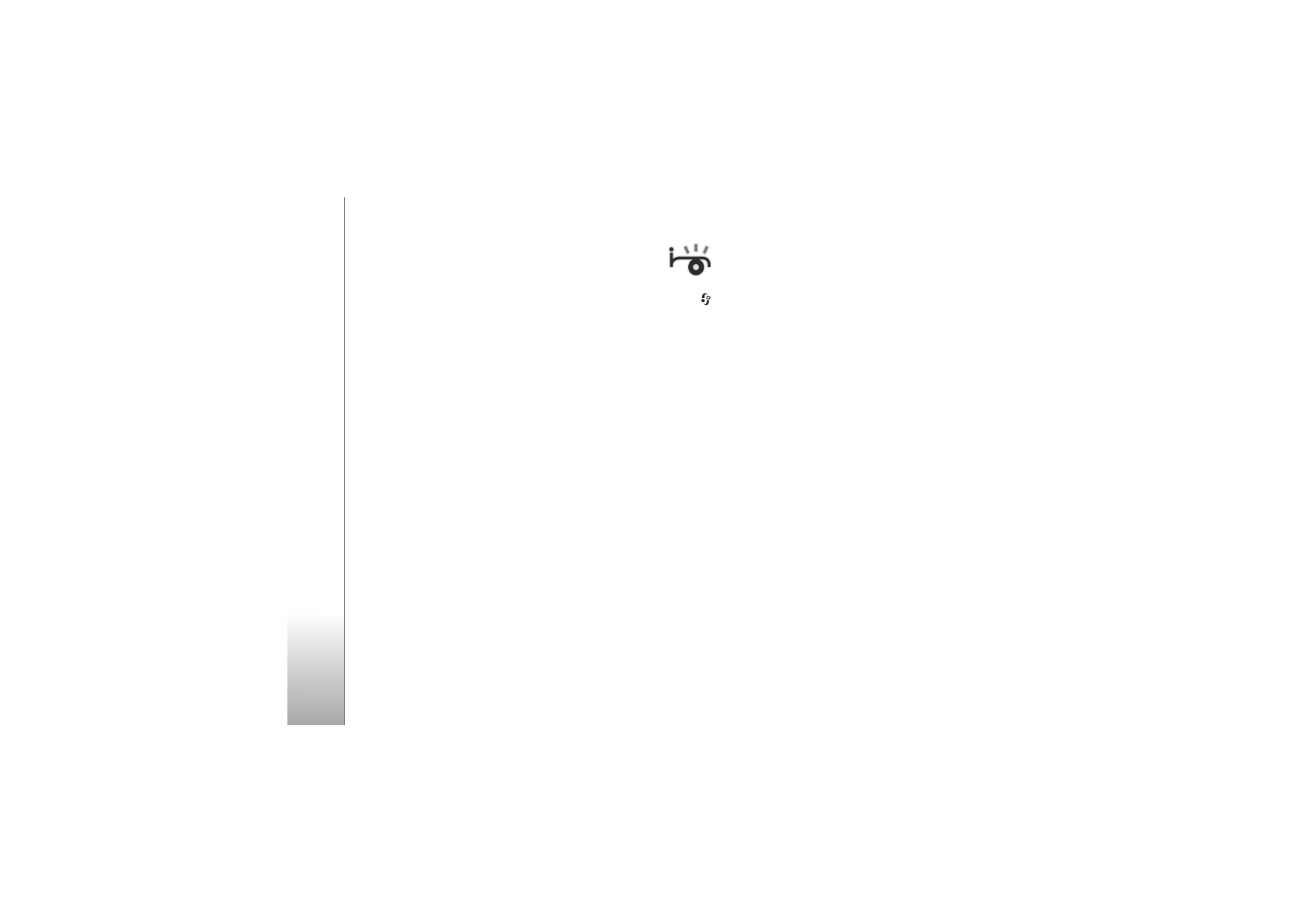
Media applications
52
The required quality level may depend on your demands,
the headsets used, and the surrounding noise. For MP3s a
bitrate between 128 and 192 Kbps usually gives results
good enough for listening to pop music with your device.
WMA or AAC generally gives a similar result as MP3 with
one step lower bit rate (96–160 Kbps). Variations of AAC,
such as AAC+ and enhanced AAC+ (eAAC+) provide CD
quality audio at bitrates as low as 48 Kbps. Classical music
and music with nuances usually require a higher bit rate
than basic pop music.
For speech or other sources where the quality of the sound
is less important than saving storage space, you can use
bit rates between 8 and 64 Kbps. At low bit rates WMA or
AAC generally gives better results than MP3.
Variable bitrate
Your device also supports variable bit rate (VBR). VBR
means that the bit rate of the encoding varies with the
complexity of the encoded material. When using VBR, the
encoding is optimized to preserve a constant audio quality
throughout the track rather than losing quality for
complex music sections as with constant bit rate (CBR)
encoding.
Visual Radio
Press
, and select
Applications
>
Radio
. You can use
the application as a traditional FM radio with automatic
tuning and saved stations, or with parallel visual
information related to the radio program on the display, if
you tune to stations that offer Visual Radio service. The
Visual Radio service uses packet data (network service).
You can listen to the FM radio while using other
applications.
If you do not have access to the Visual Radio service, the
network service providers and radio stations in your area
may not support Visual Radio.
You can normally make a call or answer an incoming call
while listening to the radio. The radio is muted when there
is an active call.
The radio selects the used frequency band based on the
country information received from the network. If this
information is not available, you may be asked to select the
region you are located in, or you can select the region in
the Visual Radio settings. See ‘Settings’, p. 54.
Listen to the radio
Note that the quality of the radio broadcast depends on
the coverage of the radio station in that particular area.








































































































































