Смартфоны Nokia N77 - инструкция пользователя по применению, эксплуатации и установке на русском языке. Мы надеемся, она поможет вам решить возникшие у вас вопросы при эксплуатации техники.
Если остались вопросы, задайте их в комментариях после инструкции.
"Загружаем инструкцию", означает, что нужно подождать пока файл загрузится и можно будет его читать онлайн. Некоторые инструкции очень большие и время их появления зависит от вашей скорости интернета.
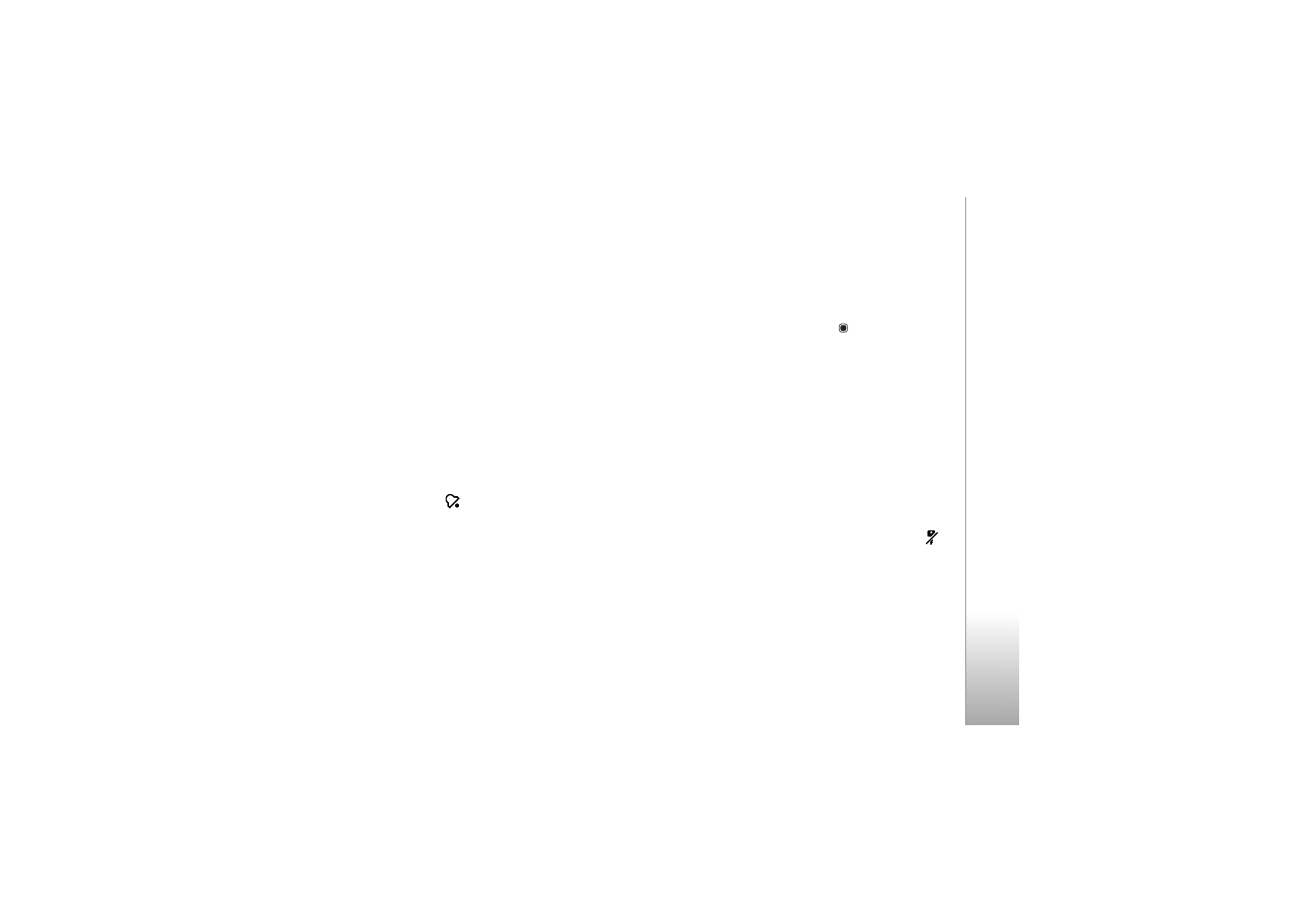
Mobile TV
21
To view the available services of the channel you are
currently viewing, select
Options
>
Services
. Services vary,
and many TV programs may not include services.
Additional charges may apply for using the network
required to access the services.
Program guide
To view the program guide, select
Options
>
Programme
guide
. To change the channel in the program guide, scroll
right or left. To view programs, scroll up or down. Programs
are arranged according to their starting time.
To watch the currently running program, select
Options
>
Watch programme
.
To set a reminder for an upcoming program, select
Options
>
Remind
.
indicates a program with a
reminder. To define the time before the start of the
program that the reminder goes off, see ‘Settings’, p. 22.
Active reminders may not work if you change the program
guide or if a program is removed from the program guide.
The reminder does not sound if the device is turned off.
To remove a reminder in a program guide, select the
reminder and
Options
>
Remove reminder
.
To view details on a program, select a program from the
program guide, and
Options
>
Programme details
.
Search
To search a string of characters in the currently selected
program guide, do the following
1
Select
Options
>
Search
.
2
Enter the search term, or press
to select from your
previous search terms. You can limit the search to a
specific channel, or specify a weekday or a genre for
the search.
3
Select
Find
to start the search.
4
Select a found program and
Options
to watch or listen
to the program, subscribe to it, view the details, or set
a reminder.
Subscribe to channels and
programs
Some TV channels and programs may require a
subscription. Unsubscribed items are indicated with
. A
channel package is a set of channels that you can
subscribe to as one package.
To view a list of items you have subscribed, select
Options
>
Subscriptions
>
My subscriptions
. To retrieve
subscribed items in case they have been lost from the
device, select
Options
>
Retrieve subscriptions
.
To subscribe to an item, do the following:








































































































































