Смартфоны Nokia N77 - инструкция пользователя по применению, эксплуатации и установке на русском языке. Мы надеемся, она поможет вам решить возникшие у вас вопросы при эксплуатации техники.
Если остались вопросы, задайте их в комментариях после инструкции.
"Загружаем инструкцию", означает, что нужно подождать пока файл загрузится и можно будет его читать онлайн. Некоторые инструкции очень большие и время их появления зависит от вашей скорости интернета.
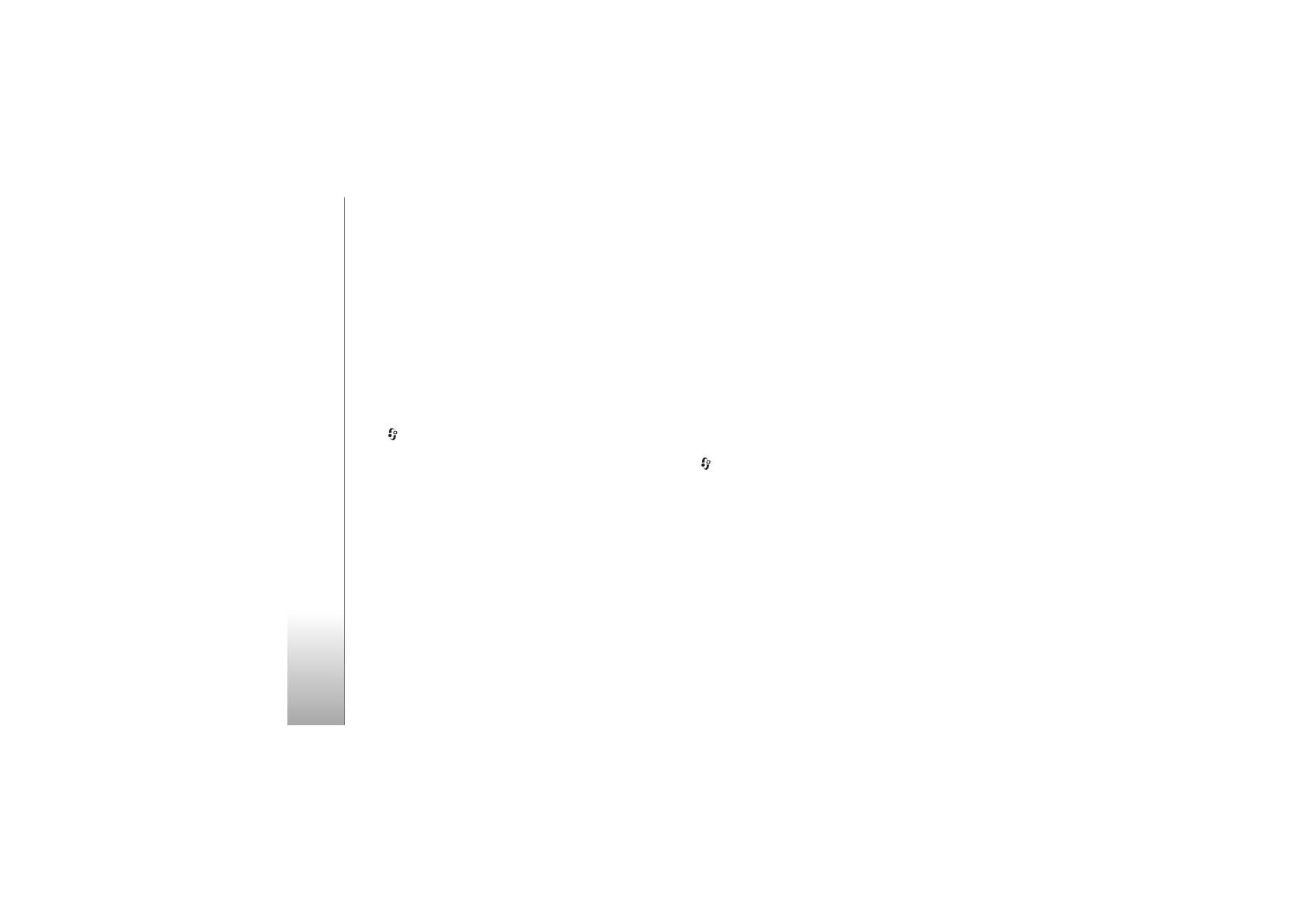
Messaging
82
Messaging settings
Fill in all fields marked with
Must be defined
or with a red
asterisk. Follow the instructions given by your service
provider. You may also obtain settings from your service
provider in a configuration message.
Some or all message centers or access points may be
preset for your device by your service provider, and you
may not be able to change, create, edit, or remove them.
Text messages
Press
, and select
Messag.
>
Options
>
Settings
>
Text message
and from the following:
Message centres
—View a list of all text message centers
that have been defined.
Msg. centre in use
—Select which message center is used
to deliver text messages.
Character encoding
—To use character conversion to
another encoding system when available, select
Reduced
support
.
Receive report
—Select whether the network sends
delivery reports on your messages (network service).
Message validity
—Select how long the message center
resends your message if the first attempt fails (network
service). If the message cannot be sent within the validity
period, the message is deleted from the message center.
Message sent as
—Contact your service provider to learn if
your message center is able to convert text messages into
these other formats.
Preferred conn.
—Select the connection to be used for
sending text messages.
Reply via same ctr.
—Select whether you want the reply
message to be sent using the same text message center
number (network service).
Multimedia messages
Press
, and select
Messag.
>
Options
>
Settings
>
Multimedia message
and from the following:
Image size
—Define the size of the image in a multimedia
message.
MMS creation mode
—If you select
Guided
, the device
informs you if you try to send a message that may not be
supported by the recipient. If you select
Restricted
, the
device prevents you from sending messages that may not
be supported. To include content in your messages without
notifications, select
Free
.
Access point in use
—Select which access point is used as
the preferred connection for the multimedia message
center.








































































































































