Смартфоны Nokia N77 - инструкция пользователя по применению, эксплуатации и установке на русском языке. Мы надеемся, она поможет вам решить возникшие у вас вопросы при эксплуатации техники.
Если остались вопросы, задайте их в комментариях после инструкции.
"Загружаем инструкцию", означает, что нужно подождать пока файл загрузится и можно будет его читать онлайн. Некоторые инструкции очень большие и время их появления зависит от вашей скорости интернета.
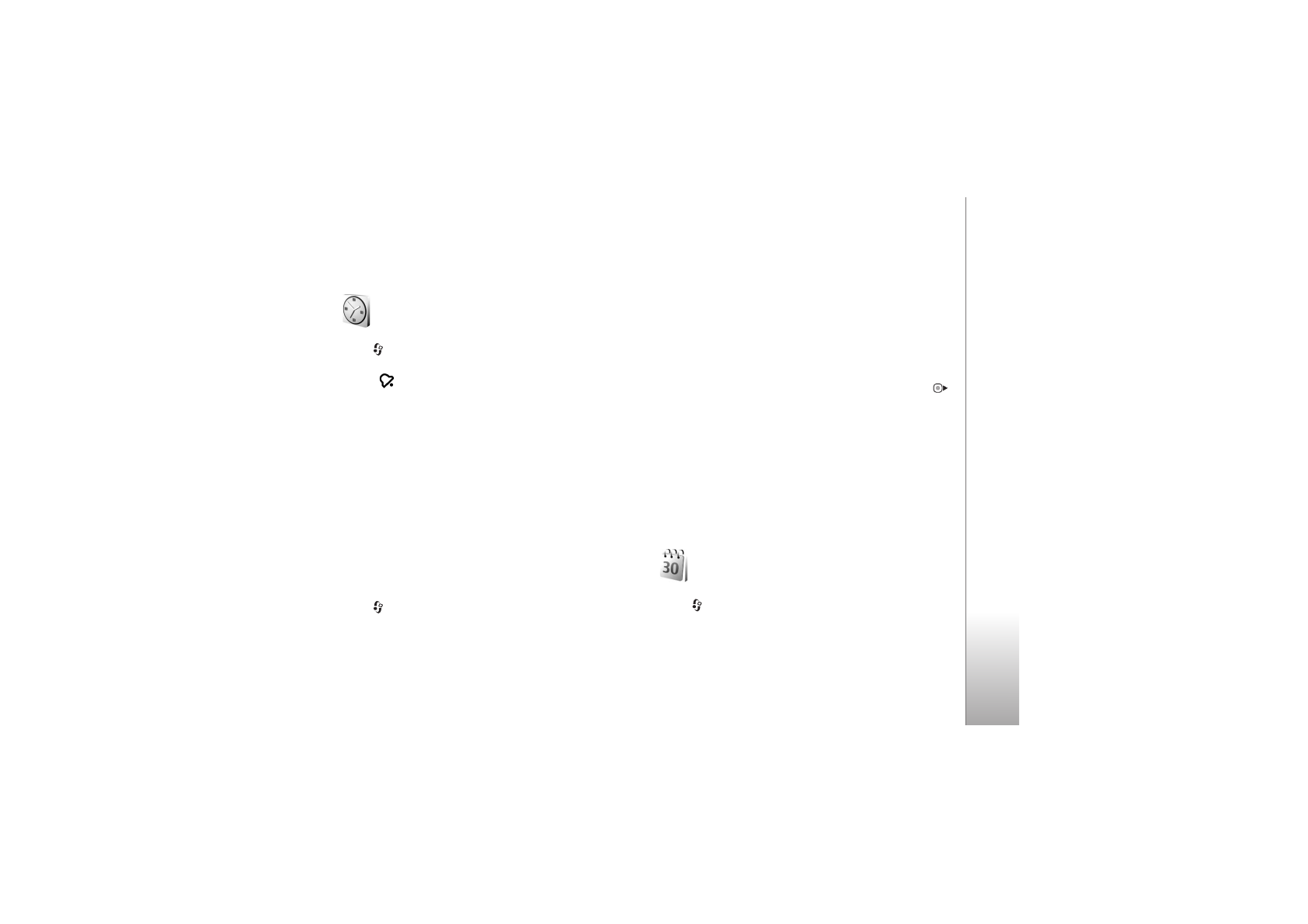
Time manag
ement
87
Time management
Clock
Press ,
and
select
Applications
>
Clock
. To set a new
alarm, select
Options
>
Set alarm
. When an alarm is
active,
is
shown.
To turn off the alarm, select
Stop
, or to stop the alarm for
5 minutes, select
Snooze
.
If the alarm time is reached while the device is switched
off, the device switches itself on and starts sounding the
alarm tone. If you select
Stop
, the device asks whether you
want to activate the device for calls. Select
No
to switch
off the device or
Yes
to make and receive calls. Do not
select
Yes
when wireless phone use may cause
interference or danger.
To cancel an alarm, select
Applications
>
Clock
>
Options
>
Remove alarm
.
To change the time, date, clock type or alarm tone settings,
press ,
and
select
Applications
>
Clock
>
Options
>
Settings
.
To allow the mobile phone network to update the time,
date, and time zone information to your device (network
service), select
Network operator time
>
Auto-update
.
World clock
To open the world clock view, select
Clock
, and press
.
In the world clock view, you can view the time in different
cities. To add cities to the list, select
Options
>
Add city
.
You can add a maximum of 15 cities to the list.
To set your current city, scroll to a city, and select
Options
>
My current city
. The city is displayed in the
clock main view, and the time in your device is changed
according to the city selected. Check that the time is
correct and matches your time zone.
Calendar
Press ,
and
select
Calendar
.
1
To add a new calendar entry, scroll to the desired date,
select
Options
>
New entry
and one of the following:
Meeting
—to remind you of an appointment that has a
specific date and time








































































































































