Смартфоны Nokia N77 - инструкция пользователя по применению, эксплуатации и установке на русском языке. Мы надеемся, она поможет вам решить возникшие у вас вопросы при эксплуатации техники.
Если остались вопросы, задайте их в комментариях после инструкции.
"Загружаем инструкцию", означает, что нужно подождать пока файл загрузится и можно будет его читать онлайн. Некоторые инструкции очень большие и время их появления зависит от вашей скорости интернета.
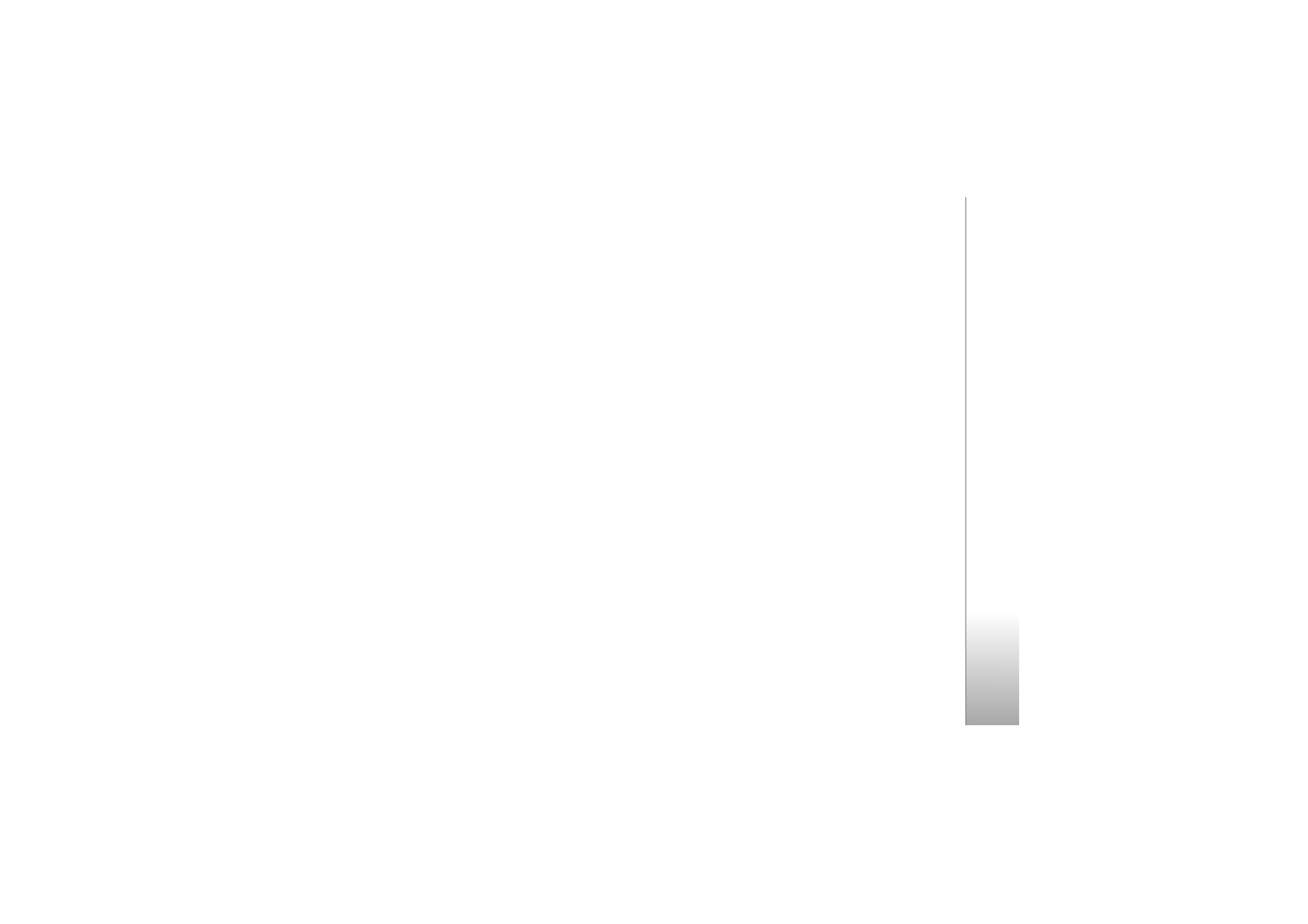
Camera
31
These resolutions are only available in the main camera.
Add to album
—Select whether you want to save the image
to a certain album in the gallery. If you select
Yes
, a list of
available albums opens.
Show captured image
—Select
On
if you want to see the
captured image after it is taken or
Off
if you want to
continue taking pictures immediately.
Default image name
—Define the default name for the
captured images.
Extended digital zoom
(main camera only)—Select
On
to
allow the zoom increments to be smooth and continuous
between digital and extended digital zoom. If you want to
limit the zoom to where the selected image quality is
maintained, select
Off
.
Capture tone
—Select the tone you want to hear when you
take a picture.
Memory in use
—Select where to store your images.
Restore camera settings
—Select
Yes
to return the default
values to the camera settings.
Video settings
To change the video recorder main settings, select
Options
>
Settings
and from the following:
Video quality
—Set the quality of the video clip to
High
(best quality for long term usage),
Normal
(standard
quality for playback through your mobile device), or
Sharing
. If you want to view the video on a compatible TV
or PC, select
High
, which has CIF resolution (352x288) and
the .mp4 file format. To send the video clip through MMS,
select
Sharing
(QCIF resolution 128x96, .3gp file format).
The size of the video clip recorded with
Sharing
is limited
to 300 KB (about 20 seconds in duration) so that it can be
conveniently sent as a multimedia message to a
compatible device.
Audio recording
—Select
On
if you want to record both
image and sound.
Add to album
—Select whether you want to add the
recorded video clip to a certain album in
Gallery
after
recording it. Select
Yes
to open a list of available albums.
Show captured video
—Select whether you want the first
frame of the recorded video clip to be shown on the
display after the recording stops. Select
Play
from the
active toolbar (main camera) or
Options
>
Play
(secondary
camera) to view the video clip.
Default video name
—Define the default name for the
captured video clips.
Memory in use
—Define the default memory store: device
memory or memory card (if inserted).








































































































































