Смартфоны Nokia N77 - инструкция пользователя по применению, эксплуатации и установке на русском языке. Мы надеемся, она поможет вам решить возникшие у вас вопросы при эксплуатации техники.
Если остались вопросы, задайте их в комментариях после инструкции.
"Загружаем инструкцию", означает, что нужно подождать пока файл загрузится и можно будет его читать онлайн. Некоторые инструкции очень большие и время их появления зависит от вашей скорости интернета.
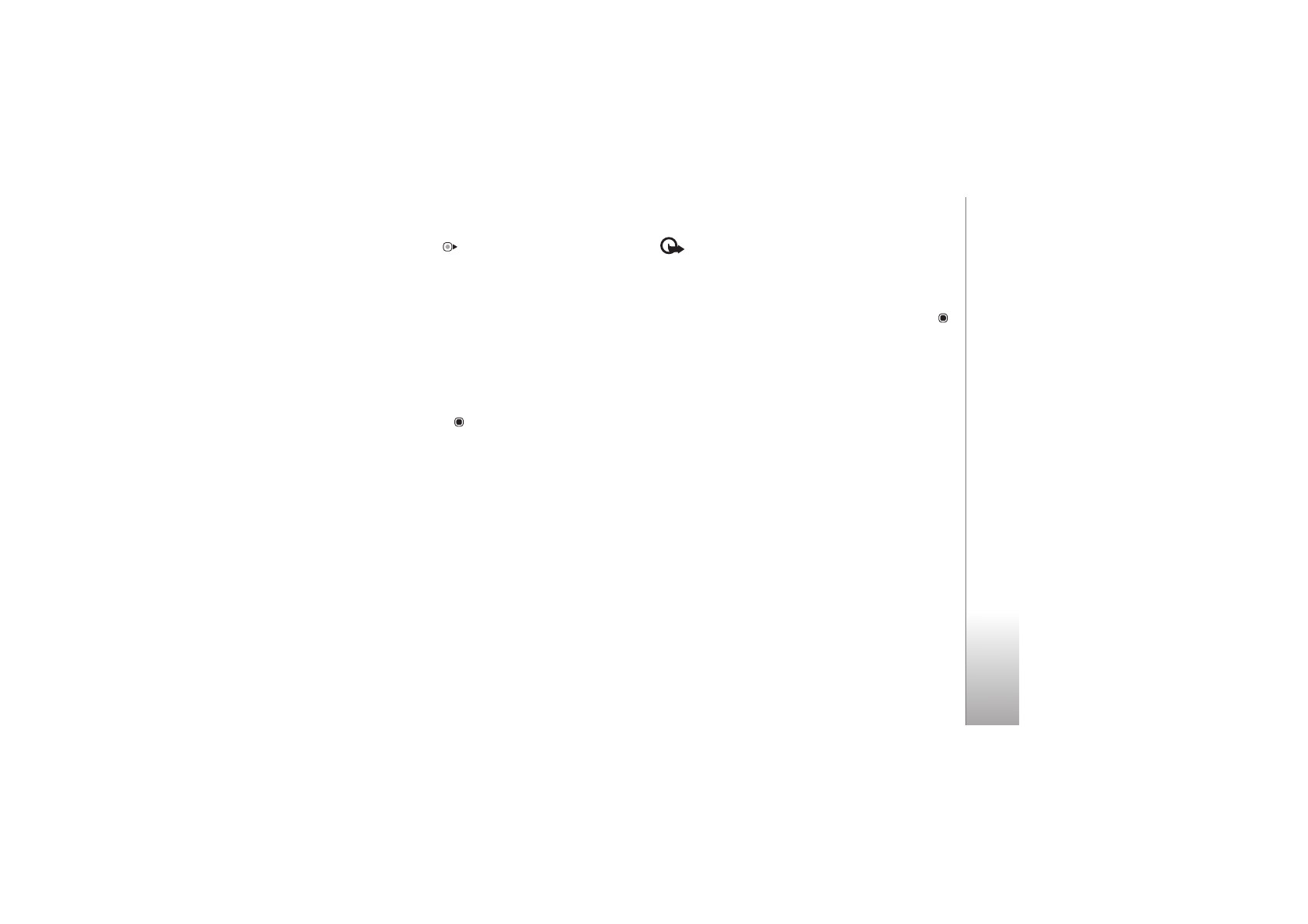
Int
er
n
et
59
them offline, press
in the bookmarks view to open
Saved pages
.
To enter a new URL address, select
Options
>
Navigation
options
>
Go to web address
.
To open a sublist of commands or actions for the currently
open page, select
Options
>
Service options
(if supported
by the web page).
You can download files that cannot be shown on the
browser page, such as ringing tones, images, operator
logos, themes, and video clips. To download an item, scroll
to the link, and press
.
When you start a download, a list of ongoing, paused, and
completed downloads from the current browsing session is
displayed. To view the list later, select
Options
>
Tools
>
Downloads
. In the list, scroll to an item, and select
Options
to pause, resume, or cancel ongoing downloads, or open,
save, or delete completed downloads.
Download and purchase items
You can download items such as ringing tones, images,
operator logos, themes, and video clips. These items can be
provided free, or you can purchase them. Downloaded
items are handled by the respective applications in your
device, for example, a downloaded photo can be saved in
Gallery
.
Important:
Only install and use applications and
other software from trusted sources, such as applications
that are Symbian Signed or have passed the Java Verified
TM
testing.
1
To download the item, scroll to the link, and press
.
2
Select the appropriate option to purchase the item, for
example, “Buy”.
3
Carefully read all the information provided.
To continue the download, select
Accept
. To cancel the
download, select
Cancel
.
End a connection
To end the connection and view the browser page offline,
select
Options
>
Advanced options
>
Disconnect
, or to
end the connection and close the browser, select
Options
>
Exit
.
Empty the cache
The information or services you have accessed are stored
in the cache memory of the device.
A cache is a memory location that is used to store data
temporarily. If you have tried to access or have accessed
confidential information requiring passwords, empty the
cache after each use. The information or services you have
accessed are stored in the cache. To empty the cache,
select
Options
>
Advanced options
>
Clear cache
.








































































































































