Смартфоны Nokia N77 - инструкция пользователя по применению, эксплуатации и установке на русском языке. Мы надеемся, она поможет вам решить возникшие у вас вопросы при эксплуатации техники.
Если остались вопросы, задайте их в комментариях после инструкции.
"Загружаем инструкцию", означает, что нужно подождать пока файл загрузится и можно будет его читать онлайн. Некоторые инструкции очень большие и время их появления зависит от вашей скорости интернета.
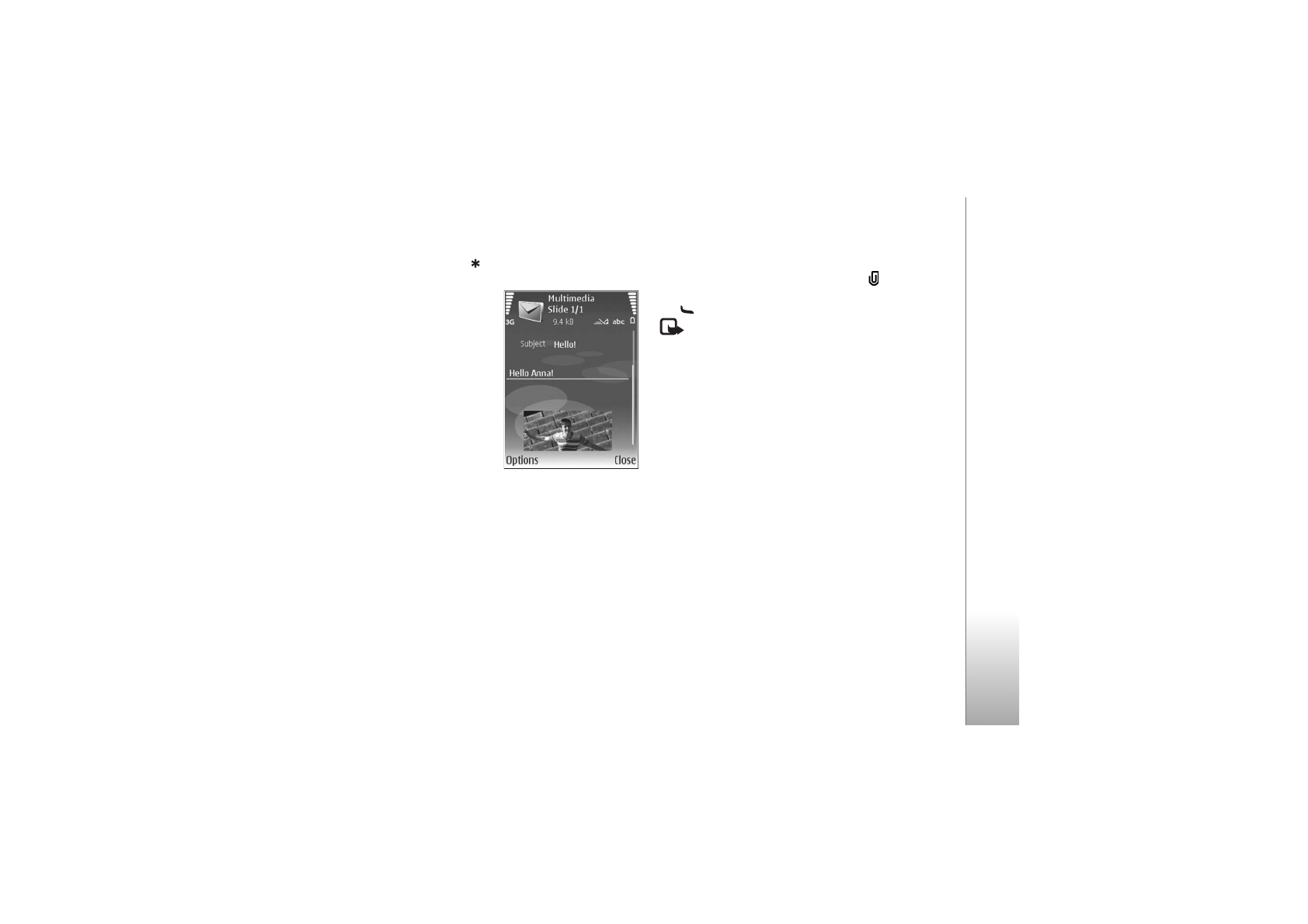
Messaging
77
e-mail address. To add a semicolon (
;
) that separates
the recipients, press
. You can also copy and paste
the number or address from the clipboard.
3
In the
Subject
field, enter
the subject of a
multimedia message or e-
mail. To change the fields
that are visible, select
Options
>
Address fields
.
4
In the message field, write
the message. To insert a
template, select
Options
>
Insert
or
Insert
object
>
Template
.
5
To add a media object to a
multimedia message,
select
Options
>
Insert object
>
Image
,
Sound clip
, or
Video clip
.
You cannot send video clips that are saved in the .mp4
format in a multimedia message. To change the format
in which recorded videos are saved, see ‘Video settings’,
p. 31.
6
To take a new picture or record sound or video for a
multimedia message, select
Options
>
Insert new
>
Image
,
Sound clip
, or
Video clip
. To insert a new slide
to the message, select
Slide
.
To see what the multimedia message looks like, select
Options
>
Preview
.
7
To add an attachment to an e-mail, select
Options
>
Insert
>
Image
,
Sound clip
,
Video clip
, or
Note
.
E-mail attachments are indicated by
.
8
To send the message, select
Options
>
Send
, or press
.
Note:
Your device may indicate that your message
was sent to the message center number programmed
into your device. Your device may not indicate whether
the message is received at the intended destination.
For more details about messaging services, contact
your service provider.
Your device supports the sending of text messages beyond
the character limit for a single message. Longer messages
are sent as a series of two or more messages. Your service
provider may charge accordingly. Characters that use
accents or other marks, and characters from some
language options, take up more space, limiting the
number of characters that can be sent in a single message.
You may not be able to send video clips that are saved in
the .mp4 format or that exceed the size limit of the
wireless network in a multimedia message. To edit such a
video clip for sending, see ‘Send video clips’, p. 38.
E-mail messages are automatically placed in
Outbox
before sending. If sending does not succeed, the e-mail is
left in the
Outbox
first with the
Queued
status, then if the
sending has failed several times, with the
Failed
status.








































































































































