Смартфоны Nokia N77 - инструкция пользователя по применению, эксплуатации и установке на русском языке. Мы надеемся, она поможет вам решить возникшие у вас вопросы при эксплуатации техники.
Если остались вопросы, задайте их в комментариях после инструкции.
"Загружаем инструкцию", означает, что нужно подождать пока файл загрузится и можно будет его читать онлайн. Некоторые инструкции очень большие и время их появления зависит от вашей скорости интернета.
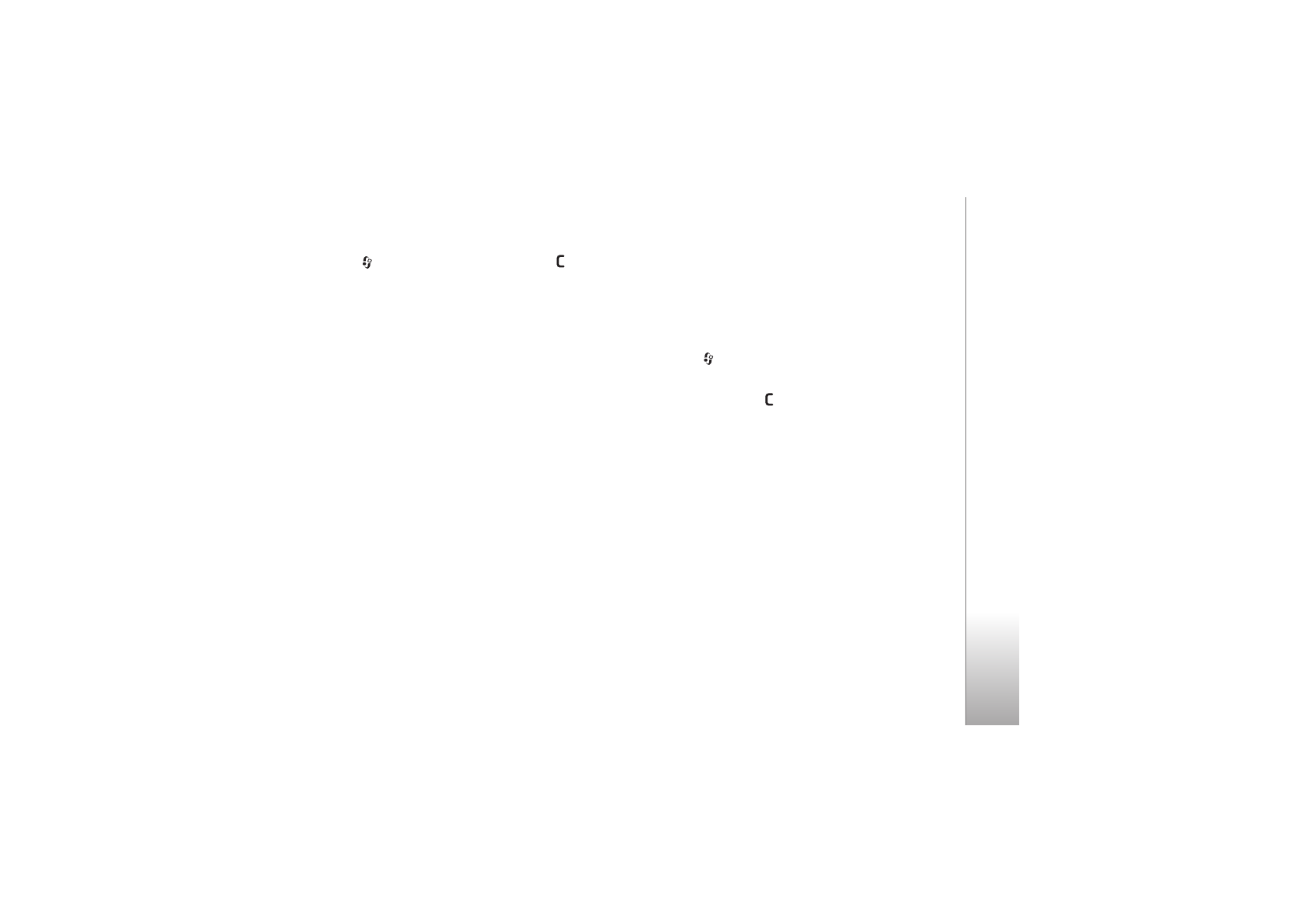
Troubleshooting: Q&A
115
A:
To open the application switching window, press and hold
. Scroll to the application, and press
to close the
application.
Bluetooth connectivity
Q:
Why can’t I find my friend’s device?
A:
Check that both devices have activated Bluetooth
connectivity.
Check that the distance between the two devices is not
over 10 meters (33 feet) and that there are no walls or
other obstructions between the devices.
Check that the other device is not in hidden mode.
Check that both devices are compatible.
Q:
Why can’t I end a Bluetooth connection?
A:
If another device is connected to your device, you can either
end the connection by using the other device or by
deactivating Bluetooth connectivity. Select
Tools
>
Bluetooth
>
Off
.
Browser services
Q:
What do I do if the following message is displayed:
No
access points defined. Define now?
A:
Insert the correct browser settings. Contact your service
provider for instructions.
Camera
Q:
Why do images look smudgy?
A:
Remove the protective plastic films covering the display
and camera. Ensure that the camera lens protection
window is clean.
Q:
Why do I get an error message “Application already in use”
when I try to activate the camera?
A:
The camera application may be active in the background.
To check whether the camera is active or not, press and
hold
. The application switching window opens. If the
camera is active, to return to the camera, scroll to it on the
list, and press the scroll key. To close the camera
application, press
.
Display
Q:
Why do missing, discolored, or bright dots appear on the
screen every time I turn on my device?
A:
This is a characteristic of this type of display. Some displays
may contain pixels or dots that remain on or off. This is
normal, not a fault.
Log
Q:
Why does the log appear empty?
A:
You may have activated a filter, and no communication
events fitting that filter have been logged. To see all
events, select
Applications
>
Log
> and scroll right to
open the general log. Select
Options
>
Filter
>
All
communication
. Also if you change the SIM or USIM card,
the log information is cleared.
Memory low
Q:
What can I do if my device memory is low?








































































































































