Водонагреватели Gorenje TGR65SB6 - инструкция пользователя по применению, эксплуатации и установке на русском языке. Мы надеемся, она поможет вам решить возникшие у вас вопросы при эксплуатации техники.
Если остались вопросы, задайте их в комментариях после инструкции.
"Загружаем инструкцию", означает, что нужно подождать пока файл загрузится и можно будет его читать онлайн. Некоторые инструкции очень большие и время их появления зависит от вашей скорости интернета.
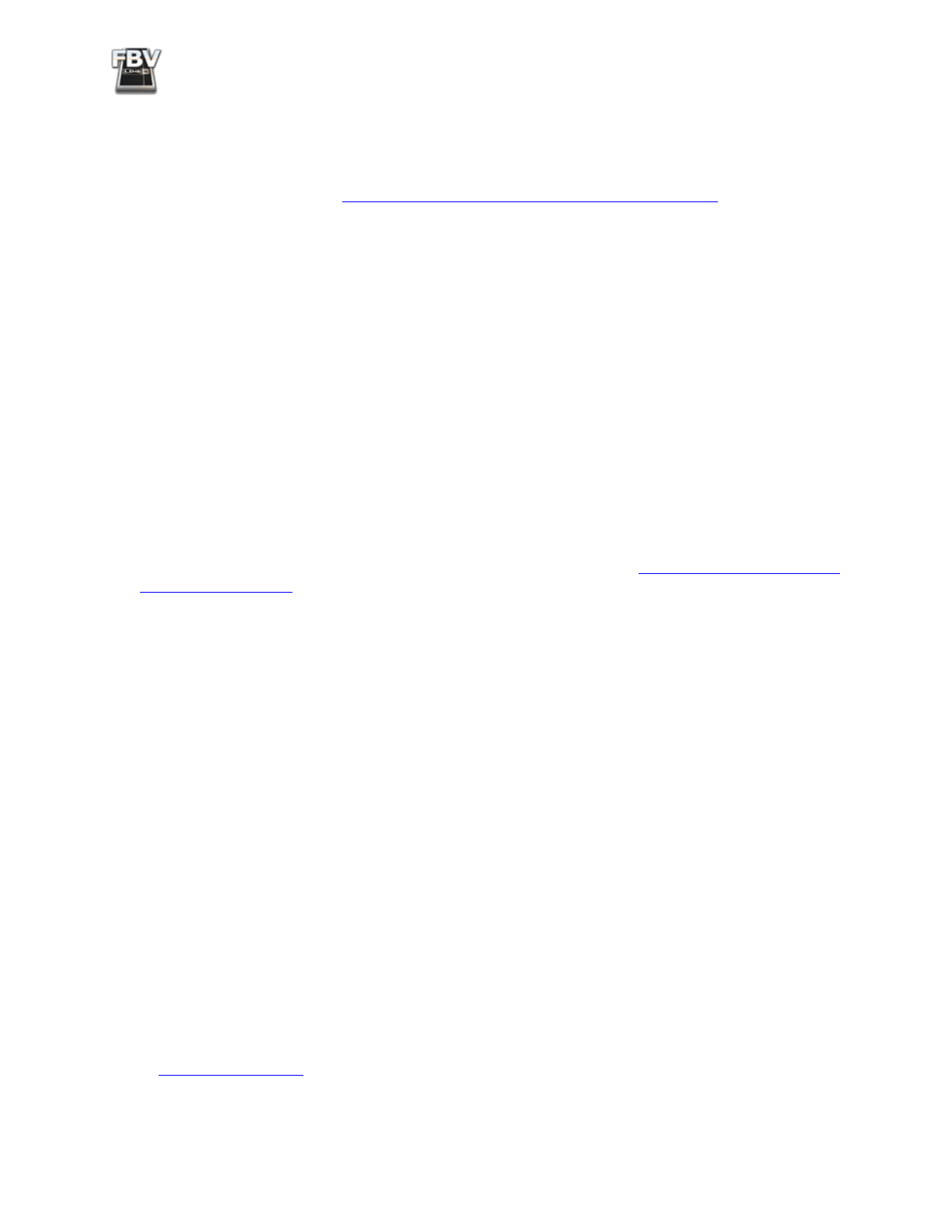
FBV MkII Advanced User Guide: Reference
7•4
•
Windows
®
users
- The Windows
®
Class Compliant USB driver inherently will not allow more
than one application utilize one USB MIDI port at a time. So, if you have the Line 6 FBV Control
application running, and/or more than one MIDI/DAW application, you’ll need to either exit
all but one such application that uses your FBV device, or change some of your MIDI settings in
these applications. See
“Windows® MIDI Port Communication” on page 6•1
.
• Windows
®
7 & Vista
®
Sleep mode
- It is not recommended that you exit Vista using the Sleep
mode while you have the Line 6 FBV Control application running, or with your FBV connected
to your USB port. Due to the behavior inherent behavior of Vista’s USB Class Compliant driver,
some USB devices (such as FBV) will not properly initialize when resuming from Sleep mode,
resulting in applications failing to detect the device. You can resolve this issue by exiting the
Line 6 FBV Control application, and then disconnecting and reconnecting your FBV USB cable.
My MIDI/DAW software won’t let me enable FBV USB MIDI Ports
- First, check that your FBV is
properly connected and receiving power
before
launching your MIDI/DAW software. Windows
®
users
should also refer to the previous issue regarding the Windows
®
USB Class Compliant driver behavior
(you may need to disable the use of FBV MIDI ports on any other running software, or exit the
FBV Control application). Please also check the documentation for your MIDI/DAW software. These
applications vary greatly in the specific ways they need to select and enable MIDI controller devices.
My MIDI/DAW software has the proper FBV USB MIDI Ports enabled, but the software is still not
receiving the FBV MIDI commands -
First, check that your FBV is properly connected and receiving
power
before
launching your MIDI/DAW software. There can be a number of settings required by your
specific MIDI/DAW software to receive MIDI Control data from a device such as your FBV. Be sure
to check your MIDI/DAW software’s documentation and read through
for helpful tips and setup examples. Some DAW software requires special settings
for a “MIDI Control Surface” or “MIDI Controller”, which may be separate from MIDI settings to
receive MIDI input on a MIDI track, for example. A few other things to check:
• Each footswitch and pedal control of your FBV can be transmitted to one of four MIDI ports
(FBV MIDI Out ports 1 through 4). Further, each control can be set to transmit out any of 16
MIDI channels on the selected port. You can see (and change) these port and channel settings
using the FBV Control application. You’ll need to make sure your MIDI/DAW software is set to
receive MIDI control data on the same port & channel to which your FBV is transmitting.
• Are you sure you have your FBV sending the proper types of MIDI commands? Some DAW
applications utilize MIDI CC commands to access all their parameters. Some use MIDI
Machine Control (MMC) or Mackie format commands to access transport buttons. Further,
some MIDI/DAW applications have a “fixed” set of assigned MIDI commands for their set of
accessible parameters. The only way to know for sure is to consult the software manufacturer’s
documentation. A quick search or post on the software manufacturer’s user forums is usually a
good way to find out where to look for his info.
Online Resources
Hungry for more info? We’ve got plenty of helpful resources just a click away.
• Several additional Help documents covering the latest FBV news and support info, product
Release Notes and more are available here:
Характеристики
Остались вопросы?Не нашли свой ответ в руководстве или возникли другие проблемы? Задайте свой вопрос в форме ниже с подробным описанием вашей ситуации, чтобы другие люди и специалисты смогли дать на него ответ. Если вы знаете как решить проблему другого человека, пожалуйста, подскажите ему :)






























































































