Водонагреватели Gorenje TGR65SB6 - инструкция пользователя по применению, эксплуатации и установке на русском языке. Мы надеемся, она поможет вам решить возникшие у вас вопросы при эксплуатации техники.
Если остались вопросы, задайте их в комментариях после инструкции.
"Загружаем инструкцию", означает, что нужно подождать пока файл загрузится и можно будет его читать онлайн. Некоторые инструкции очень большие и время их появления зависит от вашей скорости интернета.
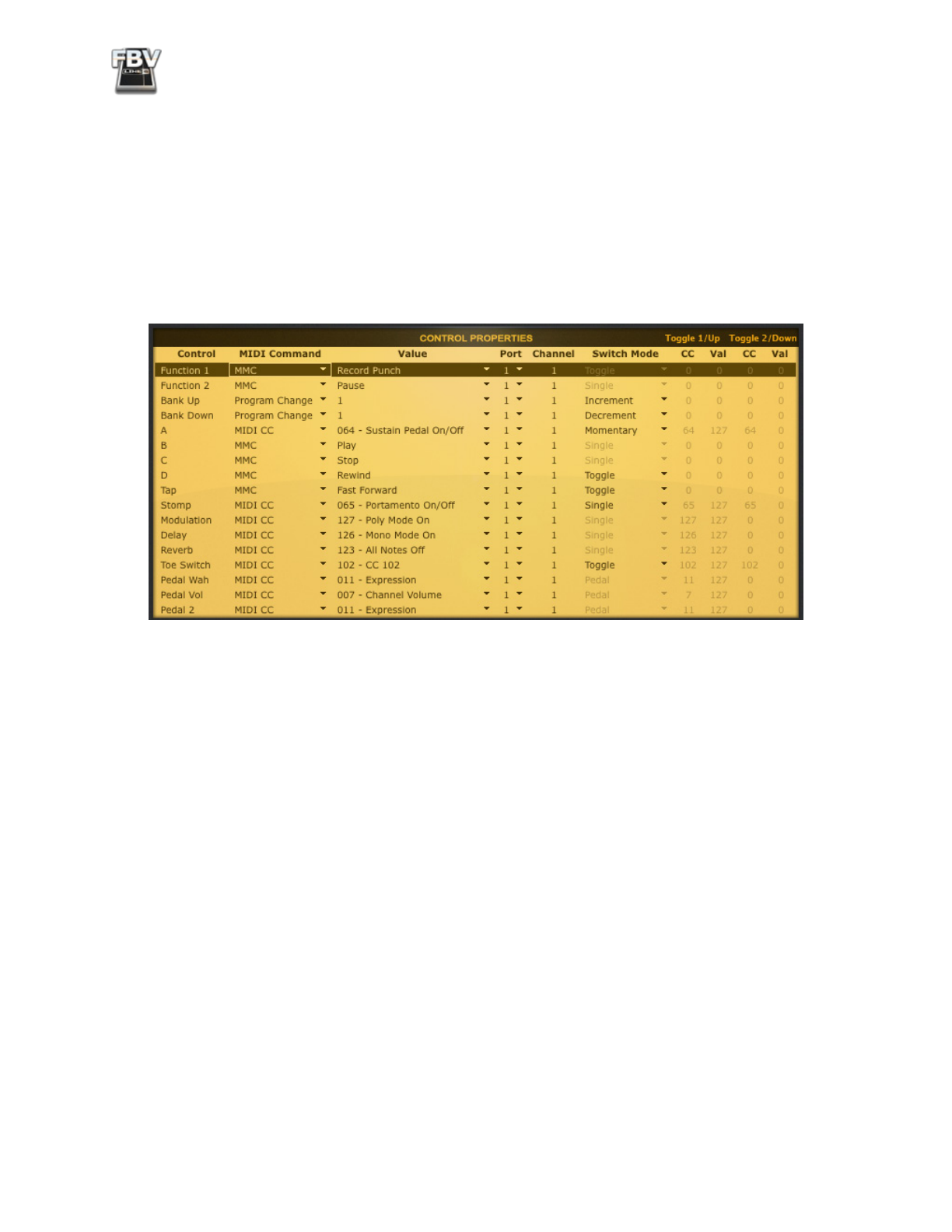
FBV MkII Advanced User Guide: Controlling 3rd Party Software
6•14
Apple Logic
®
- FBV MkII Setup Tutorial
Line 6 FBV MkII devices’ Footswitch and Pedal controllers can be configured to trigger Logic
Transport functions, mixer faders, software instrument & plug-in parameters and more! To follow are
the instructions for configuring an FBV MkII to function with Logic Pro 8 (the steps should be similar
for other recent versions of Logic as well).
Line 6 FBV Control Application Settings
First, launch the Line 6 FBV Control Application and load the FBV-Default.fbv preset.
• Above shows the FBV-Default preset settings for an FBV Shortboard MkII. For an FBV Express
MkII you’ll see only the A, B, C, D footswitch and Pedal rows. This preset assigns MIDI commands
to all the device’s MIDI Controllers for us so that we can then map them in Logic.
• Note that some Footswitch controllers (B, C, D and others) are set to transmit MMC (MIDI
Machine Control) commands. These can be mapped to specifically control the Logic transport.
You can alternatively set other Footswitch controllers to send the desired MMC messages to
have them each control a Logic Transport function if you prefer.
• If you make any changes to the settings in FBV Control application, it is a good idea to go to File
> Save As and this as a new preset - perhaps titled something clever, such as “Logic.fbv”.
Mapping Controllers with the Logic MIDI Learn Function
Logic Pro includes support for several MIDI “Control Surface” devices, which are typically large
hardware units including faders, knobs, and other controls to emulate a large analog mixing console.
The Line 6 FBV MkII units are not included as Logic-supported Control Surface devices, however,
you can still easily map any of your FBV controllers to Logic or Plug-In parameters by using the
Logic MIDI Learn feature! To follow we’ll show you how to map your FBV Pedal to control the Wah
Position parameter of an inserted POD Farm AU Plug-In. These same steps can be followed to map
any other pedal or footswitch controller on your FBV MkII device to any Logic parameter as well. It
is recommended that you read through the Logic Control Surface Support documentation as well to
learn more about the Logic MIDI Learn and controller capabilities.
First, here’s a handy tip in Logic:
The Logic Pro transport always shows you when MIDI data is
being received, and specifically the MIDI Channel, command type and value. For example, watch
Характеристики
Остались вопросы?Не нашли свой ответ в руководстве или возникли другие проблемы? Задайте свой вопрос в форме ниже с подробным описанием вашей ситуации, чтобы другие люди и специалисты смогли дать на него ответ. Если вы знаете как решить проблему другого человека, пожалуйста, подскажите ему :)






























































































