Водонагреватели Gorenje TGR65SB6 - инструкция пользователя по применению, эксплуатации и установке на русском языке. Мы надеемся, она поможет вам решить возникшие у вас вопросы при эксплуатации техники.
Если остались вопросы, задайте их в комментариях после инструкции.
"Загружаем инструкцию", означает, что нужно подождать пока файл загрузится и можно будет его читать онлайн. Некоторые инструкции очень большие и время их появления зависит от вашей скорости интернета.
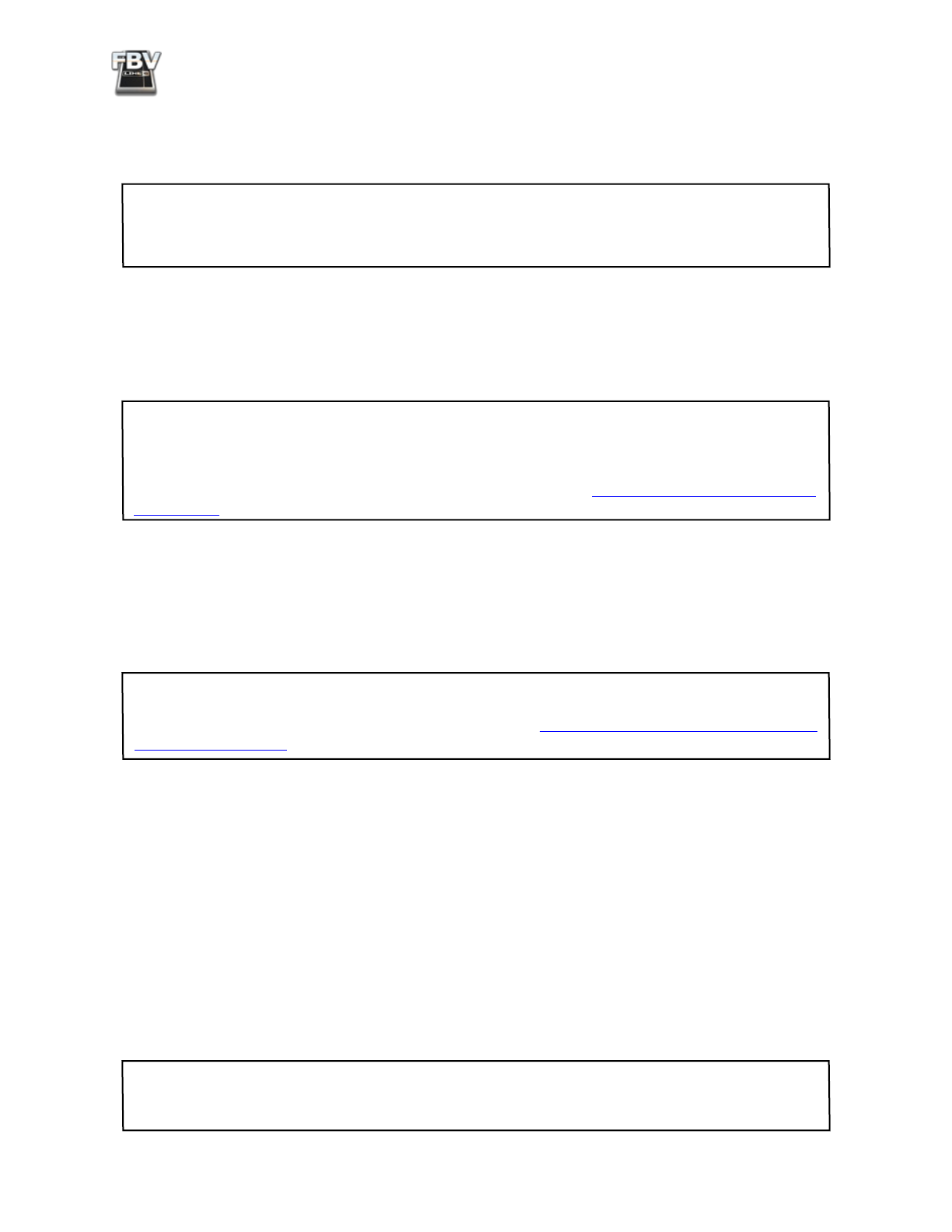
FBV MkII Advanced User Guide: POD X3
2•3
other presets.* You can modify these as well, and then when you push the SAVE button, choose one
of the 128 locations in the User folder to store your customized preset there to allow it to be accessed
your via your FBV.
*If you have an FBV Shortboard MkII model, note that its LCD display will always show the POD X3
current preset title, even if that preset is within a folder other than the User folder. The FBV effect
switches and pedals will then control this current Tone, but the Bank and A, B, C, D buttons will always
switch the POD X3 back to the User folder automatically to call up one of the 128 User presets.
Controlling Effects & More
Your FBV will also let you dive deeper into the workings of your POD X3 and do things like tune up,
wangle some effects and more.
Note: A POD X3 preset can optionally be composed of two Tones, each with its own set of effects and
effects parameter settings. Just like accessing the effects blocks and parameters directly on the POD X3
itself, using the following footswitch buttons will control only those effects for the currently selected
Tone. To toggle between Tone 1 and Tone 2, use the TONE 2 button on the POD X3, or Shortboard
users can configure the FUNCTION 1 button for Tone switching. See
“Controlling Dual Tone Presets”
.
FBV Shortboard™ MkII
FUNCTION 1:
By default, this button toggles the COMP effect on/off. But you can alternatively
configure it to control the Amp+Cab on/off, Tone 1/2 toggle, or FX Loop on/off (for X3 Pro units
only).
TIP: The POD X3 System screen includes an “LP SW” (Loop Switch) setting for each Tone 1 and Tone
2 that allow you to select which of these actions is triggered by the FBV Shortboard FUNCTION 1
switch. This setting is configurable for each User preset - see
“POD X3 System Configuration - Pedal
FUNCTION 2:
Toggles the AMP+CAB block on/off.
STOMP:
Toggles the STOMP block on/off.
MODULATION:
Toggles the MOD block on/off.
DELAY:
Toggles the DLY block on/off.
REVERB:
Toggles the VERB block on/off.
TAP:
Allows you to tap in a tempo for supported Delay and Mod effects to follow. The LED above the
button flashes to indicate the current tempo.
TUNER:
Press and hold the TAP button down for 2 seconds to call up the Tuner. The FBV display
then shows you a handy Tuner screen. Press & release the button again to exit the Tuner.
TIP: You can also set the “AUDIO” behavior for the Tuner mode on the POD X3 directly on the POD
X3 Tuner page to either MUTE your audible signal or not. (Sure, everyone likes to hear a guitar in tune,
but they don’t necessarily want to hear you tune it!)
Характеристики
Остались вопросы?Не нашли свой ответ в руководстве или возникли другие проблемы? Задайте свой вопрос в форме ниже с подробным описанием вашей ситуации, чтобы другие люди и специалисты смогли дать на него ответ. Если вы знаете как решить проблему другого человека, пожалуйста, подскажите ему :)






























































































