Водонагреватели Gorenje TGR65SB6 - инструкция пользователя по применению, эксплуатации и установке на русском языке. Мы надеемся, она поможет вам решить возникшие у вас вопросы при эксплуатации техники.
Если остались вопросы, задайте их в комментариях после инструкции.
"Загружаем инструкцию", означает, что нужно подождать пока файл загрузится и можно будет его читать онлайн. Некоторые инструкции очень большие и время их появления зависит от вашей скорости интернета.
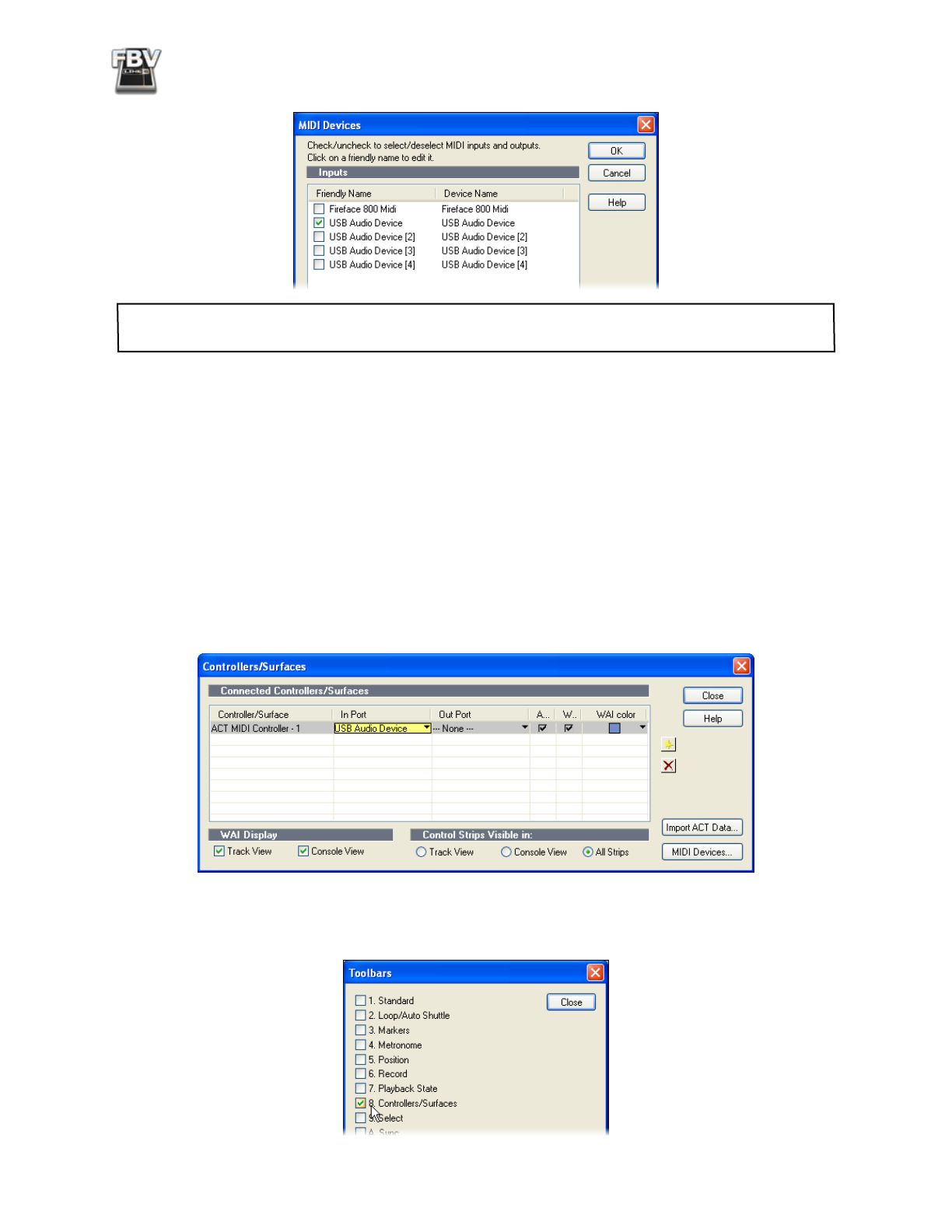
FBV MkII Advanced User Guide: Controlling 3rd Party Software
6•19
Note that if you are using Windows® 7 or Vista®, your MIDI Out Ports will appear as “FBV Shortboard
MIDI Out” or “FBV Express MkII MIDI Out”.
Use FBV MkII as a Surface Controller in SONAR
SONAR includes its own
ACT MIDI Controller Plug-In
feature, which allows you to easily create,
customize and save mappings for any MIDI surface controller. The SONAR ACT feature is very
powerful and it is recommended that you read the SONAR documentation. We’ll show you how to
create your own mappings for FBV’s Footswitch or Pedal controllers. Open or create a new project in
SONAR, and then follow these steps:
• Go to the SONAR Options > Controllers/Surfaces.
• In the Controllers/Surfaces dialog, click the “Add new Controller/Surface” button. For
Controllers/Surfaces
, choose “ACT MIDI Controller”, and for
Input Port
choose your first FBV
MIDI Out port . You can set the
Output Port
option to “None”, then click “OK”. Your settings
should now look like this:
• Close the Controllers/Surfaces dialog when done.
• Next, go to Views > Toolbars and ensure the
Controllers/Surfaces
box is selected, then close the
window. You’ll see this adds some handy ACT options to your SONAR Toolbar.
Характеристики
Остались вопросы?Не нашли свой ответ в руководстве или возникли другие проблемы? Задайте свой вопрос в форме ниже с подробным описанием вашей ситуации, чтобы другие люди и специалисты смогли дать на него ответ. Если вы знаете как решить проблему другого человека, пожалуйста, подскажите ему :)






























































































