Водонагреватели Gorenje TGR65SB6 - инструкция пользователя по применению, эксплуатации и установке на русском языке. Мы надеемся, она поможет вам решить возникшие у вас вопросы при эксплуатации техники.
Если остались вопросы, задайте их в комментариях после инструкции.
"Загружаем инструкцию", означает, что нужно подождать пока файл загрузится и можно будет его читать онлайн. Некоторые инструкции очень большие и время их появления зависит от вашей скорости интернета.
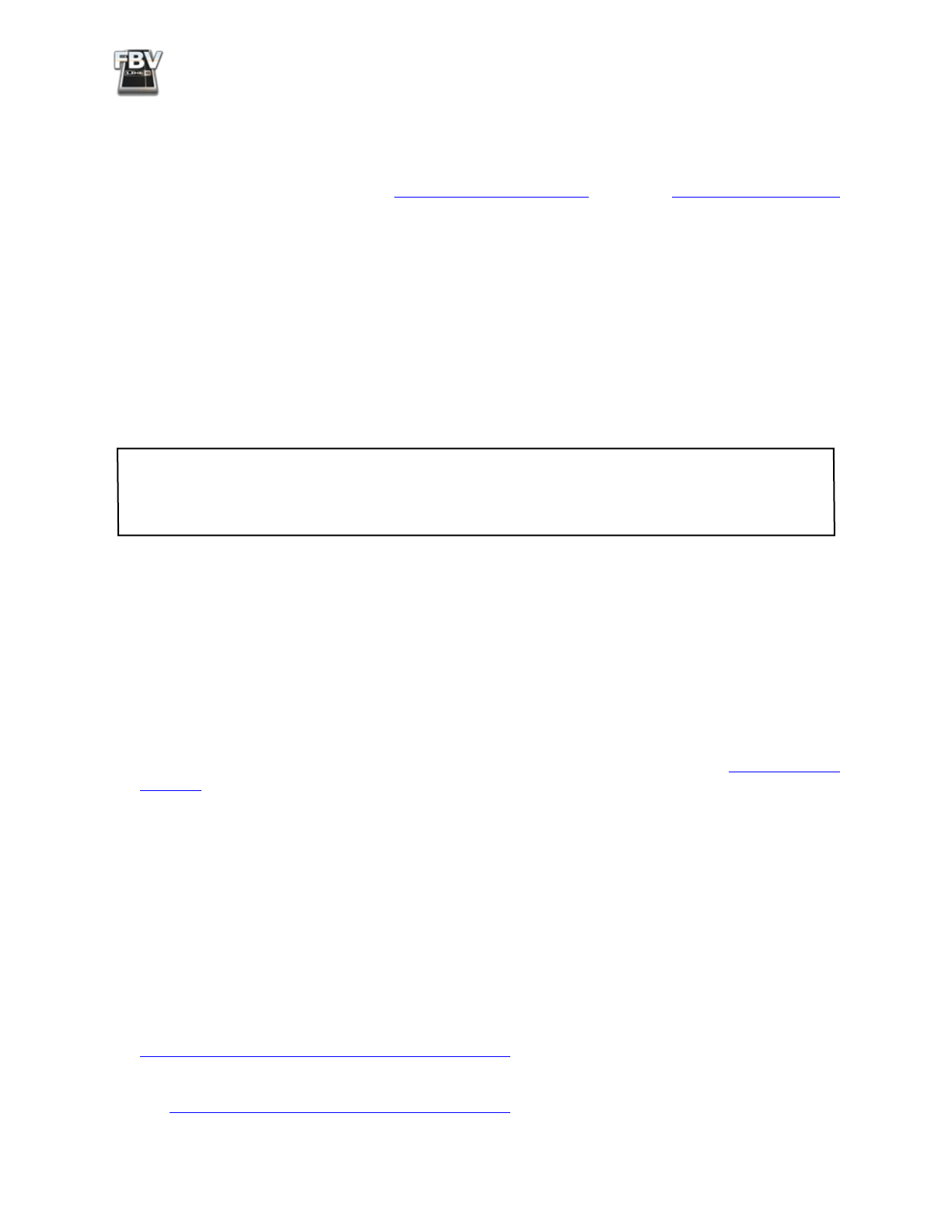
FBV MkII Advanced User Guide: Getting Started
1•4
System Requirements
We recommend that you read the separate,
Line 6 FBV Control Release Notes
for the full, detailed
System Requirements, as well as current info on compatibility with other hardware and software. This
document can be found within the
, or on the
page.
Line 6 FBV Control supports the following computer operating systems:
• Windows
®
XP Home or Professional, with Service Pack 3, 32 and 64 bit versions
• Windows
Vista
®
Home, Business or Ultimate Edition, with Service Pack 2, 32 and 64 bit versions
• Windows
®
7 Home, Professional or Ultimate Edition, 32 and 64 bit versions
• Mac OS
®
X 10.4 (Tiger
®
)
• Mac OS
®
X 10.5 (Leopard
®
)
• Mac OS
®
X 10.6 (Snow Leopard
®
)
Note to Windows® 7 & Windows Vista® users: It is not recommended that you exit Windows® using the
“Sleep” mode while you have the Line 6 FBV Control application running, or with your FBV connected
to your USB port. Due to the inherent behavior of the USB Class Compliant driver, some USB devices
(such as FBV) will not properly initialize when resuming from Sleep mode.
If you already have the Line 6 Monkey software utility installed on your computer
Connect your Line 6 FBV MkII device to your Mac
®
or Windows
®
computer’s USB port and launch
Line 6 Monkey. This will scan your system and point you to the latest Line 6 FBV Control installer
available for you (see previous section). Select the Line 6 FBV Control application within Line 6
Monkey and it will walk you through downloading the software and launching the installer. Simply
follow the steps in the installer.
If you do not have the Line 6 Monkey software utility installed on your computer
You can get the latest Line 6 FBV Control application installer for free by going to
. Be sure to choose your specific FBV MkII device from the
Product
selector, “Line 6 FBV
Control” from the
Software
selector, and the specific Mac
®
or Windows
®
operating system version
your computer uses from the
OS
selector. Once downloaded, just run the installer, following the steps
along the way.
The Line 6 FBV Control installer will also install the latest Line 6 Monkey version - it is not necessary
for you to download these items separately. Note that there is no special USB device driver software
needed to be installed for your FBV MkII hardware - just connect the USB cable to your Mac
®
or
Windows
®
computer and your operating system will automatically detect it as a new USB MIDI device.
Line 6 Software Compatibility
POD Farm 2 standalone application and POD Farm 2 Plug-In both offer extensive MIDI control
capabilities, and your FBV MkII is the perfect USB MIDI controller device to use with them (see
“FBV™ MkII with Line 6 POD Farm™ 2” on page 4•1
)! The earlier POD Farm™ 1.10 version does not
provide support for external MIDI control. If you want to use your FBV MkII hardware to control the
Line 6 GearBox software, you’ll want to install the GearBox 3.7 version (or later) for best performance
“FBV™ MkII with Line 6 GearBox™” on page 5•1
). To get the latest GearBox version, connect your
Характеристики
Остались вопросы?Не нашли свой ответ в руководстве или возникли другие проблемы? Задайте свой вопрос в форме ниже с подробным описанием вашей ситуации, чтобы другие люди и специалисты смогли дать на него ответ. Если вы знаете как решить проблему другого человека, пожалуйста, подскажите ему :)






























































































