Водонагреватели Gorenje TGR65SB6 - инструкция пользователя по применению, эксплуатации и установке на русском языке. Мы надеемся, она поможет вам решить возникшие у вас вопросы при эксплуатации техники.
Если остались вопросы, задайте их в комментариях после инструкции.
"Загружаем инструкцию", означает, что нужно подождать пока файл загрузится и можно будет его читать онлайн. Некоторые инструкции очень большие и время их появления зависит от вашей скорости интернета.
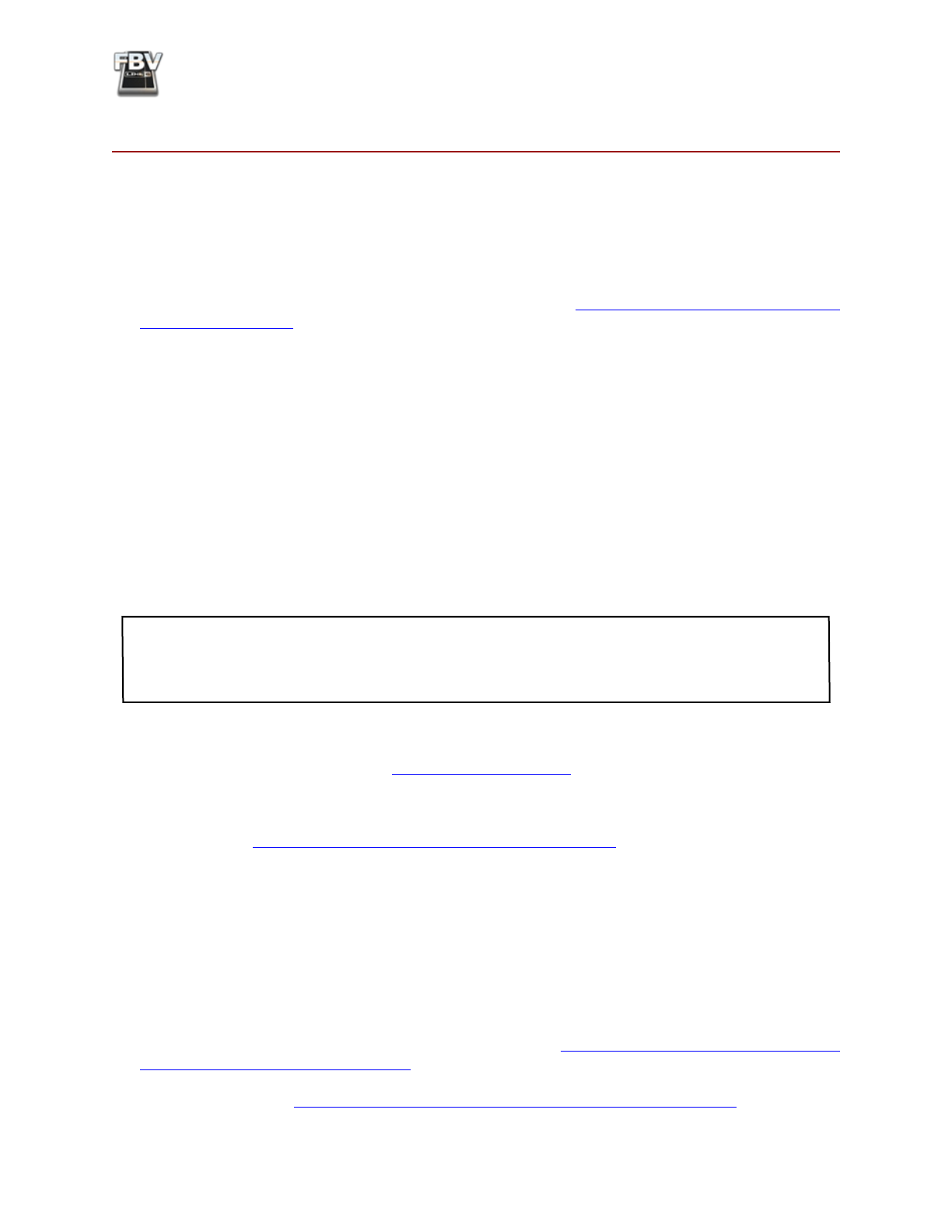
FBV MkII Advanced User Guide: Controlling Line 6 POD Farm 2
4•1
fbV
™
M
k
ii
wiTh
l
ine
6 Pod f
arM
™
2
This chapter covers the use of your Line 6 FBV Shortboard™ MkII or FBV Express™ MkII to remotely
control numerous parameters within the Line 6 POD Farm™ 2 standalone application and POD
Farm™ 2 Plug-In. This allows you to expand the possibilities of POD Farm 2 even further by using
your FBV MkII pedal to control a Wah, Volume or Pitch Bender effect, toggle any effects on/off,
navigate your custom POD Farm 2 Setlists, control POD Farm 2 Plug-In parameters while writing
DAW automation, and more! If you have not already done so, please connect your FBV Shortboard
or Express MkII to your computer’s USB port and launch Line 6 Monkey to make sure your FBV is
updated with the latest Device Firmware version - please see
“Updating & Registering with Line 6
.
What is POD Farm 2?
In case you’re wondering... Line 6 POD Farm 2 is the software available for owners of Line 6 USB audio
interface products.* The POD Farm 2 standalone application provides a full-featured computer User
Interface where you can access all those famous Line 6 guitar & bass amp, preamp, speaker cabinet,
mic, and effects models. Using your Line 6 USB audio interface, this essentially provides you legendary
POD tone right on your computer, which you can use to record into your favorite audio software or
jam along with your favorite songs. Further, POD Farm 2 also includes the POD Farm 2 Plug-In and
POD Farm Elements Plug-Ins, which run as audio effects plug-ins within all major DAW applications
on your Mac
®
or Windows
®
computer. The POD Farm 2 standalone application and the POD Farm
2 Plug-In both support external MIDI control, and your FBV MkII device is the perfect USB MIDI
controller device for the task!
*Note: The POD Farm 2 standalone application requires a Line 6 POD Studio™, TonePort™ or
GuitarPort™ device. A POD Farm 2 license can also be purchased as an “Add-On” for a Line 6 POD®xt,
POD® X3 units or for an iLok USB key to allow POD Farm 2 Plug-In to be run with one of these
devices.
To purchase POD Farm 2, connect your Line 6 USB audio interface to your Mac
®
or Windows
®
computer, launch Line 6 Monkey and let the little monkey fellow show you the enlightened path to
the download. Or, go directly to the
page and download it from there.
If you have not already done so, also download and install the Line 6 FBV Control application. You’ll
need this to load and edit the MIDI commands your FBV device will use to communicate with POD
Farm 2. See the
“The Line 6 FBV Control Application” on page 3•1
About USB MIDI Ports & Channels
First, it is helpful to learn how all this MIDI communication works between your FBV MkII device
and your computer. When connected to the USB port of your Mac
®
or Windows
®
computer, your
FBV MkII device establishes one USB “MIDI In” port and four USB “MIDI Out” ports. These are
not “physical” hardware ports that require you to use a mess of MIDI cables - your FBV communicates
all its MIDI data across your USB cable to these “virtual” software MIDI ports. If you are going to be
controlling the POD Farm 2 standalone application, you’ll access these FBV MIDI Ports within the
Preferences of the POD Farm 2 standalone application (see
“POD Farm 2 Standalone Application -
MIDI Input Configuration” on page 4•7
). If you are to be controlling POD Farm 2 Plug-In, you’ll need to
configure the DAW hot software in which you are using the Plug-In to receive MIDI from these FBV
MkII MIDI Ports (see
“POD Farm 2 Plug-In - MIDI Input Configuration” on page 4•8
).
Характеристики
Остались вопросы?Не нашли свой ответ в руководстве или возникли другие проблемы? Задайте свой вопрос в форме ниже с подробным описанием вашей ситуации, чтобы другие люди и специалисты смогли дать на него ответ. Если вы знаете как решить проблему другого человека, пожалуйста, подскажите ему :)






























































































