Водонагреватели Gorenje TGR65SB6 - инструкция пользователя по применению, эксплуатации и установке на русском языке. Мы надеемся, она поможет вам решить возникшие у вас вопросы при эксплуатации техники.
Если остались вопросы, задайте их в комментариях после инструкции.
"Загружаем инструкцию", означает, что нужно подождать пока файл загрузится и можно будет его читать онлайн. Некоторые инструкции очень большие и время их появления зависит от вашей скорости интернета.
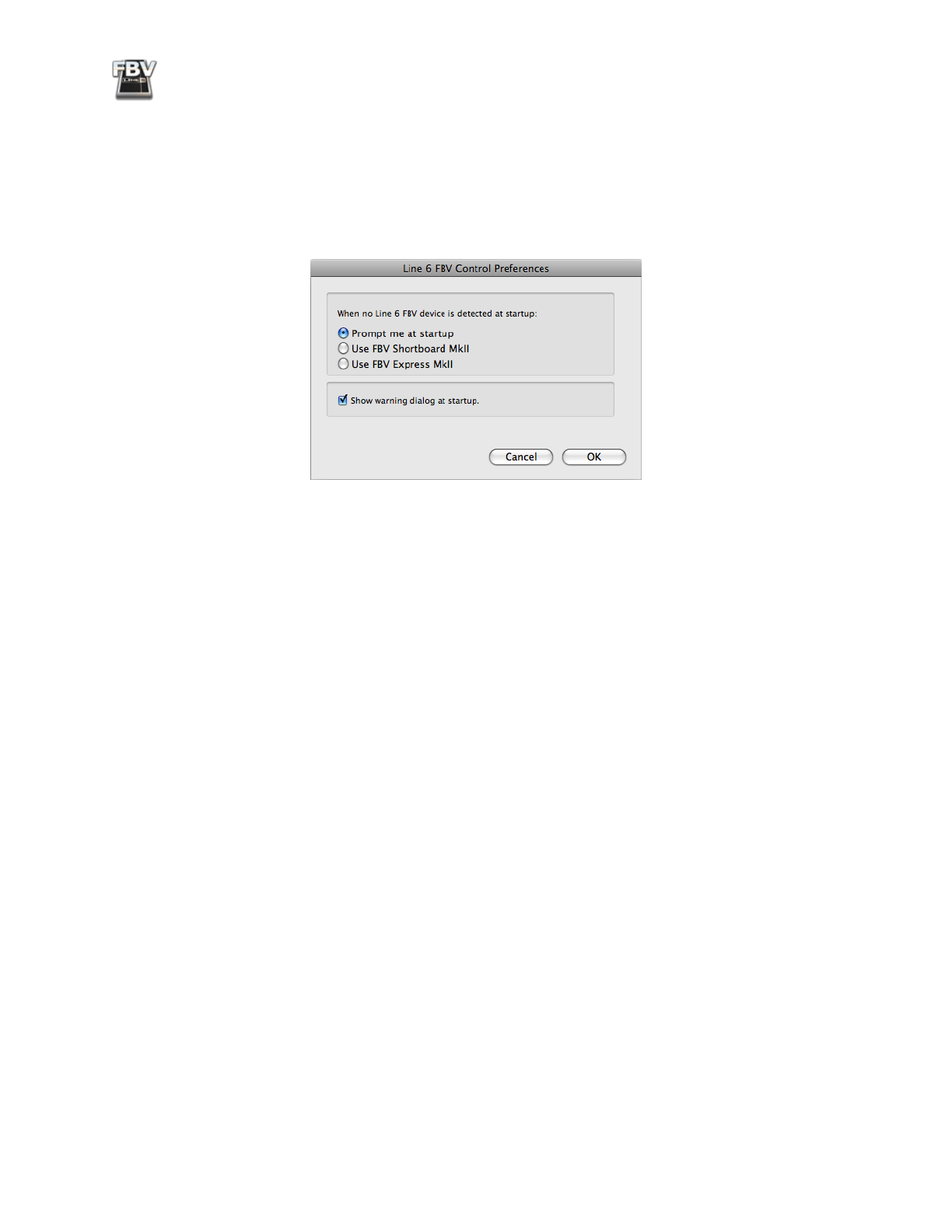
FBV MkII Advanced User Guide: FBV Control Application
3•9
Preferences
As is the case with most other software applications, we’ve placed a few of those more “geeky” settings
away in the Preferences. To get to the Line 6 FBV Control application’s Preferences dialog:
• Mac
®
- Line 6 FBV Control > Preferences
• Windows
®
- File > Preferences
‘No Device’ Prompt
When no Line 6 FBV device is detected at startup, then the Line 6 FBV application has the option
of displaying either an FBV Shortboard or Express MkII device configuration for its GUI. By default,
you’ll always be prompted on startup with a dialog to choose which you prefer. If you do not want to
be prompted, select the preferred device here. Alternatively, you can check that little “
Do this every
time
” box at the bottom of the prompt dialog itself to set this behavior, and you can change it here in
the Preferences any time.
Note that this does not affect how the Line 6 FBV application launches when your FBV MkII device
is connected - It will automatically display the GUI for the connected FBV device type. Further, if
you have more than one FBV MkII device type connected to your computer at the same time, such as
both a Shortboard and Express MkII, then you’ll be prompted to select which you want the Line 6 FBV
Control application to work with (so go ahead and buy a few FBV units if you like!).
Show Warning Dialog at Startup
This checkbox refers to that dialog that pops up when Line 6 FBV Control application starts, informing
you about the important, automatic behavior where the changes you make within the software have
instant effect on the memory stored within your connected FBV device. If you grow weary of this
warning dialog, then you can uncheck this box here in the Preferences. Or, if you’ve hastily checked
that “Don’t show again” box in the prompt dialog itself but want to the reminder back, you can come
to the Preferences and check this box here to have the prompt appear again.
Характеристики
Остались вопросы?Не нашли свой ответ в руководстве или возникли другие проблемы? Задайте свой вопрос в форме ниже с подробным описанием вашей ситуации, чтобы другие люди и специалисты смогли дать на него ответ. Если вы знаете как решить проблему другого человека, пожалуйста, подскажите ему :)






























































































