Водонагреватели Gorenje TGR65SB6 - инструкция пользователя по применению, эксплуатации и установке на русском языке. Мы надеемся, она поможет вам решить возникшие у вас вопросы при эксплуатации техники.
Если остались вопросы, задайте их в комментариях после инструкции.
"Загружаем инструкцию", означает, что нужно подождать пока файл загрузится и можно будет его читать онлайн. Некоторые инструкции очень большие и время их появления зависит от вашей скорости интернета.
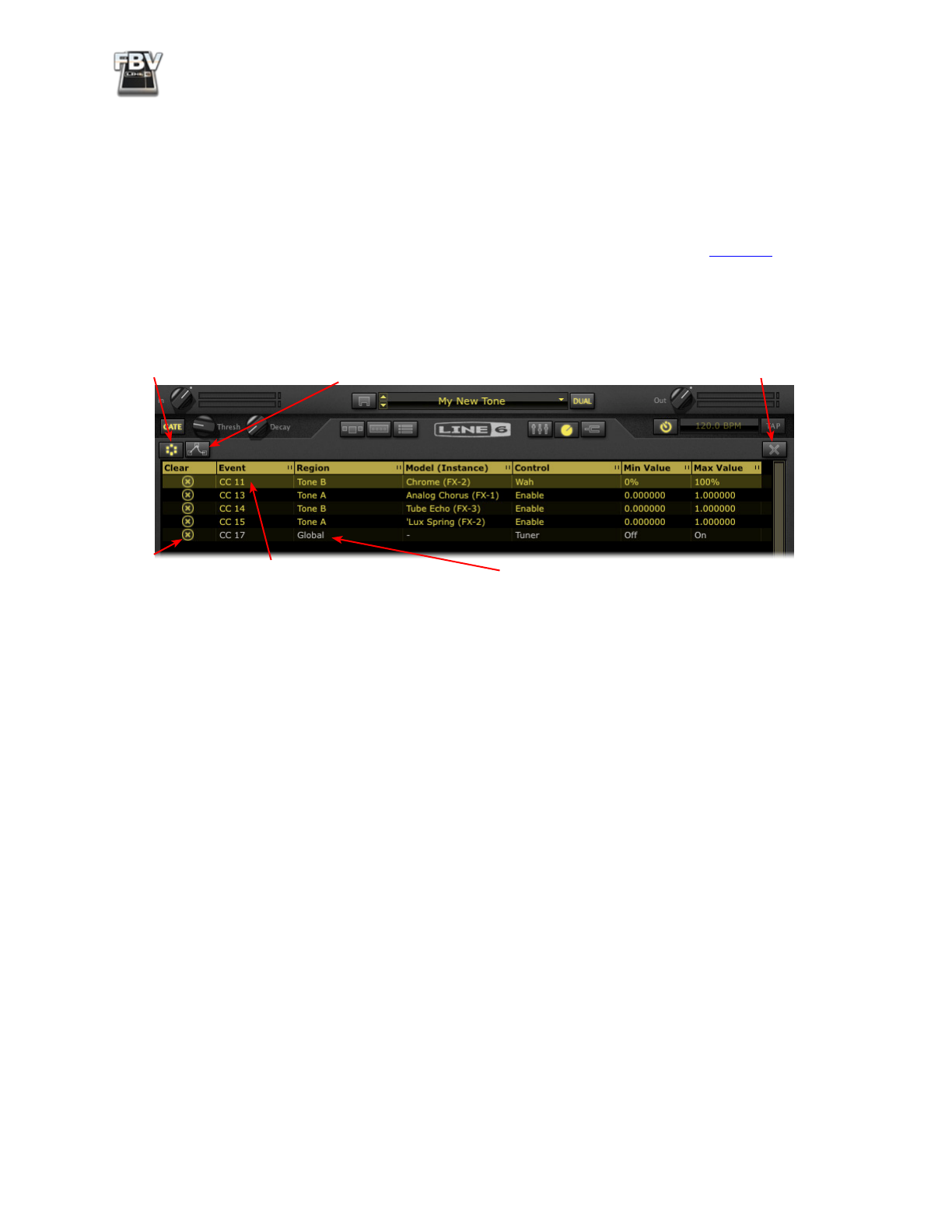
FBV MkII Advanced User Guide: Controlling Line 6 POD Farm 2
4•10
Once the above MIDI routing is configured, you are now ready to put that FBV MkII to use with the
POD Farm 2 Plug-In!
The POD Farm 2 MIDI Assignments View
The MIDI Assignments View displays all MIDI control assignments for the current Tone Preset within
the POD Farm 2 standalone application and POD Farm 2 Plug-In. As covered on
, if you’ve
loaded the “POD Farm 2” FBV control preset within your FBV MkII device, then you’ll be able to
access the “pre-configured” MIDI assignments within the POD Farm 2 Tone Presets. Use the MIDI
Assignments View to reference each MIDI assignment and each specific MIDI command and value
required to control the assigned parameters. Use the Clear buttons to remove any existing assignment.
MIDI Assignments button Automation Assignments button (standalone app. only) Clear All options
Clear button
“Global” MIDI Assignment
(in white text)
“Local” MIDI assignment
(in yellow text)
The POD Farm 2 MIDI Assignments View
Local and Global MIDI Assignments
Note that “Local” MIDI assignments are specific to (and, therefore, saved with) the current POD
Farm 2 Tone Preset. Many Tone Presets found in the POD Farm 2 Source Folder have Local MIDI
assignments already saved with each Tone Preset file. “Global” MIDI assignments persist within the
POD Farm 2 standalone application or current Plug-In instance, regardless of the Preset in use. The
POD Farm 2 standalone application also includes several pre-configured Global MIDI assignments.
Local and Global MIDI assignments can be created manually using your FBV MkII controller and the
POD Farm MIDI Learn feature (see next section). For more details on the MIDI Assignments View,
please refer to the
POD Farm 2 Basic User Guide
.
MIDI Learn in POD Farm 2
The POD Farm 2
MIDI Learn
feature allows you to easily “map” your FBV MkII device’s footswitches
or pedals to practically any POD Farm 2 parameter. You can use MIDI Learn to “customize” any POD
Farm 2 Tone Preset to include any number of MIDI assignments from your FBV MkII device. The steps
for using MIDI Learn are quite simple:
• In POD Farm 2 (standalone application or Plug-In), load a Tone Preset, or configure a Tone with
the desired models.
• Double-click on any model in the Signal Flow View to load its Edit Panel in the Panel View.
• Within the Edit Panel, right click (Windows) or Ctrl+click (Mac) directly on the model’s knob,
slider or switch that you want to control remotely and select the
MIDI Control
menu.
Характеристики
Остались вопросы?Не нашли свой ответ в руководстве или возникли другие проблемы? Задайте свой вопрос в форме ниже с подробным описанием вашей ситуации, чтобы другие люди и специалисты смогли дать на него ответ. Если вы знаете как решить проблему другого человека, пожалуйста, подскажите ему :)






























































































