Водонагреватели Gorenje TGR65SB6 - инструкция пользователя по применению, эксплуатации и установке на русском языке. Мы надеемся, она поможет вам решить возникшие у вас вопросы при эксплуатации техники.
Если остались вопросы, задайте их в комментариях после инструкции.
"Загружаем инструкцию", означает, что нужно подождать пока файл загрузится и можно будет его читать онлайн. Некоторые инструкции очень большие и время их появления зависит от вашей скорости интернета.
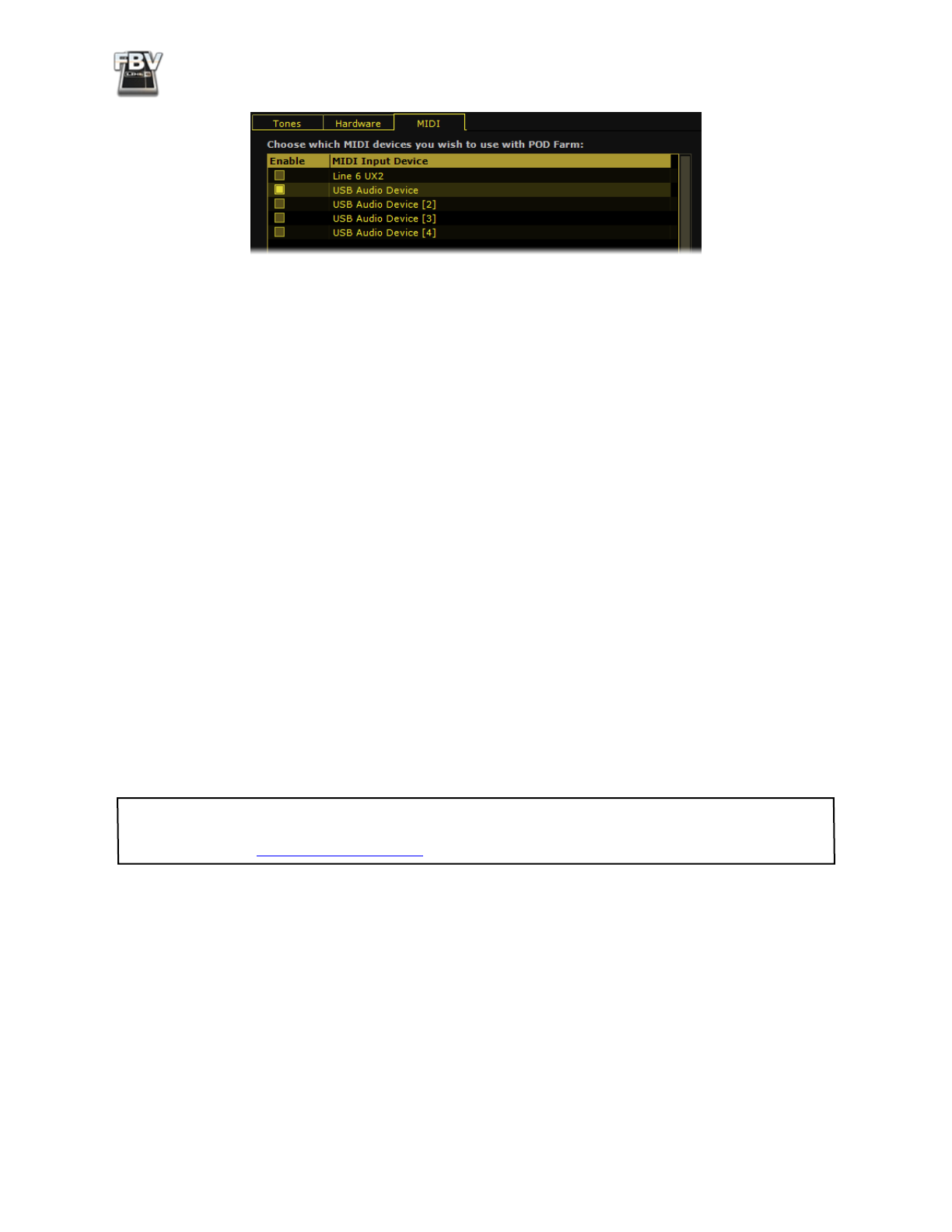
FBV MkII Advanced User Guide: Controlling Line 6 POD Farm 2
4•8
Preferences - MIDI dialog on Windows® XP
• As the initial default, you’ll see all ports for all Line 6 MIDI devices already selected. You may
want to de-select all except the ones you want to use for POD Farm 2 control. Your settings will
then be remembered on subsequent uses of the application.
• In the above example you can see that we’ve chosen to receive MIDI from only the Port 1 output
of the connected Line 6 FBV Shortboard MkII controller. (Note that our connected Line 6 UX2
device is also an option, since its Footswitch 1 & 2 connections can be configured to send MIDI
commands as well, but we’ll just be using FBV MkII, port 1 for this example.)
• Click OK to exit the POD Farm 2 Preferences and complete the MIDI input configuration steps.
POD Farm 2 Plug-In - MIDI Input Configuration
POD Farm 2 Plug-In, like all audio effects Plug-Ins, is utilized within your DAW software’s audio tracks.
POD Farm 2 Plug-In can receive MIDI from your FBV MkII USB MIDI Ports to allow remote MIDI
control of its many parameters, however, it is necessary to route the MIDI communication through
your DAW software to access POD Farm 2 Plug-In. This configuration can be slightly different among
DAW applications, so it is recommend that you consult your DAW’s documentation for details. The
process typically entails choosing to receive MIDI from your FBV MkII MIDI Port(s) within the DAW
application, and then routing the MIDI
in
to one of the DAW’s MIDI tracks and
out
to the audio track
where POD Farm 2 Plug-In is inserted.
To follow, we’ve provided a brief tutorial using the popular Ableton Live
®
DAW application for
configuring an FBV MkII device to access the parameters within POD Farm 2 Plug-In. The steps are
similar using other DAW applications, so this should serve as a good introduction.
TIP: For tutorials on setting up external MIDI control of POD Farm 2 Plug-In within several popular
DAW applications, please be sure to grab the
POD Farm 2 Recording Setup Guide
- available for
download from the
site!
With your FBV MkII device connected to your computer, launch the Ableton Live software, and go to:
•
Mac
®
- Ableton Live menu > Preferences > MIDI/Sync page
•
Windows
®
- Options menu > Preferences > MIDI/Sync page
Here you will see that Ableton Live automatically detects your FBV MkII MIDI Out ports. You might
see additional devices’ MIDI Ports appear here as well, depending what other MIDI hardware/software
you have installed on your computer.
Характеристики
Остались вопросы?Не нашли свой ответ в руководстве или возникли другие проблемы? Задайте свой вопрос в форме ниже с подробным описанием вашей ситуации, чтобы другие люди и специалисты смогли дать на него ответ. Если вы знаете как решить проблему другого человека, пожалуйста, подскажите ему :)






























































































