Водонагреватели Gorenje TGR65SB6 - инструкция пользователя по применению, эксплуатации и установке на русском языке. Мы надеемся, она поможет вам решить возникшие у вас вопросы при эксплуатации техники.
Если остались вопросы, задайте их в комментариях после инструкции.
"Загружаем инструкцию", означает, что нужно подождать пока файл загрузится и можно будет его читать онлайн. Некоторые инструкции очень большие и время их появления зависит от вашей скорости интернета.
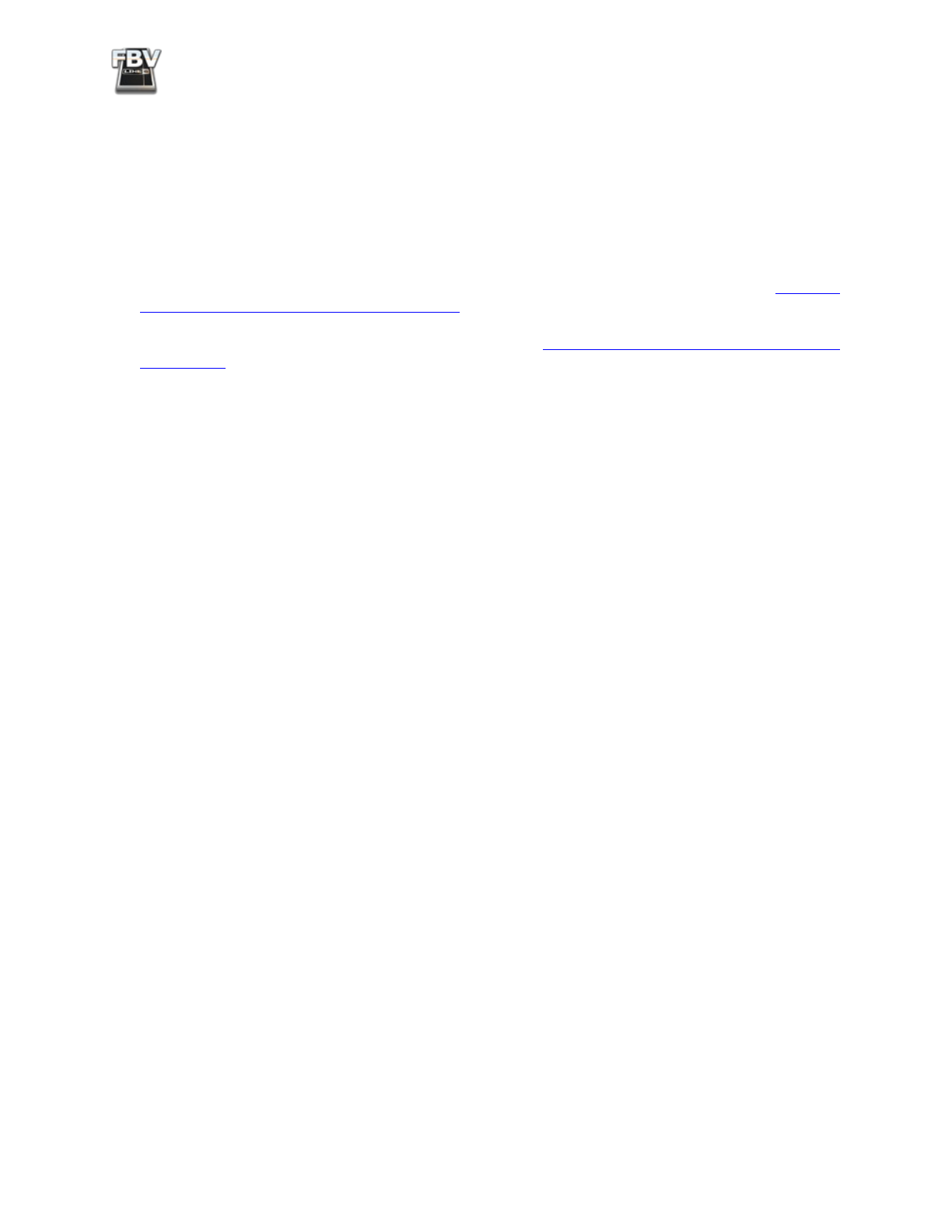
FBV MkII Advanced User Guide: Reference
7•2
If FBV MkII is a MIDI device, why does it not have any 5-pin MIDI cable connectors on it?
FBV
MkII does all its MIDI communication via its USB connection to your computer. When you launch
any MIDI or DAW software, you’ll be able to select any of the four FBV USB MIDI Out ports to
receive MIDI from it. No messy MIDI cables are needed!
Can I use FBV MkII to control POD Farm™ 1.x Plug-In or standalone application?
Since POD
Farm 1.x version does not support remote control via MIDI, it is not possible to directly control it
with FBV. However, when using POD Farm Plug-In within a DAW host application, you typically
can set FBV to control any Plug-In’s parameters in real-time, and to record automation. Therefore, it
is also possible to control POD Farm Plug-In’s parameters this way as well - please see the
Live® - FBV MkII Setup Tutorial” on page 6•4
as well as the other setup tutorials and your MIDI/DAW
software documentation. The newer POD Farm
™
2 version Plug-In and standalone application both
fully support MIDI control via FBV MkII controllers (see
”FBV™ MkII with Line 6 POD Farm™ 2”
My MIDI/DAW software requires SysEx messages to control some functions - can I customize
and send SysEx with FBV MkII?
FBV MkII devices can be set to transmit MMC (MIDI Machine
Control) messages, which is one type of SysEx message, however, the Line 6 FBV Control application
does not provide extended capabilities to allow you to manually type in or import/export SysEx MIDI
data.
Why doesn’t my software see FBV MkII as an available MIDI device?
The most typical cause of
this is launching your MIDI/DAW software
before
connecting your FBV USB cable to your computer.
Try exiting all software, be sure your FBV is connected and launch your software again. Also try
connecting directly to one of your computer’s on-board USB ports rather than a USB hub if you still
experience problems.
How can I edit and save an FBV preset on my computer without also automatically overwriting the
settings currently stored on my FBV device?
When using the Line 6 FBV Control software, changes
to any settings in the software are instantly sent to the connected FBV device, updating the current
settings stored in FBV’s internal memory. But you can simply disconnect the USB cable from your
FBV and still use the Line 6 FBV Control application if you want to edit and save any FBV preset file.
Then, whenever you like, just connect your FBV again and go to File > Open and select your saved
.fbv preset file to load it onto your FBV device.
My friend has an FBV MkII too - can we share preset files?
Sure! You can create, edit and save your
own custom FBV presets using the free Line 6 FBV Control software, and then simply send the .fbv
file to any other FBV MkII user to load. Note that the files are also compatible even if one of you has
a Shortboard MkII and the other an Express MkII (the additional Controls of a Shortboard-created
preset are simply ignored by an Express unit).
Troubleshooting
Running into problems? To follow are some things to check for FBV MkII device operation issues.
Line 6 Amp/POD
®
Operation
FBV won’t power on when connected to my Line 6 amp/POD
- FBV MkII devices receive power
from the RJ-45 cable connection to your amp/POD. Therefore, the culprit is typically that your RJ-
45 cable is not securely connected to both devices (push the cable into the device until you feel it
“click”), or that your cable itself is bad. Note that your connected amp or POD must also be powered
“on” for FBV to receive power!
Характеристики
Остались вопросы?Не нашли свой ответ в руководстве или возникли другие проблемы? Задайте свой вопрос в форме ниже с подробным описанием вашей ситуации, чтобы другие люди и специалисты смогли дать на него ответ. Если вы знаете как решить проблему другого человека, пожалуйста, подскажите ему :)






























































































