Водонагреватели Gorenje TGR65SB6 - инструкция пользователя по применению, эксплуатации и установке на русском языке. Мы надеемся, она поможет вам решить возникшие у вас вопросы при эксплуатации техники.
Если остались вопросы, задайте их в комментариях после инструкции.
"Загружаем инструкцию", означает, что нужно подождать пока файл загрузится и можно будет его читать онлайн. Некоторые инструкции очень большие и время их появления зависит от вашей скорости интернета.
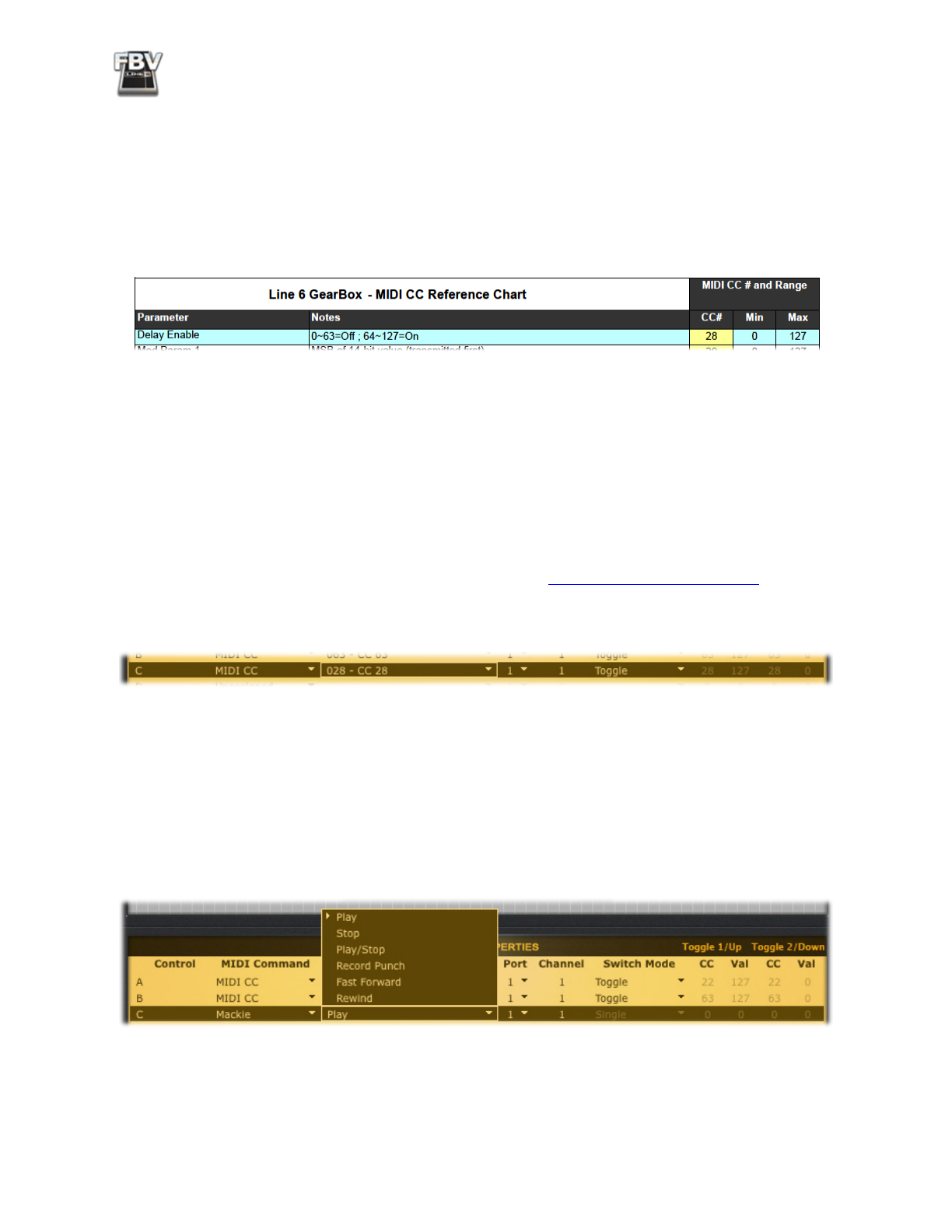
FBV MkII Advanced User Guide: Controlling Line 6 GearBox
5•5
Configure a Footswitch to Toggle your Amp or Effects On/Off
The GearBox.fbv preset already configures the GearBox amp and effects items to be “toggled” on/off,
but if you want to change the assignment of any switch, you can refer to the
Line 6 MIDI Continuous
Controller Reference
PDF, and take a look at the GearBox MIDI CC chart. Look up the desired GearBox
effect parameter and note its CC number. For example, say you want to make your “C” labeled FBV
footswitch toggle the GearBox Delay effect on and off. In the GearBox MIDI CC chart, you’ll see this
has CC #28 listed as the assignment:
You can also see in the Notes column that the CC Values of 0-63 will set the Delay “Off”, and 64-
127 will set the Delay “On”. But you do not need to manually configure these CC toggle values, since
setting the Switch Mode for your FBV footswitch control to “Toggle” will set them automatically for
you, so that the MIDI message sent alternates between “127” (On) and “0” (Off) for each successive
press of the footswitch. Therefore, the settings you want to enter into the FBV Control application’s
Control Properties list for the “C” footswitch control are as follows:
• MIDI Command:
MIDI CC
• Value
: CC# 028
• MIDI Port:
1 (Optionally, you can choose any available port here, but your GearBox MIDI In
setting needs to match to receive the command - see
.)
• MIDI Channel:
1 (GearBox receives MIDI on Channel 1 only.)
• Switch Mode:
Toggle
Configure a Footswitch to Control the GearBox Player Transport
The
Player
module within GearBox allows you to load and play audio files from a CD or your computer
hard drive, or to play GuitarPort Online membership Lessons & Tracks. If you want to keep your hands
on your guitar while jamming along with the Player, then you can assign any of your FBV footswitches
to control the Player’s Rewind, Play, Stop or Fast Forward transport options. To do so, simply set the
MIDI Command to “Mackie” and then choose the desired function in the Value column, as shown
here:
OK, you should now be all set with your FBV with GearBox, so stop mousing around on that computer
and focus on the music!
Характеристики
Остались вопросы?Не нашли свой ответ в руководстве или возникли другие проблемы? Задайте свой вопрос в форме ниже с подробным описанием вашей ситуации, чтобы другие люди и специалисты смогли дать на него ответ. Если вы знаете как решить проблему другого человека, пожалуйста, подскажите ему :)






























































































