Водонагреватели Gorenje TGR65SB6 - инструкция пользователя по применению, эксплуатации и установке на русском языке. Мы надеемся, она поможет вам решить возникшие у вас вопросы при эксплуатации техники.
Если остались вопросы, задайте их в комментариях после инструкции.
"Загружаем инструкцию", означает, что нужно подождать пока файл загрузится и можно будет его читать онлайн. Некоторые инструкции очень большие и время их появления зависит от вашей скорости интернета.
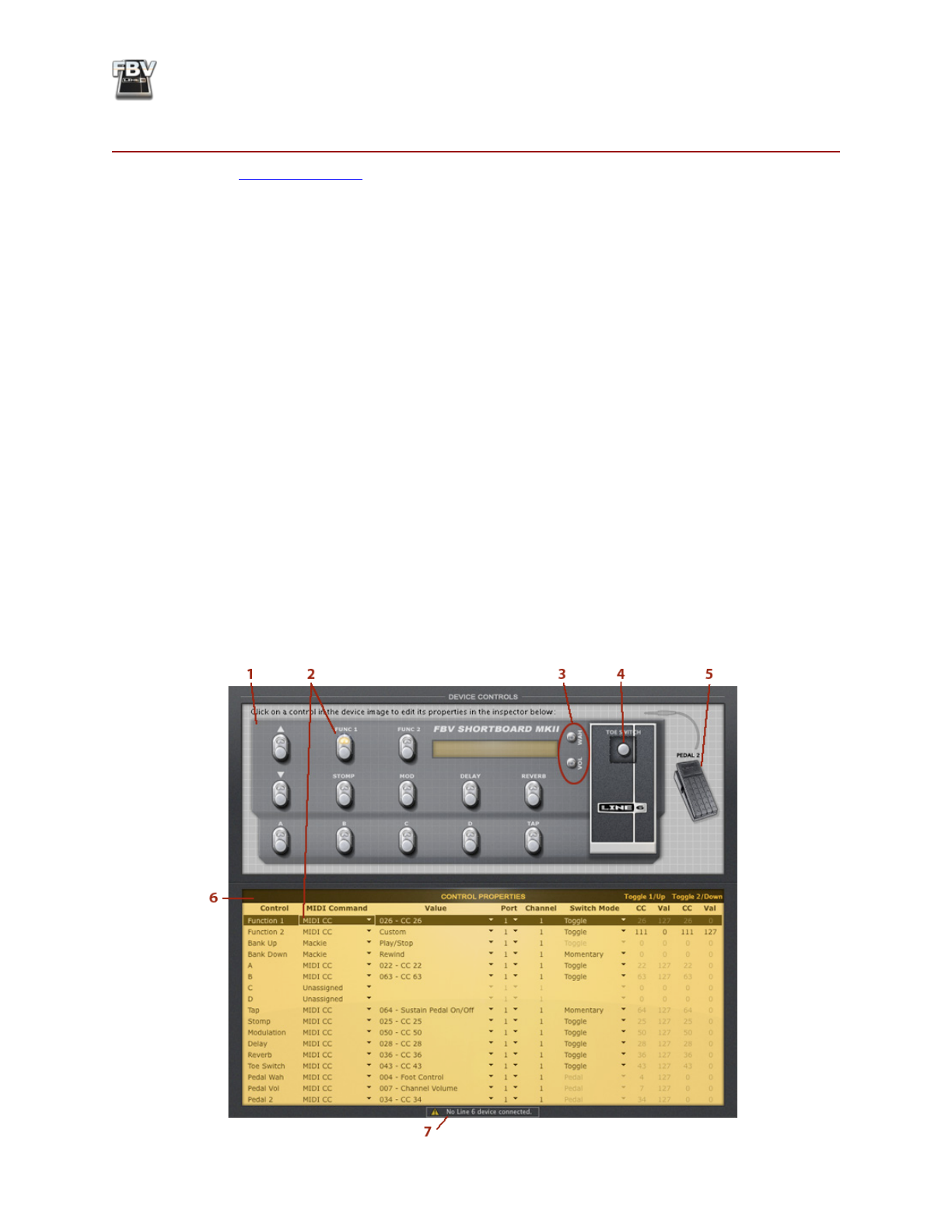
FBV MkII Advanced User Guide: FBV Control Application
3•1
T
he
l
ine
6 fbV C
onTrol
a
PPliCaTion
The previous
chapter should have already gotten you up and running with your
Line 6 FBV™ MkII controller. In this chapter, we’ll provide you with an overview of the features and
functions found in the Line 6 FBV Control application’s user interface. It is also good idea to read
through this chapter before going on to the
POD Farm 2
,
GearBox
or
3rd Party Software
chapters,
since you’ll be using the FBV Control application for all those setups. The following chapters provide
additional specifics about controlling your software.
What’s in it for Me?
Your new FBV Shortboard™ or FBV Express™ MkII is a pretty sophisticated piece of gear, capable of
controlling not only Line 6 Amp and POD
®
devices (via an RJ45 cable connection), but also capable
of controlling any software on your computer that receives common MIDI control messages (via a
standard USB connection). The Line 6 FBV Control application is specifically for the latter function
- it provides a simple yet powerful set of features to allow you to “program” specifically what type of
MIDI message is sent from each of the footswitch and pedal controls to your desired software. Further,
you can then store these control assignments as FBV Preset files, stored on your computer for recall
anytime. Go ahead and tweak all you like to allow your FBV MkII hardware to do those naughty MIDI
controller things you always wanted to try!
Graphical User Interface
In software speak, the main window of the Line 6 FBV Control application is referred to as the
“Graphical User Interface” (or “GUI” if you want to sound hip around your software buddies). Here
we’ve laid out descriptions for all the important things you need to know as you start clicking around
in there. Refer to the numbered descriptions below for details.
Характеристики
Остались вопросы?Не нашли свой ответ в руководстве или возникли другие проблемы? Задайте свой вопрос в форме ниже с подробным описанием вашей ситуации, чтобы другие люди и специалисты смогли дать на него ответ. Если вы знаете как решить проблему другого человека, пожалуйста, подскажите ему :)






























































































