Водонагреватели Gorenje TGR65SB6 - инструкция пользователя по применению, эксплуатации и установке на русском языке. Мы надеемся, она поможет вам решить возникшие у вас вопросы при эксплуатации техники.
Если остались вопросы, задайте их в комментариях после инструкции.
"Загружаем инструкцию", означает, что нужно подождать пока файл загрузится и можно будет его читать онлайн. Некоторые инструкции очень большие и время их появления зависит от вашей скорости интернета.
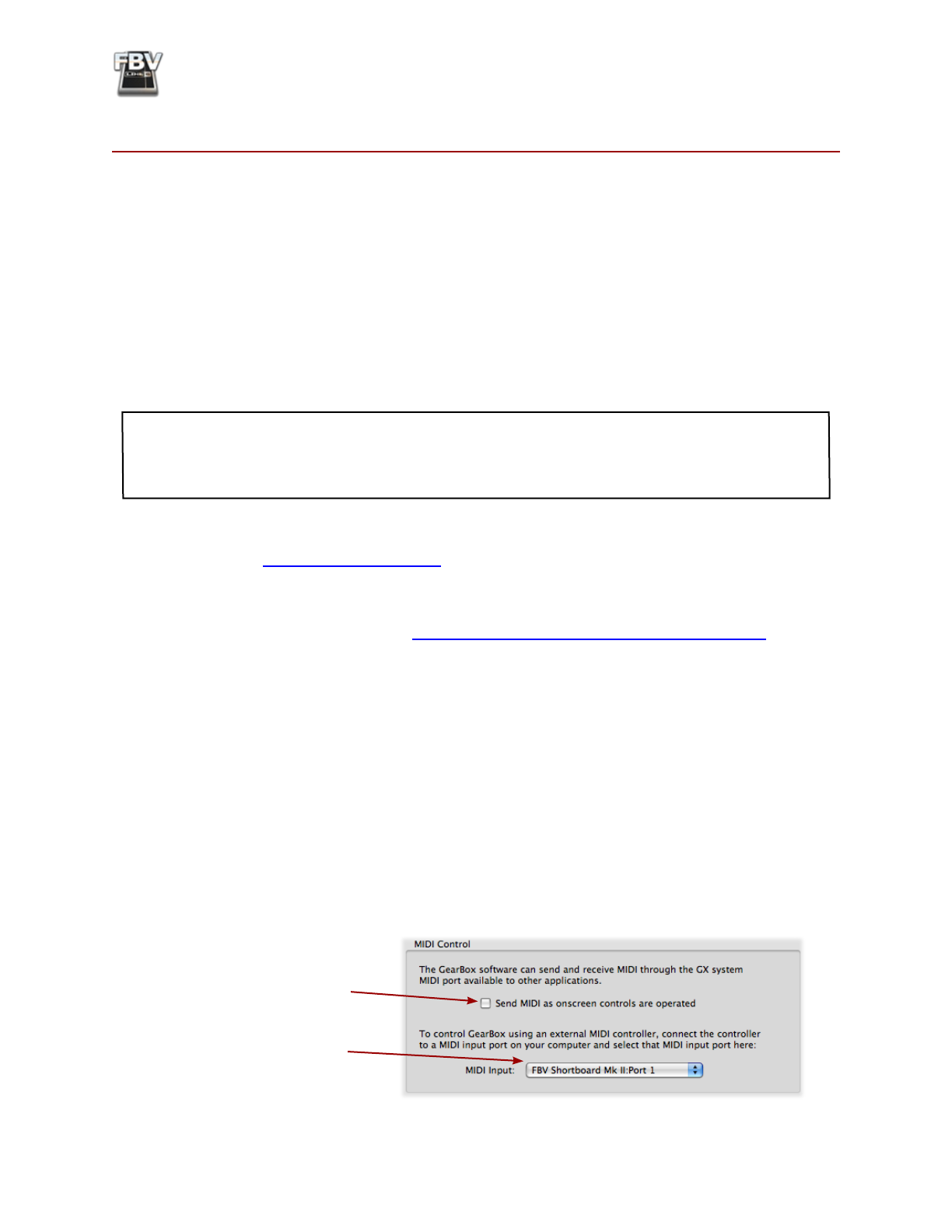
FBV MkII Advanced User Guide: Controlling Line 6 GearBox
5•1
fbV™ M
k
ii
wiTh
l
ine
6 G
ear
b
oX
™
This chapter is specifically for using your Line 6 FBV Shortboard™ MkII or FBV Express™ MkII to
control the Line 6 GearBox™ software. Let’s jump right in!
What is GearBox?
In case you’re wondering... The Line 6 GearBox software is available free to owners of Line 6 USB
audio interface products (POD Studio™, TonePort™, GuitarPort™ devices).* GearBox provides a
full-featured User Interface on your computer where you can access all those famous Line 6 guitar &
bass amp, preamp, speaker cabinet, mic, and effects models. Using your Line 6 USB audio interface,
this essentially provides you legendary POD
®
tone right on your computer, which you can use to record
into your favorite audio software, jam along with your favorite songs, or sign up for the GuitarPort
Online subscription service!
*Note: GearBox can also be used with POD®xt and POD® X3 as the connected USB audio interface
device, however, it is recommended to connect your FBV MkII to these POD® devices directly via the
RJ45 cable connection rather than connecting your FBV via USB to your computer. When you control
your POD directly with your FBV MkII, you’ll see the GearBox controls respond as well!
To get GearBox, connect your Line 6 USB audio interface to your Mac
®
or Windows
®
computer, launch
Line 6 Monkey and let the little monkey fellow show you the enlightened path to the download. Or,
go directly to the
page and download it from there.
If you have not already done so, also go ahead and download and install the Line 6 FBV Control
application. You’ll need this to load and edit the MIDI control information your FBV device will use
to communicate with GearBox. See the
“The Line 6 FBV Control Application” on page 3•1
Get Connected
To run GearBox, you’ll of course need to connect your Line 6 USB audio interface to your computer,
and you’ll additionally want to connect your FBV MkII device to another USB port. Once connected,
follow these steps to configure GearBox to receive MIDI control data from your FBV MkII device.
• Launch GearBox from
/Applications/Line 6/GearBox
(Mac
®
), or
Start menu\Programs\Line
6\GearBox
(Windows
®
)
• In GearBox, go to
GearBox > Preferences > MIDI/Contro
l (Mac
®
), or
Edit > Preferences >
MIDI/Control
(Windows
®
)
• In the MIDI Control settings, de-select the “Send MIDI” option and choose the first available
Port of your connected FBV MkII device.*
Uncheck the “Send MIDI...”
option
Select the first Port of your FBV
MkII device here
• Click OK to exit the dialog.
Характеристики
Остались вопросы?Не нашли свой ответ в руководстве или возникли другие проблемы? Задайте свой вопрос в форме ниже с подробным описанием вашей ситуации, чтобы другие люди и специалисты смогли дать на него ответ. Если вы знаете как решить проблему другого человека, пожалуйста, подскажите ему :)






























































































