Водонагреватели Gorenje TGR65SB6 - инструкция пользователя по применению, эксплуатации и установке на русском языке. Мы надеемся, она поможет вам решить возникшие у вас вопросы при эксплуатации техники.
Если остались вопросы, задайте их в комментариях после инструкции.
"Загружаем инструкцию", означает, что нужно подождать пока файл загрузится и можно будет его читать онлайн. Некоторые инструкции очень большие и время их появления зависит от вашей скорости интернета.
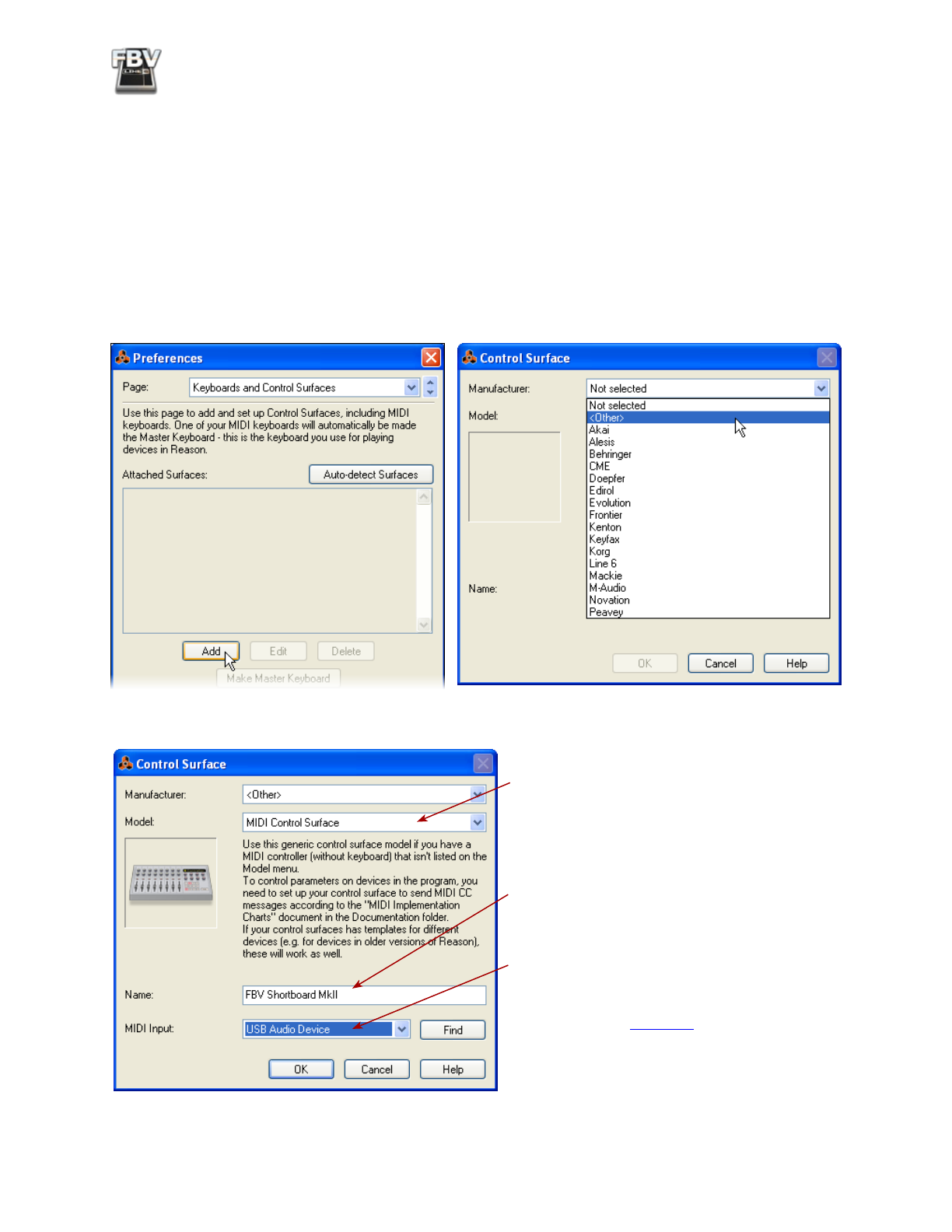
FBV MkII Advanced User Guide: Controlling 3rd Party Software
6•22
Propellerhead Reason
®
- FBV MkII Setup Tutorial
The FBV MkII devices of course do not include the note keys & knobs like a Line 6 KB37 “keyboard”
controller offers, to allow you to play the Reason instrument devices, record MIDI performances, etc.
However, FBV MkII devices do offer Footswitch & Expression Pedal controllers, which can be used to
trigger and control lots of parameters in Reason! To configure an FBV for this functionality, you’ll need
to set it up in Reason as a “Generic MIDI Control Surface” (although, for the record, we hate to think
of our beloved FBV “generic”!) Just follow these steps - which are the same in Windows
®
or Mac
®
OS
X, unless otherwise noted.
• In the Reason Preferences dialog, select Keyboards and Control Surfaces and click the
Add
button, then select <
Other>
in the list of devices.
• Make the following settings in the Control Surface dialog:
Select
MIDI Control Surface
as the Model.
Type in a name for your device (this is how
it will appear in the Reason MIDI Controller
menus).
Choose the USB MIDI Port that you want
Reason to receive from. We’ll choose the
first FBV MIDI Out Port (note that your
port names appear differently on Mac® or
Click
OK
when done.
Характеристики
Остались вопросы?Не нашли свой ответ в руководстве или возникли другие проблемы? Задайте свой вопрос в форме ниже с подробным описанием вашей ситуации, чтобы другие люди и специалисты смогли дать на него ответ. Если вы знаете как решить проблему другого человека, пожалуйста, подскажите ему :)






























































































