Водонагреватели Gorenje TGR65SB6 - инструкция пользователя по применению, эксплуатации и установке на русском языке. Мы надеемся, она поможет вам решить возникшие у вас вопросы при эксплуатации техники.
Если остались вопросы, задайте их в комментариях после инструкции.
"Загружаем инструкцию", означает, что нужно подождать пока файл загрузится и можно будет его читать онлайн. Некоторые инструкции очень большие и время их появления зависит от вашей скорости интернета.
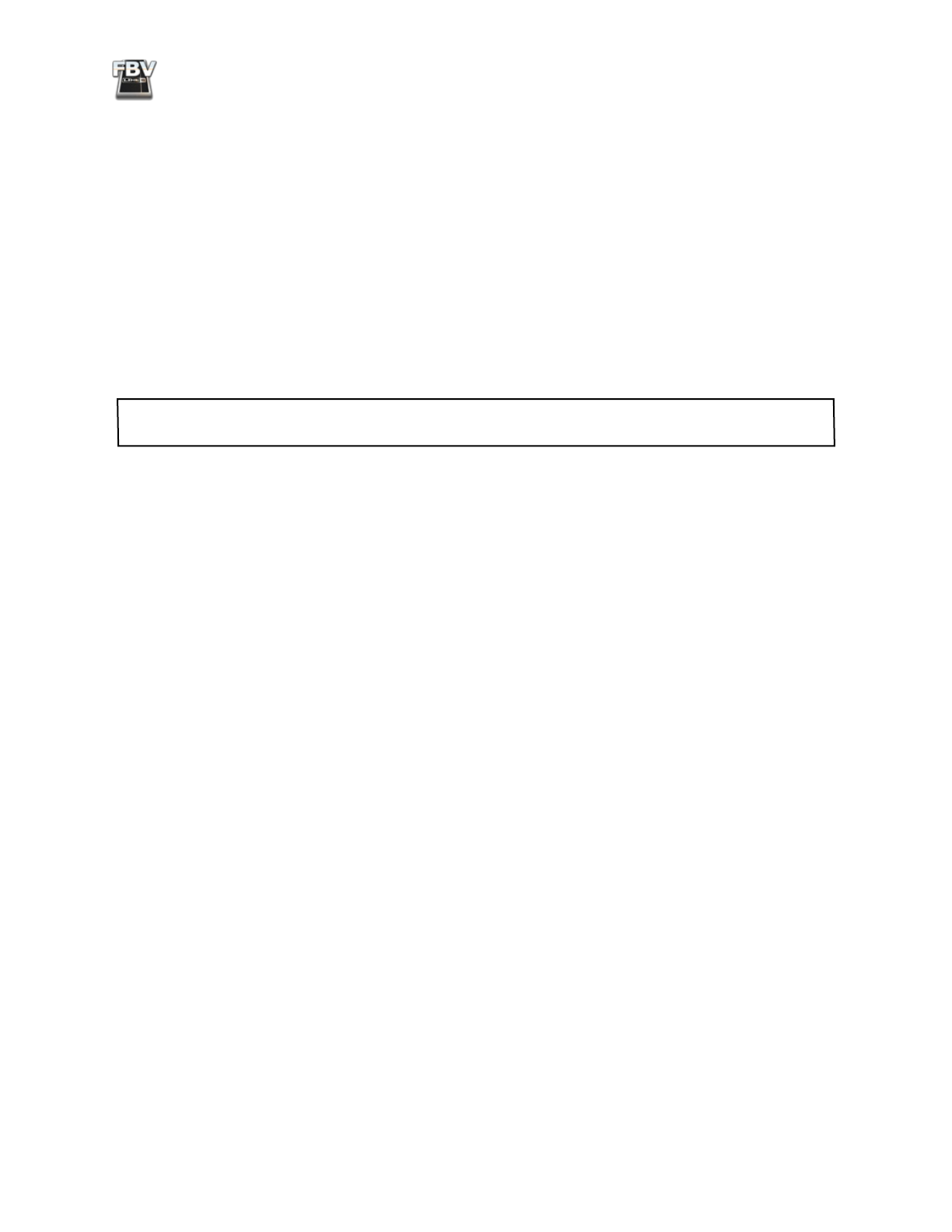
FBV MkII Advanced User Guide: FBV Control Application
3•6
• Momentary:
Transmits the first CC & Value when the control is pressed down, then the second
CC & Value when the control is released. This type of Momentary switch action is commonly
used for a parameter such as a piano’s sustain pedal, where you want the sustain parameter “on”
only while holding the footswitch down, and “off” when released. In our example, it will send
CC65/127 while the switch is being pressed, and CC65/0 when the switch is released.
MIDI CC - Custom Option:
Additionally, when you have selected the MIDI CC Command type,
you’ll also see that you can choose “Custom” rather than a CC number within the Value field. This
allows you to then edit the “Toggle1/Up” and Toggle 2/Down” fields to manually enter in whatever you
want for the first and second CC & Value settings. As mentioned above, the Momentary and Toggle
Switch Mode options allow the footswitch to transmit each of these CC values, alternating between
the two. This is useful if you want some very specific actions, such as alternating between triggering
one software parameter with one stomp, and then another parameter with the following stomp of the
switch.
TIP for FBV Shortboard MkII: Whenever you press a footswitch or move a pedal, the LCD display on
your FBV device will also show abbreviated text indicating the MIDI message sent.
Footswitch LED Behaviors
The top portion of every footswitch on your FBV MkII device includes an LED indicator. When using
your FBV with the USB connection, these LEDs light up following the type of MIDI Command and
Switch Mode that is sent by this footswitch.
Generally, the following Switch Mode settings produce these footswitch LED behaviors:
• The Switch Mode “Single” setting results in the LED lighting up every time the footswitch is
pressed, with the LED not remaining lit on release of the switch. This indicates that the same
MIDI Value is sent on each press.
• The Switch Mode “Toggle” setting results in the LED alternating between staying on or off on
each successive press of the footswitch, to indicate that alternating MIDI Values are sent on
each press.
• In the case of a MIDI CC type command, a MIDI CC value of 0 to 64 means “On”, resulting
in the LED remaining lit. A MIDI CC value of 65 to 127 means off, resulting in the LED
being off.
• Like the “Toggle” switch behavior above, the “Momentary” Switch Mode also sends two CC
Values. However, The “Momentary” setting results in the LED remaining on
while
the footswitch
is held down, since this is when the “On” MIDI Value is sent. The LED turns off upon release of
the footswitch, since this is when the “Off” Value is sent.
• When the footswitch control is set to “Unassigned”, the footswitch LED is never lit when pressed
or released, to indicate that no message is sent.
• For all other control settings, the footswitch LED lights up when pressed only, and does not
remain lit.
It is important to note here that these LED behaviors are based only on these above control settings,
as configured in the Control Properties list. The FBV MkII device does not receive or respond to MIDI
data from your MIDI/DAW software.
Характеристики
Остались вопросы?Не нашли свой ответ в руководстве или возникли другие проблемы? Задайте свой вопрос в форме ниже с подробным описанием вашей ситуации, чтобы другие люди и специалисты смогли дать на него ответ. Если вы знаете как решить проблему другого человека, пожалуйста, подскажите ему :)






























































































