Водонагреватели Gorenje TGR65SB6 - инструкция пользователя по применению, эксплуатации и установке на русском языке. Мы надеемся, она поможет вам решить возникшие у вас вопросы при эксплуатации техники.
Если остались вопросы, задайте их в комментариях после инструкции.
"Загружаем инструкцию", означает, что нужно подождать пока файл загрузится и можно будет его читать онлайн. Некоторые инструкции очень большие и время их появления зависит от вашей скорости интернета.
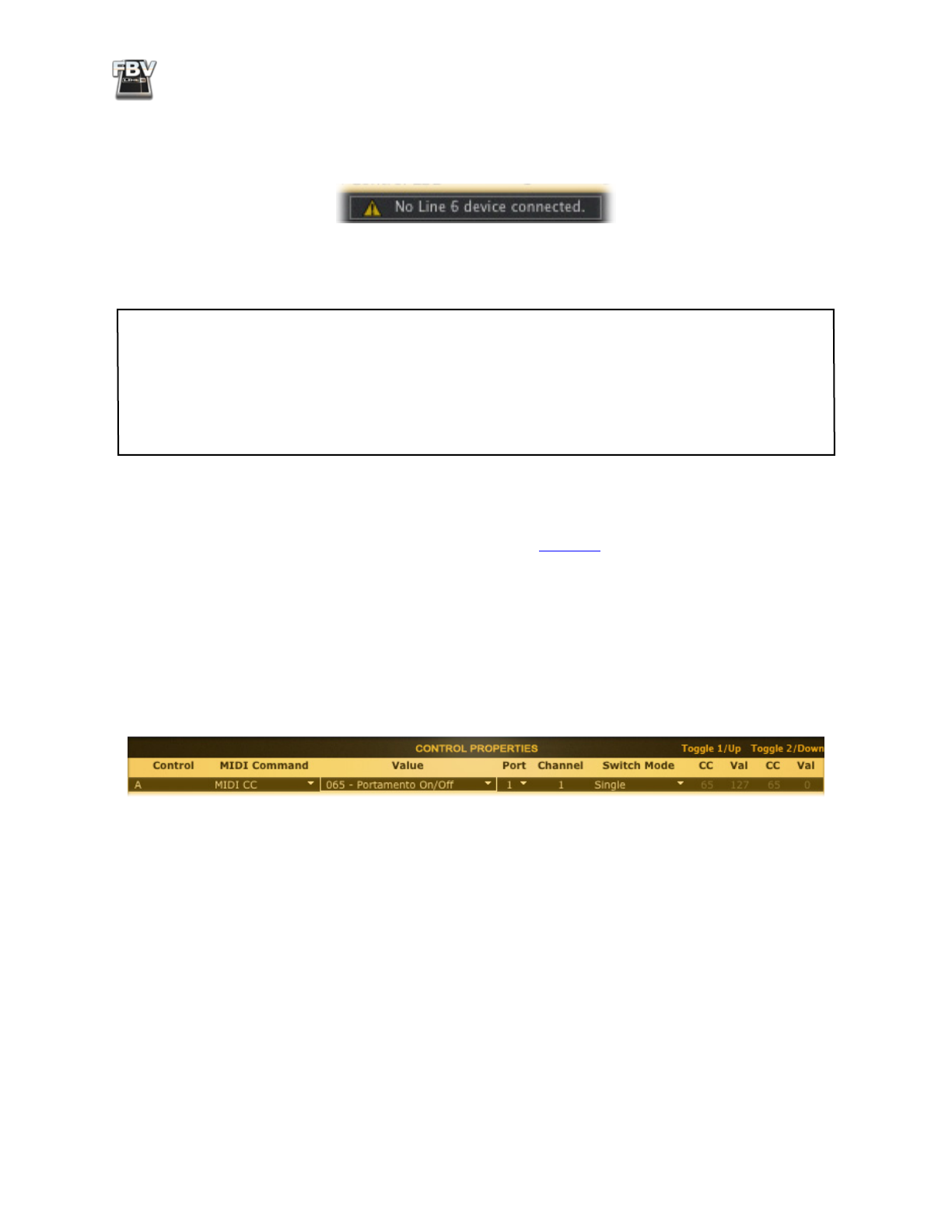
FBV MkII Advanced User Guide: FBV Control Application
3•5
7 - No Device Connection Indicator:
If no FBV MkII device is detected when you launch the Line 6
FBV Control application, you’ll see this alert at the bottom of the application window, meaning that
you either neglected to connect the FBV unit’s USB cable, or there is a problem detecting the device:
If your FBV is disconnected, you can plug it into your computer’s USB port while the Line 6 FBV
Control application is still open, and the application will automatically detect it momentarily.
Note to Windows® Users: An inherent behavior of the Windows® 7, Vista® & XP USB Class Compliant
driver is that it does not permit more than one application at a time to utilize a common USB MIDI device’s
MIDI port. The Line 6 FBV Control application utilizes the FBV MIDI In Port to send your edited
Control settings to the FBV device. Therefore, you’ll want to avoid setting your MIDI/DAW software
to enable the FBV MIDI In port if you want to be able to have FBV Control open at the same time and
communicate with your FBV. (You typically only need to enable one of the FBV MIDI Out ports 1 through
4 within your MIDI/DAW software to
receive
MIDI commands from FBV.)
Footswitch Control Behaviors
As described within the Control Properties List section on
, the FBV MkII footswitch controls
offer several different behaviors based on the type of MIDI Command and Value selected. When
selecting
MIDI CC
as the
Command
type, you’ll have the choice between three different Switch Mode
options;
Single
,
Toggle
, or
Momentary
. Each footswitch control is actually capable of transmitting
either one or two MIDI CC commands (depending on the Switch Mode), which is handy for some
software parameters. Different software manufacturers might utilize one switch mode or the other for
their specific parameters, so you’ll need to check their documentation to determine the best switch
mode choice. But we can provide some helpful examples of how these three switch modes work here.
For this example, let’s say you’ve selected the following options for the “
A
” footswitch control:
By selecting the “065” Value, this actually sets both the MIDI CC assignments for the footswitch
control to CC #65. At the far right you can see this indicated in the “Toggle 1/Up” and “Toggle 2/
Down” CC and Val fields (even though they are not editable, you can see the numerical settings that
are in use). The specific Values are automatically configured for 127 and 0, respectively. With these
settings, the resulting behaviors for each
Switch Mode
setting are as follows:
• Single:
Always transmits only the Toggle 1/Up CC number and Value when the footswitch is
pressed (CC 65 and Value 127 in our example).
• Toggle:
Alternates transmitting the first and second CC & Value on each successive press (like
an on/off switch). So, in our example, it will send CC 65/127 on the first press, and CC 65/0 on
the next. Some software parameters utilize this type of switch mode for things such as toggling a
function on and off. Typically, the Value of 0 - 64 toggles the parameter to its “off” state, and a
Value of 65 - 127 toggles it to its “on” state. However, you will also find that some software titles
utilize MIDI CC commands with the Momentary Switch Mode to toggle parameters on/off (see
next bullet). You’ll want to check your documentation (or just try different Switch Modes with
your software) to see which Modes work for your application.
Характеристики
Остались вопросы?Не нашли свой ответ в руководстве или возникли другие проблемы? Задайте свой вопрос в форме ниже с подробным описанием вашей ситуации, чтобы другие люди и специалисты смогли дать на него ответ. Если вы знаете как решить проблему другого человека, пожалуйста, подскажите ему :)






























































































