Водонагреватели Gorenje TGR65SB6 - инструкция пользователя по применению, эксплуатации и установке на русском языке. Мы надеемся, она поможет вам решить возникшие у вас вопросы при эксплуатации техники.
Если остались вопросы, задайте их в комментариях после инструкции.
"Загружаем инструкцию", означает, что нужно подождать пока файл загрузится и можно будет его читать онлайн. Некоторые инструкции очень большие и время их появления зависит от вашей скорости интернета.
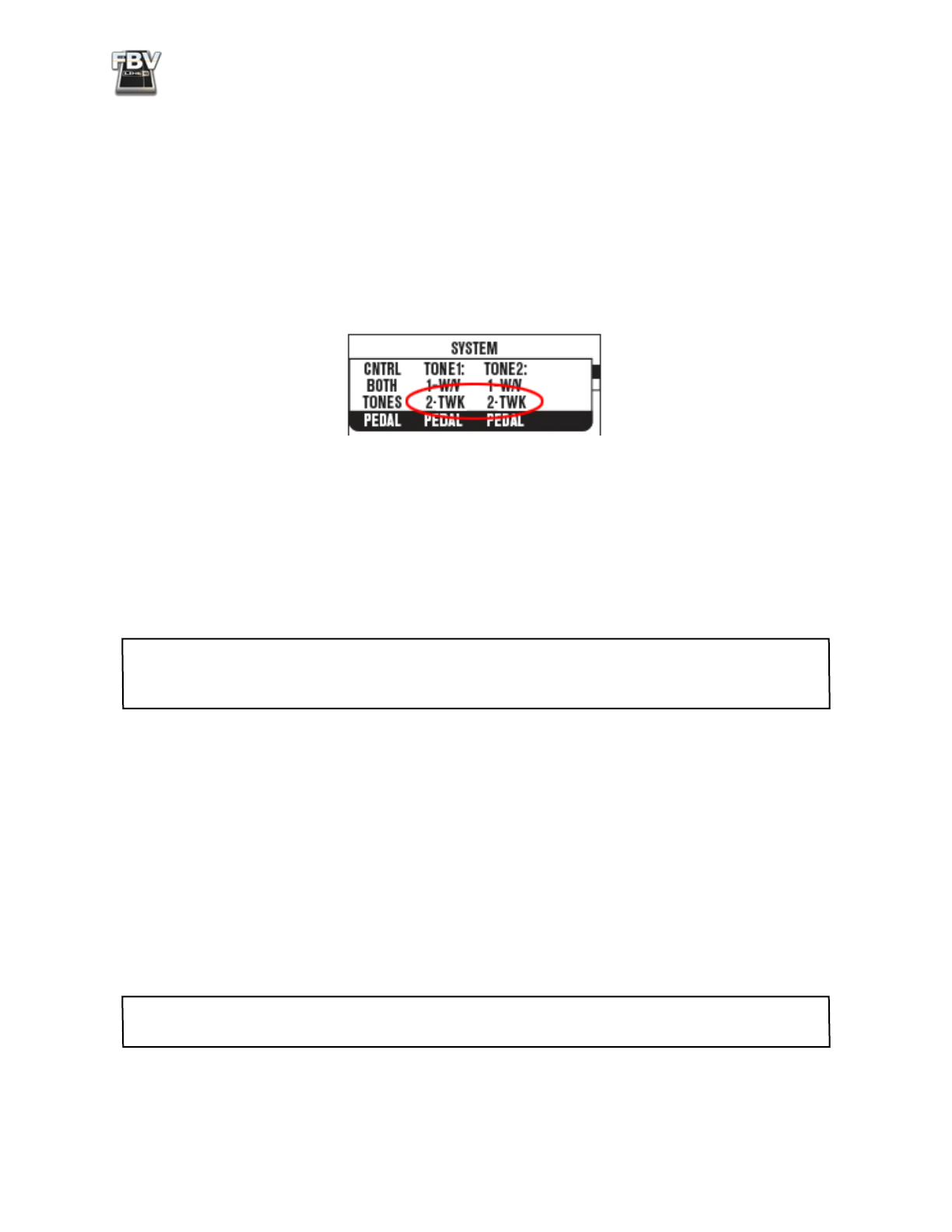
FBV MkII Advanced User Guide: POD X3
2•5
The three PEDAL settings on the top row configure the behaviors of the Wah/Volume/Tweak Pedal
on your FBV MkII device for the current preset. Note that a Pedal has several “modes” of operation,
configurable to switch between controlling Wah/Volume/Tweak. The Pedal also has the ability to
perform in these modes independently per Tone 1/Tone 2.
• FBV Shortboard MkII
- Includes one onboard pedal, which is pedal “1”. When no Expression
pedal is connected to FBV Shortboard, the pedal “2” options are not active (as indicated by these
settings shown in parentheses (as displayed in the above System screen).
• When an Expression pedal is connected to FBV Shortboard, it becomes pedal “2”, and
you’ll see the options for pedal 2 become active (displayed without parentheses in the
System screen), as shown here:
POD X3 System screen - Shortboard with Expression pedal
• FBV Express
MkII
- Includes one onboard pedal, which is pedal “1”. There is no option for
connecting a 2nd pedal, therefore, the pedal 2 options will be displayed in parentheses in the
System screen to indicate they are not active.
All of these PEDAL, TWK and LP SW System settings are specific to the current preset - that is, you
configure each of these settings and SAVE them with your current settings to have your FBV pedal(s)
function however you like for each individual preset.
Note: Any preset location on your POD X3 can consist of either one or two separate Tones (Tone 1 and
Tone 2.) The System settings here always allow you to view and edit settings for “Tone 2” even though
the specific preset you are editing may not currently have Tone 2 active.
PEDAL CNTRL
- Use this left-most PEDAL System setting to have the pedal affect either TONE
1, TONE 2 or BOTH TONES. (The default mode is
BOTH TONES
for all current Presets.) We’ve
offered lots of flexibility here for allowing you to set pedal functions independently for each Tone in a
preset, so please note the behaviors here:
TONE 1 ONLY
- Pedal 1 (and pedal 2, if connected) affects only Tone 1 and follows Tone 1’s
PEDAL “mode” settings, regardless of Tone 2’s Pedal mode settings and on/off state.
TONE 2 ONLY
- Pedal 1 (and pedal 2, if connected) only affects Tone 2 and follow Tone 2’s
PEDAL mode settings, regardless of Tone 1’s PEDAL mode settings and on/off state.
BOTH TONES
- Pedal 1 (and pedal 2, if connected) affects Tone 1 according to Tone 1’s PEDAL
mode settings, and simultaneously affects Tone 2 following Tone 2’s PEDAL mode settings.
Note: For more about the FBV pedal options and behaviors with Dual Tone Presets, be sure to read the
following section titled “Using Pedals with Tone 1 and Tone 2”.
Характеристики
Остались вопросы?Не нашли свой ответ в руководстве или возникли другие проблемы? Задайте свой вопрос в форме ниже с подробным описанием вашей ситуации, чтобы другие люди и специалисты смогли дать на него ответ. Если вы знаете как решить проблему другого человека, пожалуйста, подскажите ему :)






























































































