Водонагреватели Gorenje TGR65SB6 - инструкция пользователя по применению, эксплуатации и установке на русском языке. Мы надеемся, она поможет вам решить возникшие у вас вопросы при эксплуатации техники.
Если остались вопросы, задайте их в комментариях после инструкции.
"Загружаем инструкцию", означает, что нужно подождать пока файл загрузится и можно будет его читать онлайн. Некоторые инструкции очень большие и время их появления зависит от вашей скорости интернета.
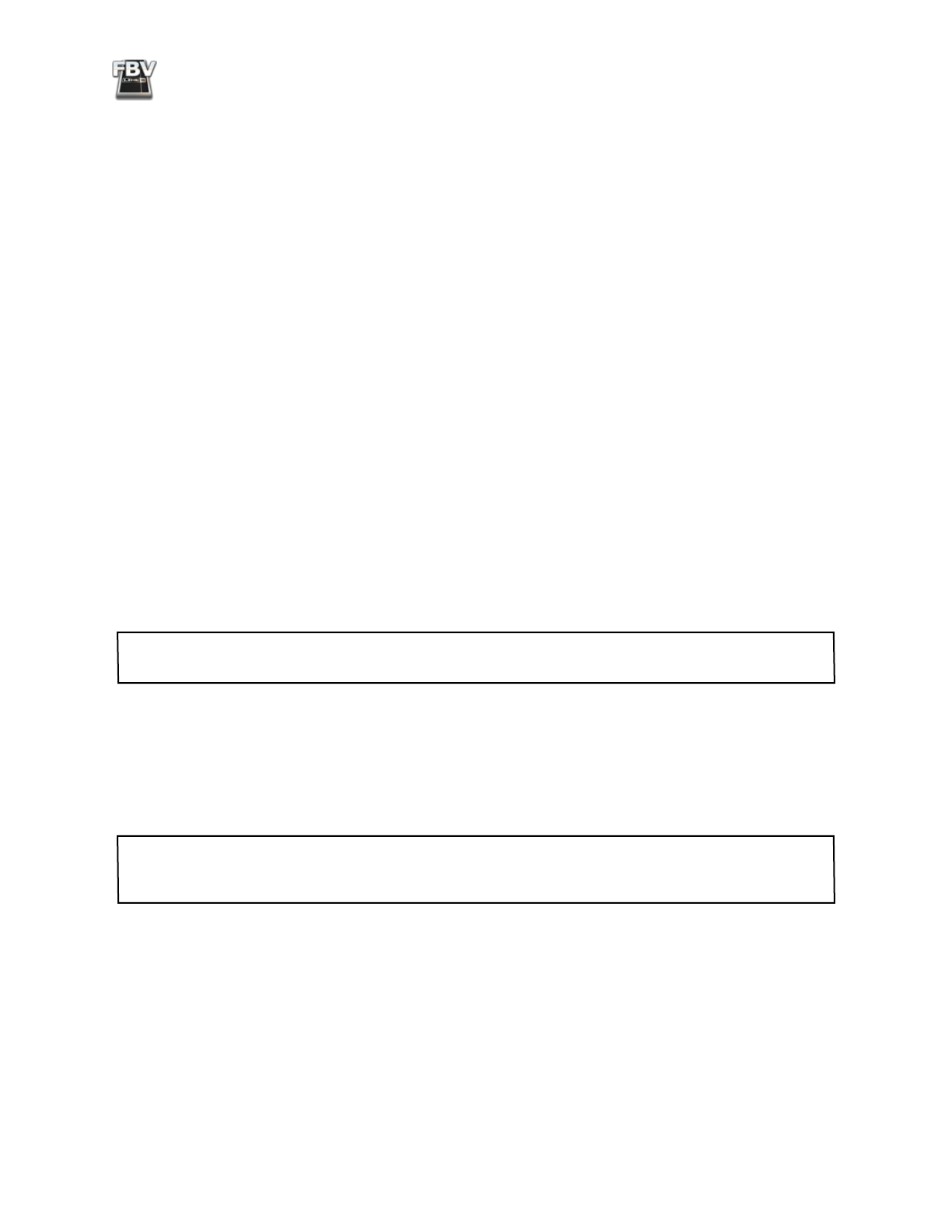
FBV MkII Advanced User Guide: FBV Control Application
3•3
6 - Control Properties List:
This list displays all editable Footswitch and Pedal controllers for your
selected FBV Shortboard/Express MkII device. As mentioned in the above descriptions, you can click
directly on a switch on the Device Controls - FBV Image, or click on any row here in the Control
Properties List to select it and edit its MIDI settings. To follow are descriptions for each column and
the options provided:
• Control:
The static name of the physical Footswitch or Pedal, as labeled on your FBV MkII
device. Note that this is just a label for the Control - you can choose whatever MIDI command
you like for each Footswitch or Pedal Control, regardless of the name we’ve given each Control.
• MIDI Command:
The type of MIDI message the Control will transmit. You can choose between
the following types of MIDI commands for all Footswitches (note that Pedal Wah, Pedal Vol,
and Pedal 2 Controls offer only the
MIDI CC
and
Unassigned
options):
• Unassigned:
Sends no MIDI data. Basically, this is to disable the Control. If you don’t plan
on using some footswitches or pedals within the preset you are creating, it is best to set these
to Unassigned to avoid unexpectedly triggering functions in your targeted software!
• Bank Change:
A numerical value typically used to load a Patch or Preset Bank.
• Program Change:
A numerical value typically used to load a Preset within a selected Bank.
• MIDI Continuous Control (MIDI CC):
A set of Value and Range numbers commonly
used by MIDI software and hardware to provide access to parameters.
• MIDI Machine Control (MMC):
Specific commands for commonly used for controlling
things such as transport parameters and mechanical functions (Play, Stop, Record, etc.)
• Mackie:
Specific commands in the “Mackie Universal Controller” format, commonly used
for transport parameters and mechanical functions (Play, Stop, Record, etc.), for MIDI
software that supports the Mackie Control format.
Note: FBV MkII devices transmit only the above types of MIDI Commands - they are not configurable to
transmit MIDI Note data or MIDI SysEx dumps.
Value:
Allows you to choose a value for the selected MIDI Command. These options differ depending
on the type of MIDI Command selected - see MIDI Command descriptions above.
• If the
MIDI Command
is
Bank Change
or
Program Change
, with either
Increment
or
Decrement
as the
Switch Mode
, you can incrementally select a value of 1 thru 127* to select
and load correspondingly numbered Banks/Presets.
*Note: It is actually possible to select a value of “0” for the Bank or Program Change command type when
set to the Increment/Decrement Switch Modes, however, this is not recommended since this is not a valid
option for most MIDI applications to receive.
• If the
MIDI Command
is
Bank Change
or
Program Change
, with
Fixed
as the
Switch Mode
,
you can select any value of 0 thru 127 to load the corresponding Bank/Preset.
• If the
MIDI Command
is
MIDI CC
, you can choose a value of 0 through 127, or Custom. If
Custom is selected, the
Toggle 1/Up
and
Toggle 2/Down
options in this control row become
selectable, so that the each Toggle action can be defined with its own separate MIDI CC value.
• If the
MIDI Command
is
MMC
, you can choose between the options
Play
,
Stop
,
Play/Stop
,
Record Punch-Pro Tools
,
Pause
,
Fast Forward
, or
Rewind
.
• If the
MIDI Command
is
Mackie
, you can choose between the options
Play
,
Stop
,
Play/Stop
,
Record Punch
,
Pause
,
Fast Forward
, or
Rewind
.
Характеристики
Остались вопросы?Не нашли свой ответ в руководстве или возникли другие проблемы? Задайте свой вопрос в форме ниже с подробным описанием вашей ситуации, чтобы другие люди и специалисты смогли дать на него ответ. Если вы знаете как решить проблему другого человека, пожалуйста, подскажите ему :)






























































































