Водонагреватели Gorenje TGR65SB6 - инструкция пользователя по применению, эксплуатации и установке на русском языке. Мы надеемся, она поможет вам решить возникшие у вас вопросы при эксплуатации техники.
Если остались вопросы, задайте их в комментариях после инструкции.
"Загружаем инструкцию", означает, что нужно подождать пока файл загрузится и можно будет его читать онлайн. Некоторые инструкции очень большие и время их появления зависит от вашей скорости интернета.
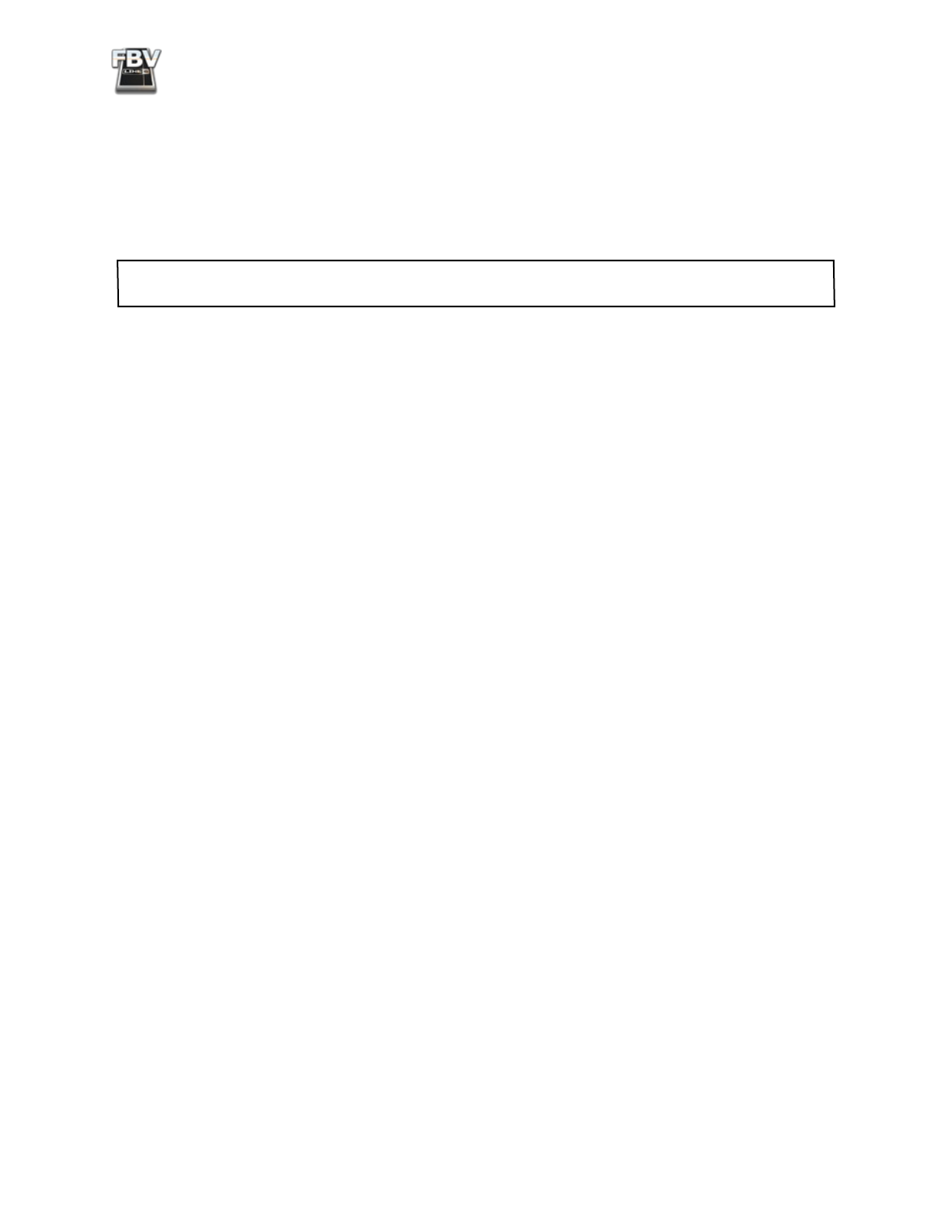
FBV MkII Advanced User Guide: Controlling 3rd Party Software
6•25
Digidesign Pro Tools
®
LE Transport Control - FBV MkII Setup Tutorial
We’ve provided a step-by-step tutorial here for how to configure an FBV Shortboard or Express MkII
device to remotely control the Transport of the Digidesign Pro Tools LE
®
8 software. (The steps are
similar for other Pro Tools versions as well.) Configuring a MIDI Controller device such as FBV MkII
for this task in Pro Tools is not too obvious, but pretty simple once you know the steps, and it can be
very helpful to have foot control over your Transport functions for recording and punch-ins!
Note: For the following steps, we’re running a Mac®, but the steps are the same if you are using Windows®
XP or Vista®, unless otherwise noted.
FBV Control Assignment Configuration
The first step, before even launching Pro Tools, is that we’ll need to configure a set of MIDI assignments
for the footswitches and pedals of our FBV device. Pro Tools utilizes MIDI Machine Control (MMC)
commands to access its Transport functions remotely. Therefore, we’re going to assign MMC commands
to our FBV footswitch controls using the Line 6 FBV Control application, and save this as an FBV
preset.
• Connect your FBV MkII device to your computer and launch Line 6 FBV Control.
• Go to File > Open and load the “Blank.fbv” preset.
• Go to File > Save As and let’s title this new preset “PT-Transport.fbv”.
For this example, we’ll configure several FBV Controls as follows (you can do the same on either an
FBV Shortboard or Express MkII device):
• Assign the A, B, C & D footswitch Controls’ MIDI Command settings all to “MMC”.
• Set the A Control’s Value setting to “Play”.
• Set the B Control’s Value setting to “Stop”
• Set the C Control’s Value setting to “Record Punch (Pro Tools)”
• Set the D Control’s Value setting to “Rewind”. Note that for Rewind, you have the option of
choosing a Switch Mode, each of which offers a different behavior:
• “Single” initiates rewind action on each footswitch press, and keeps rewinding.
• “Momentary” initiates rewind action on the footswitch press, but stops rewinding when you
release the footswitch.
• “Toggle” alternates between initiating rewind and stopping rewind on each successive
footswitch press.
• Optionally, you can assign the “Fast Forward” Value to one of your footswitches instead of one
of the above (or for an additional footswitch if you have a Shortboard. However, note that the
MMC “Pause” value simply performs the same action as “Stop” (since Pro Tools’ Transport has
no Pause button).
• Set the Port and Channel for all of the above Controls to “1”, since we want to transmit all our
MIDI commands to the FBV USB MIDI Out Port 1, Channel 1.
• For all other FBV Controls, we’ll keep them to Unassigned since we won’t be using them for this
example.
Характеристики
Остались вопросы?Не нашли свой ответ в руководстве или возникли другие проблемы? Задайте свой вопрос в форме ниже с подробным описанием вашей ситуации, чтобы другие люди и специалисты смогли дать на него ответ. Если вы знаете как решить проблему другого человека, пожалуйста, подскажите ему :)






























































































