Водонагреватели Gorenje TGR65SB6 - инструкция пользователя по применению, эксплуатации и установке на русском языке. Мы надеемся, она поможет вам решить возникшие у вас вопросы при эксплуатации техники.
Если остались вопросы, задайте их в комментариях после инструкции.
"Загружаем инструкцию", означает, что нужно подождать пока файл загрузится и можно будет его читать онлайн. Некоторые инструкции очень большие и время их появления зависит от вашей скорости интернета.
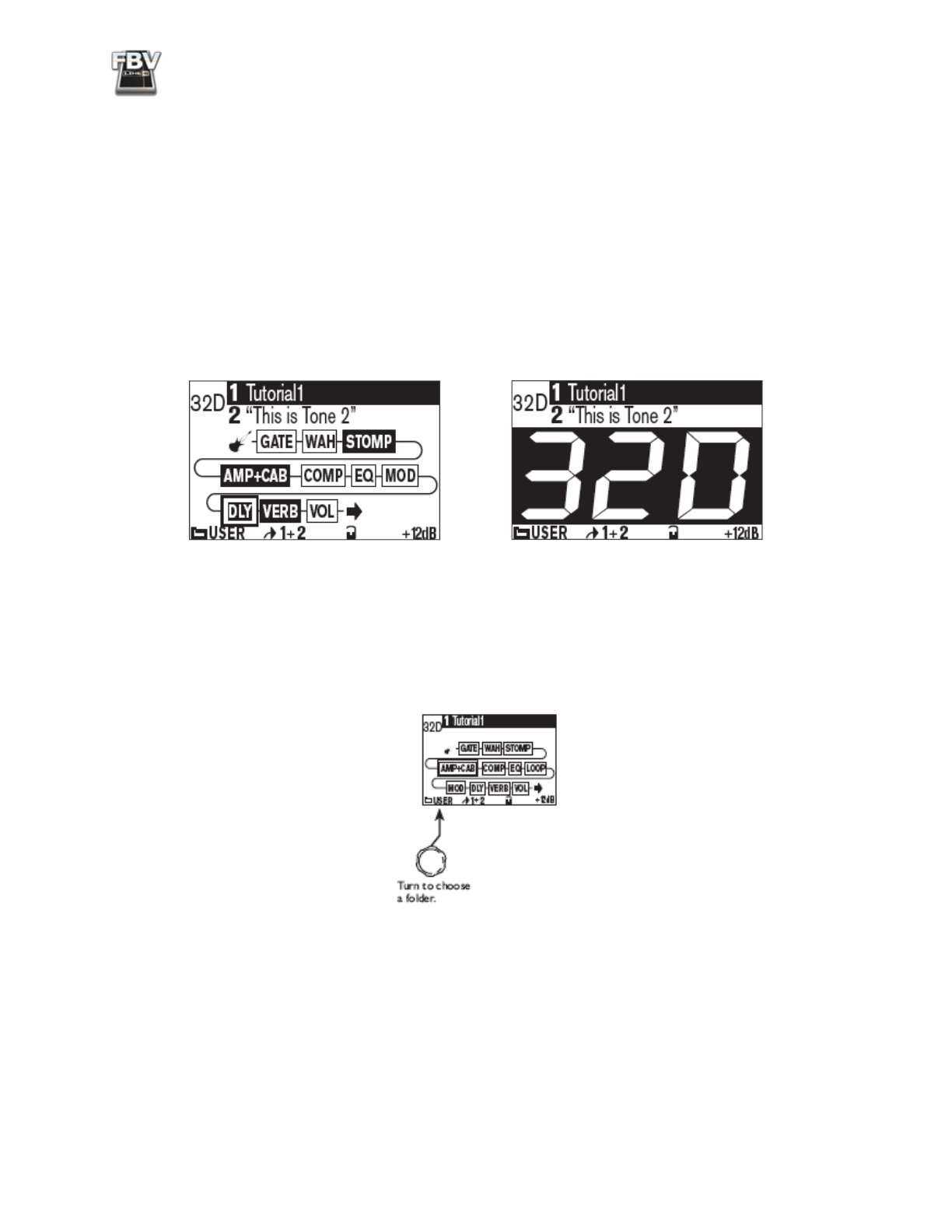
FBV MkII Advanced User Guide: POD X3
2•2
FBV Express™ MkII
LOAD CHANNEL:
Press the A, B, C, or D button to instantly load the respective preset in the
current User Bank. To select one of the 1 - 32 numbered Banks within your POD X3 User folder, turn
the knob on your POD labeled “Press to Save”.
The POD X3 Home Page
The POD X3 Home page is your main screen where you can see the elements of the current preset.
When POD X3 is set to the User folder you can press the HOME button to toggle between the “Tone
Path” display and the alternate “Big User” display. This Big User display shows the Tone name(s) and
makes it easy to see the preset’s Bank/Channel number from a distance, which can be very helpful
when using your FBV/POD X3 in a live situation - or when wearing those cheap sunglasses of yours:
POD X3 Home Page - Tone Path display and alternate Big User display
The User Preset Folder
As you’ve probably discovered, POD X3 includes a total of over 350 presets and all are stored nice and
neatly into “folders”. You can navigate through these folders on the POD X3 Home page by turning
the corresponding multi-function knob:
In the User folder are 128 User locations that you can use to store your own custom presets. If you step
on one of the FBV Channel (A, B, C, D) buttons, you’ll see that this automatically switches POD X3
to the User folder, calling up the preset of the current Bank. The big idea here for configuring your
FBV/POD X3 rig is that you create your own tone presets exactly how you like and then store them
in the 128 memory locations within the User folder. These User presets are then accessible from your
FBV.
You can see that we already gave you a head start and created some presets in the lower numbered
Channel locations of the User folder - You can of course modify these as you like. You can also
manually choose another folder on the POD X3 unit and use its on-board knobs to run through the
Характеристики
Остались вопросы?Не нашли свой ответ в руководстве или возникли другие проблемы? Задайте свой вопрос в форме ниже с подробным описанием вашей ситуации, чтобы другие люди и специалисты смогли дать на него ответ. Если вы знаете как решить проблему другого человека, пожалуйста, подскажите ему :)






























































































