Водонагреватели Gorenje TGR65SB6 - инструкция пользователя по применению, эксплуатации и установке на русском языке. Мы надеемся, она поможет вам решить возникшие у вас вопросы при эксплуатации техники.
Если остались вопросы, задайте их в комментариях после инструкции.
"Загружаем инструкцию", означает, что нужно подождать пока файл загрузится и можно будет его читать онлайн. Некоторые инструкции очень большие и время их появления зависит от вашей скорости интернета.
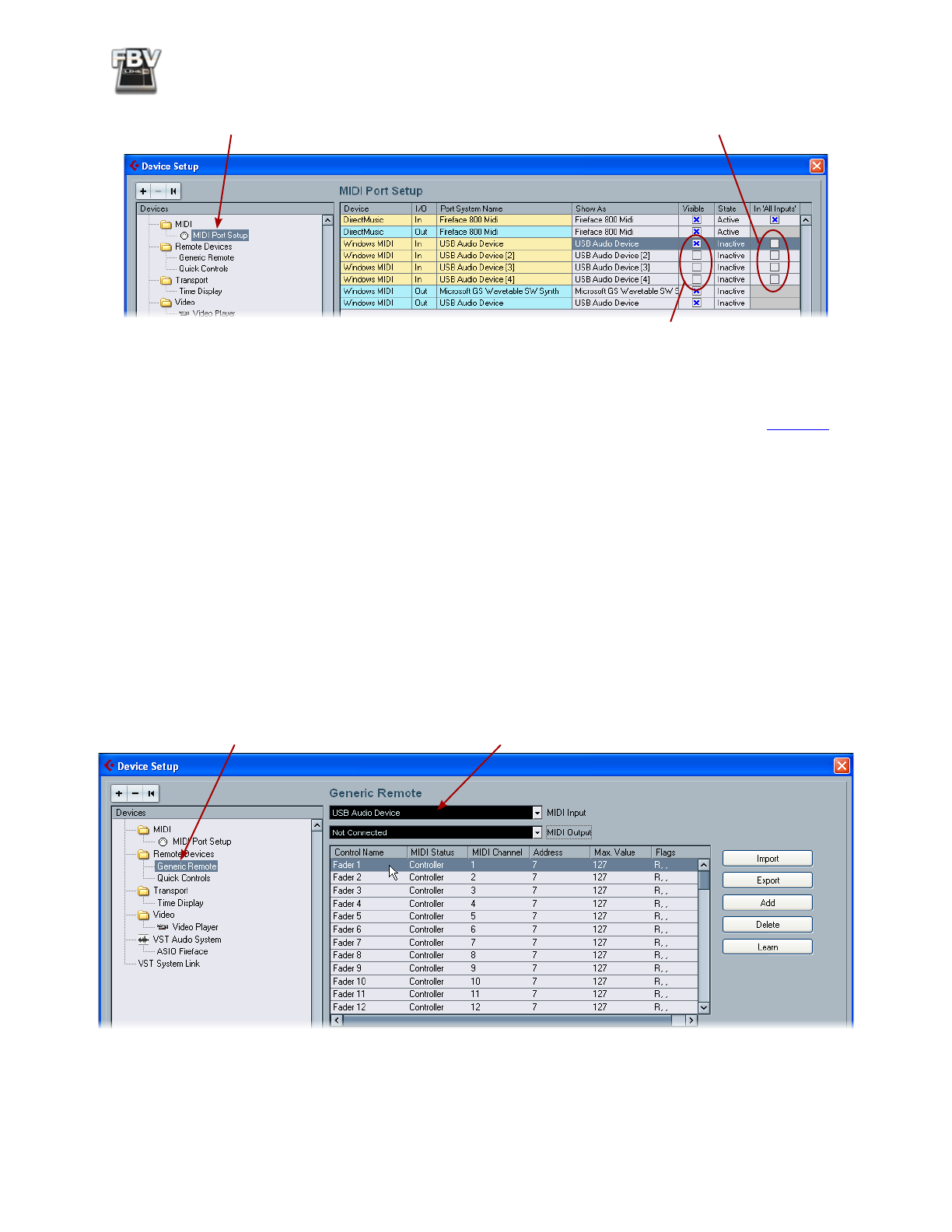
FBV MkII Advanced User Guide: Controlling 3rd Party Software
6•29
Select MIDI Port Setup
Uncheck the “All Inputs” box for all the
FBV USB MIDI Ports
Check the first FBV USB MIDI port, and uncheck the
FBV ports 2, 3, & 4
Note that since we’re using Windows
®
XP in this example, the FBV MIDI ports appears as “USB Audio
Device”. They will appear named differently if using Windows
®
7, Vista
®
or Mac OS
®
X (see
Cubase Parameter Control
Cubase offers support for many 3rd party MIDI Control Surface devices - large hardware units designed
to emulate analog mixing consoles with dozens of hardware faders, knobs and buttons. Your Line
6 FBV MkII device is not one of these “Steinberg-supported” Control Surface devices, however, it
is still possible to map any of your FBV MIDI controllers to the many Cubase parameters. This is
accomplished by configuring your FBV MkII device as a “Generic Remote” device. To accomplish this,
go to the Cubase
Devices > Device Setup
dialog once again:
• If you do not already see the “Generic Remote” under the
Remote Devices
in the left panel,
click on the “
+
” button at the top left of the dialog and choose
Generic Remote
from the menu
to add it.
Select Generic Remote
Select the first FBV USB MIDI port as the MIDI Input
Характеристики
Остались вопросы?Не нашли свой ответ в руководстве или возникли другие проблемы? Задайте свой вопрос в форме ниже с подробным описанием вашей ситуации, чтобы другие люди и специалисты смогли дать на него ответ. Если вы знаете как решить проблему другого человека, пожалуйста, подскажите ему :)






























































































