Водонагреватели Gorenje TGR65SB6 - инструкция пользователя по применению, эксплуатации и установке на русском языке. Мы надеемся, она поможет вам решить возникшие у вас вопросы при эксплуатации техники.
Если остались вопросы, задайте их в комментариях после инструкции.
"Загружаем инструкцию", означает, что нужно подождать пока файл загрузится и можно будет его читать онлайн. Некоторые инструкции очень большие и время их появления зависит от вашей скорости интернета.
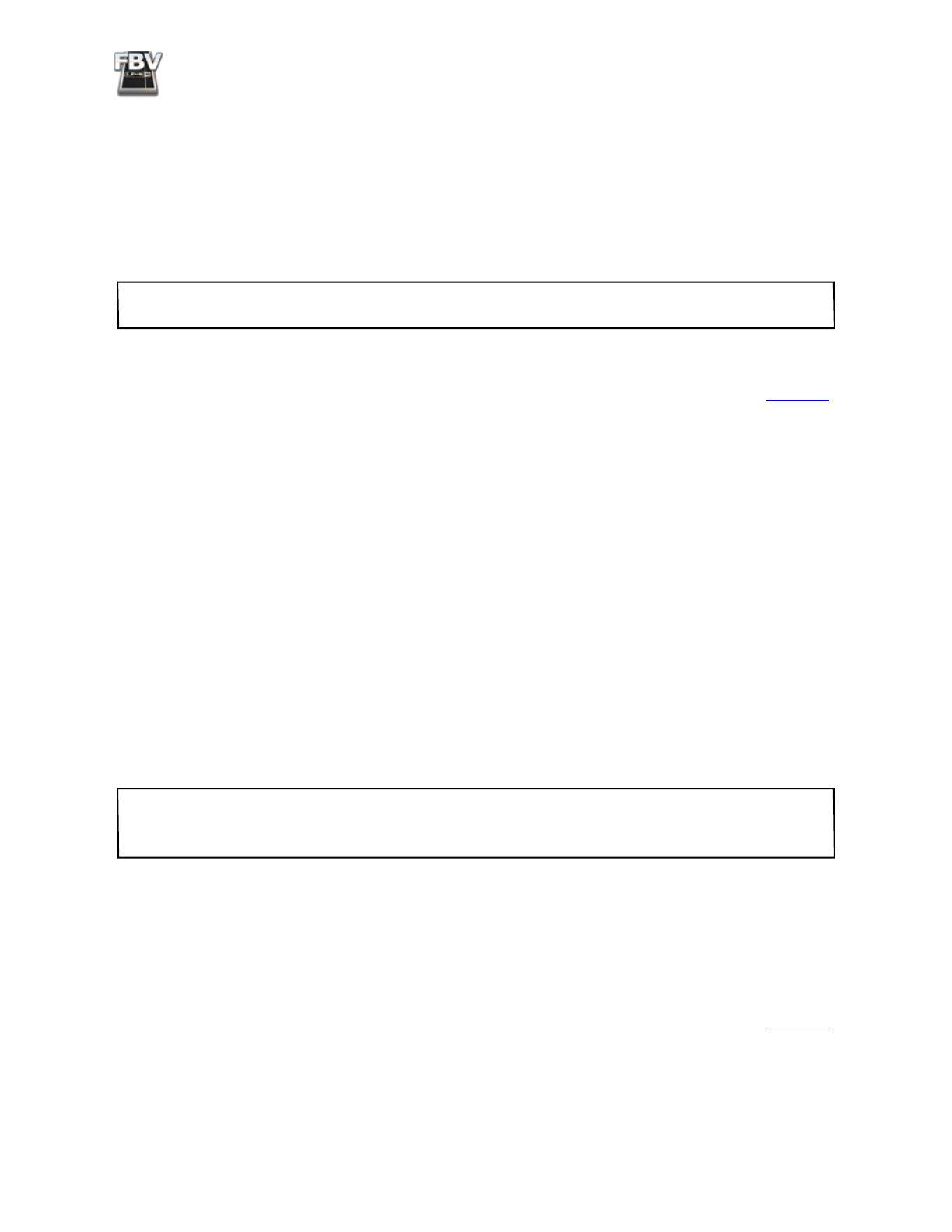
FBV MkII Advanced User Guide: Controlling Line 6 POD Farm 2
4•2
MIDI Communication with your Software
With your FBV MkII device USB-connected to your computer, you typically just need to set your
software application to receive MIDI control data from the specific MIDI Out port and MIDI channel
to which your FBV device is transmitting. For example, in the Ableton Live
®
or Live
®
Lite software,
the Preferences > MIDI/Sync dialog offers options to choose one or more MIDI controller devices. In
your MIDI/DAW software, you’ll see FBV MIDI Ports 1 through 4 from which to receive MIDI Control
data.
Note: These four ports appear titled differently depending on your specific Mac® or Windows® operating
system version - Please see the setup examples in the following sections.
By default, all your FBV MkII Control assignments are transmitted to the FBV MIDI Out Port 1.
However, you can set any individual FBV control to transmit its MIDI control data to any FBV MIDI
Out port 1 through 4 (see the FBV Control application’s Control Properties List section on
Windows
®
MIDI Port Communication
It is important to note that the Windows
®
USB Class Compliant driver, which is used for your FBV
MkII device on Windows, inherently allows only one application to utilize each MIDI port at a time.
The Line 6 FBV Control application, when open, uses the FBV MIDI In port and the MIDI Out port
4 for communication with your FBV device. Therefore, if you have another DAW software application
currently running on your Windows
®
computer that is configured to also use these same FBV MIDI
ports, only one application will be permitted to do so.
If you already have POD Farm 2 standalone application or your DAW software running, and one
has the FBV MIDI In port enabled, trying to then launch the Line 6 FBV Control application will
typically result in the FBV Control application failing to detect the connected FBV device, since it
is “in use” by the other software. One possible solution is to disable the use of the FBV MIDI In port
and FBV MIDI Out 4 port within your POD Farm 2 or DAW software. (You should be OK keeping
the POD Farm 2 or DAW software enabled for receiving from the FBV MIDI Out ports 1 through 3,
which allows you to still send MIDI Control commands from FBV to your software.) Otherwise, it is
recommended to exit all other applications when using the FBV Control software to provide full MIDI
port access for editing your FBV control settings.
Note: The Line 6 Monkey application also utilizes the FBV MIDI ports for its ability to detect and update
your connected FBV device. It is always recommended that you exit the Line 6 FBV Control, as well as
any MIDI/DAW software, before launching Line 6 Monkey.
MIDI Channels
Each USB MIDI Port carries 16 MIDI “channels.” You can think of MIDI channels just like channels
on your TV - your TV is capable of receiving many “channels”, but you’ll only be able to see the
program you want to watch if you tune your TV set to the specific channel. Same thing here in the
world of MIDI. By default, your FBV MkII device will transmit its MIDI data to Channel 1 on the
selected MIDI Port for each control. However, you can set any individual FBV control to transmit
to any MIDI Channel (see the FBV Control application’s Control Properties List section on
You may find that your software offers options to receive only on a specific MIDI channel from the
selected MIDI port, so you will want to be sure to configure any such MIDI Channel options to match
those to which your FBV controls are transmitting. POD Farm 2 will receive MIDI on all 16 channels
(however, when using POD Farm 2 Plug-In, you might need to set your DAW or MIDI track to receive
from the channel to which your FBV is transmitting).
Характеристики
Остались вопросы?Не нашли свой ответ в руководстве или возникли другие проблемы? Задайте свой вопрос в форме ниже с подробным описанием вашей ситуации, чтобы другие люди и специалисты смогли дать на него ответ. Если вы знаете как решить проблему другого человека, пожалуйста, подскажите ему :)






























































































