Водонагреватели Gorenje TGR65SB6 - инструкция пользователя по применению, эксплуатации и установке на русском языке. Мы надеемся, она поможет вам решить возникшие у вас вопросы при эксплуатации техники.
Если остались вопросы, задайте их в комментариях после инструкции.
"Загружаем инструкцию", означает, что нужно подождать пока файл загрузится и можно будет его читать онлайн. Некоторые инструкции очень большие и время их появления зависит от вашей скорости интернета.
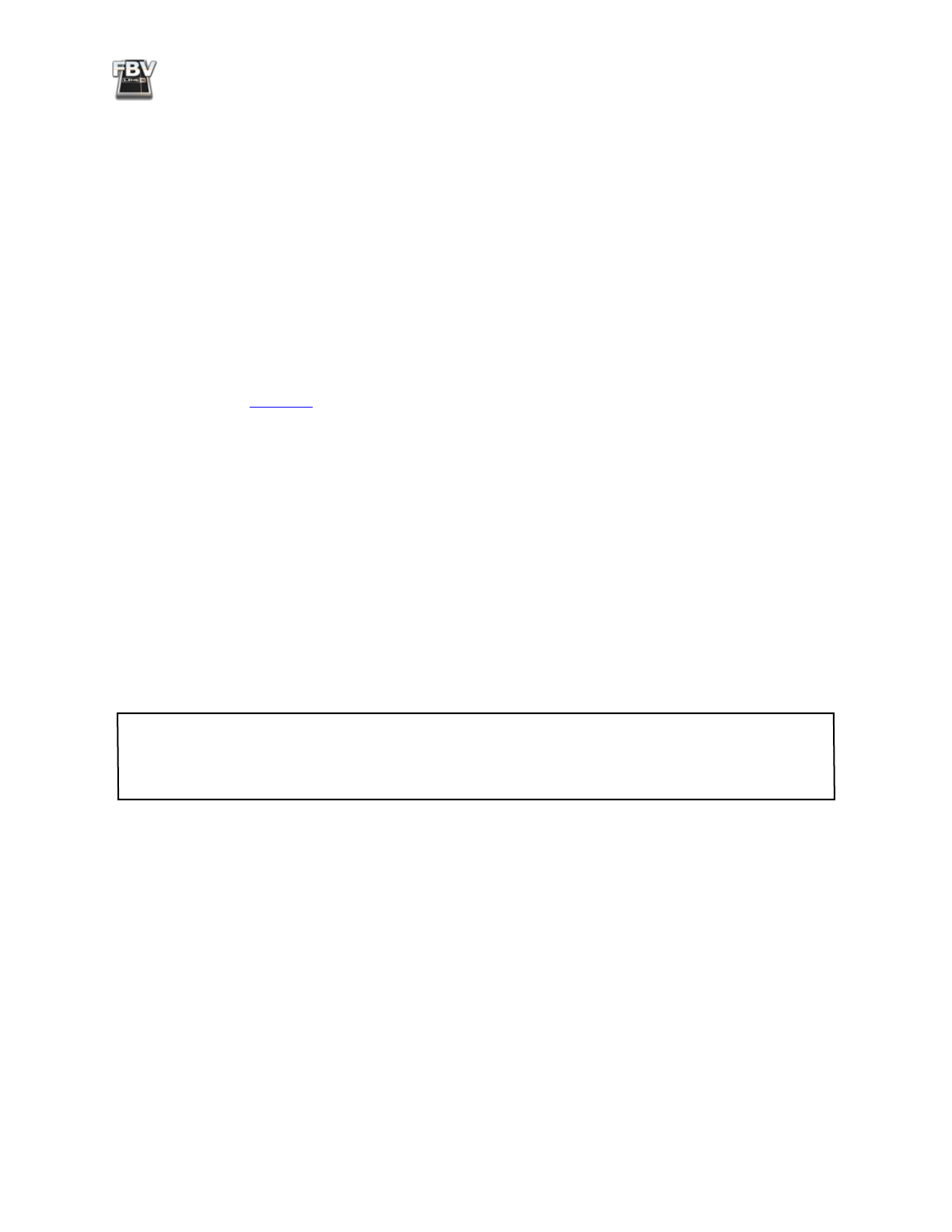
FBV MkII Advanced User Guide: FBV Control Application
3•7
Pedal Control Behaviors
The on-board pedal of your FBV MkII (as well as an optional, connected Expression pedal on an
FBV Shortboard MkII) supports transmitting a MIDI CC type message, and will “sweep” the range of
parameter from 0 to 100%. Obviously, the Pedal control is best used when assigned to a knob or slider
type parameter in your software, so that you can have “hands-free” operation over it. Setting a Pedal
function is pretty straightforward - simply choose MIDI CC as the MIDI Command and then select
the MIDI CC number that corresponds to the target software parameter. The “range” Values of 0 to
127 are automatically set for you, to allow adjustment from 0 to 100% of the mapped parameter. (Some
MIDI applications further allow you to set different minimum and/or maximum settings within the
software itself - see your software’s documentation.)
Note that your on-board Pedal actually has two configurable Control settings in the Control Properties
list -
Pedal Wah
and
Pedal Vol
. You can set each of these Controls independently, and then use the
Toe Switch to toggle between the two mapped parameters! Please see the Pedal Wah and Pedal Vol
descriptions on
Opening and Saving FBV Presets
The Line 6 FBV Control application allows you to create, edit and save all the current settings within
the application GUI as a “patch”, or
FBV preset
file stored on your computer hard drive. This means
you can backup the complete settings currently loaded in your FBV Shortboard or Express MkII
hardware’s internal memory, or numerous customized versions of those settings, as individual FBV
presets and load any one of them into your FBV’s memory at any time. To follow are some details on
how to manage FBV presets.
As mentioned earlier, whenever your FBV MkII device is USB-connected to your computer, and the
Line 6 FBV Control application is launched with the device selected, the contents of the FBV device’s
internal memory is automatically loaded into the Control application’s GUI. Additionally, whenever
you edit any single setting in the Control application, the changes are automatically written to the
internal memory of the FBV MkII device’s internal memory.
TIP: Even though all the settings within the Line 6 FBV Control application GU I are automatically stored
on your connected FBV device, it is a good idea to always do a “Save” or “Save As” your current FBV
device’s settings as an FBV preset on your computer once you have completed editing the settings. This
ensures you always have a “backup” of all your customized settings that you can easily load again later!
If you want to be able to open an existing FBV preset file to review or edit its settings without
automatically loading the preset onto your FBV MkII device’s internal memory, disconnect your FBV
device from the USB port before launching the FBV Control application.
Open an Existing FBV Preset
• With your FBV Shortboard or Express MkII device connected to your computer’s USB port,
launch the Line 6 FBV Control application.
• Go to the File > Open menu within the application.
• By default, this should open to these directories:
• Documents/Line 6/FBV (Mac
®
)
• My Documents\Line 6\FBV (Windows
®
)
Характеристики
Остались вопросы?Не нашли свой ответ в руководстве или возникли другие проблемы? Задайте свой вопрос в форме ниже с подробным описанием вашей ситуации, чтобы другие люди и специалисты смогли дать на него ответ. Если вы знаете как решить проблему другого человека, пожалуйста, подскажите ему :)






























































































