Водонагреватели Gorenje TGR65SB6 - инструкция пользователя по применению, эксплуатации и установке на русском языке. Мы надеемся, она поможет вам решить возникшие у вас вопросы при эксплуатации техники.
Если остались вопросы, задайте их в комментариях после инструкции.
"Загружаем инструкцию", означает, что нужно подождать пока файл загрузится и можно будет его читать онлайн. Некоторые инструкции очень большие и время их появления зависит от вашей скорости интернета.
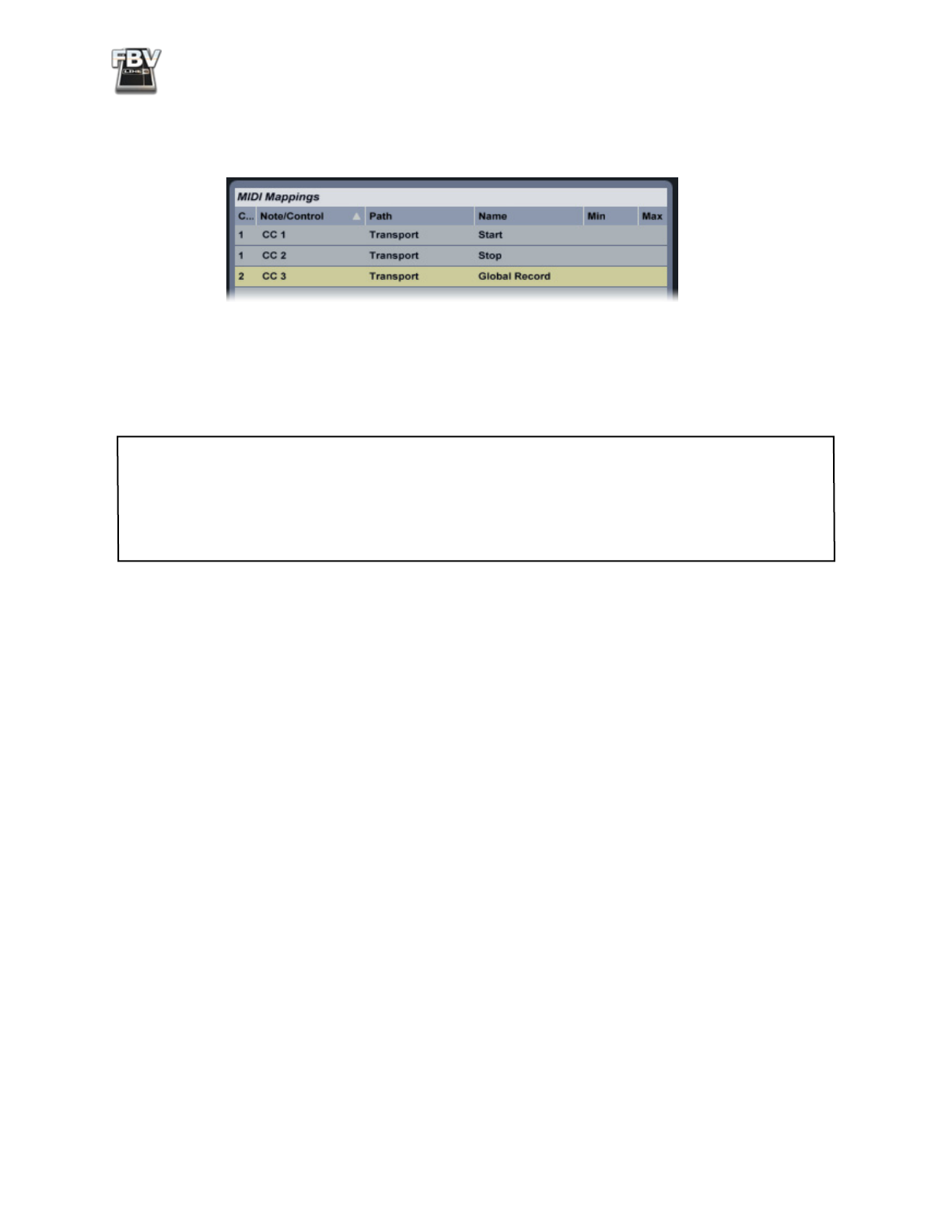
FBV MkII Advanced User Guide: Controlling 3rd Party Software
6•8
If you have the Live MIDI Mappings panel open, you’ll also see these mappings you just created
there. Note that if you want to delete any of them, select the mapping in this list and hit the Delete
button on your computer keyboard.
• Press the MIDI Map Mode button again at the top right of the Live screen to exit Map Mode.
Now press your FBV’s A, B and C buttons to try them out. You should see Live’s Transport react
accordingly! Repeat the above steps again if you like, and map the FBV “D” button to any other
of Live’s “switch” type controls.
Note: The Ableton Live Transport design incorporates separate Play and Stop buttons, which each
respond to a MIDI CC “Single” Switch Mode. Some application’s Transports incorporate a single, dual-
function Play/Stop button. To alternately trigger the two functions for this type of switch, you can set
the FBV Control MIDI CC Switch Mode to “Toggle” in the FBV Control application. Alternatively,
some applications respond to MMC or Mackie type commands rather than MIDI CC commands for their
Transport functions - Please check your software’s documentation for details.
It is worth noting here that there is nothing preventing you from mapping any one FBV Control to
more than one parameter in your targeted MIDI/DAW software, and the result will typically be that
FBV will control all mapped parameters simultaneously - which may or may not be the behavior you
are after! One such useful implementation is to map one FBV footswitch to both the Live Transport
Play
and
Record buttons, which then provides you a handy “one-touch” record switch since it toggles
them both on simultaneously.
Mapping the FBV Pedal Controls to Live’s Parameters
Next, we’ll map the FBV’s Pedal Controls. The FBV “Pedal Wah” and “Pedal Volume” Controls each
send a stream of MIDI CC values, so you can map to any available Live parameter that has a range,
such as an effect knob or slider, to control it in real-time. We’ll first map the FBV Pedal Wah Control
to Live’s Chorus effect - Dry/Wet parameter. This will allow us to change the Dry/Wet mix of Live’s
Chorus effect in real-time. Note that this also makes it possible to “write” parameter automation in
real-time using the FBV Pedal (more on that later).
• On your FBV device, make sure the onboard Pedal is set to “Wah” (the Wah LED indicator is
on). If it isn’t, press the Pedal all the way forward and click the toe switch.
• In Ableton Live, first record or load an audio file in an audio track so that you have something
to play and hear your effect in action.
• Load the Chorus as an insert effect on this audio track - You can do this by selecting
Effects>Chorus>Chorus
in the
Live Devices
panel and then drag this Chorus effect on top of
your audio track to insert it.
Характеристики
Остались вопросы?Не нашли свой ответ в руководстве или возникли другие проблемы? Задайте свой вопрос в форме ниже с подробным описанием вашей ситуации, чтобы другие люди и специалисты смогли дать на него ответ. Если вы знаете как решить проблему другого человека, пожалуйста, подскажите ему :)






























































































