Водонагреватели Gorenje TGR65SB6 - инструкция пользователя по применению, эксплуатации и установке на русском языке. Мы надеемся, она поможет вам решить возникшие у вас вопросы при эксплуатации техники.
Если остались вопросы, задайте их в комментариях после инструкции.
"Загружаем инструкцию", означает, что нужно подождать пока файл загрузится и можно будет его читать онлайн. Некоторые инструкции очень большие и время их появления зависит от вашей скорости интернета.
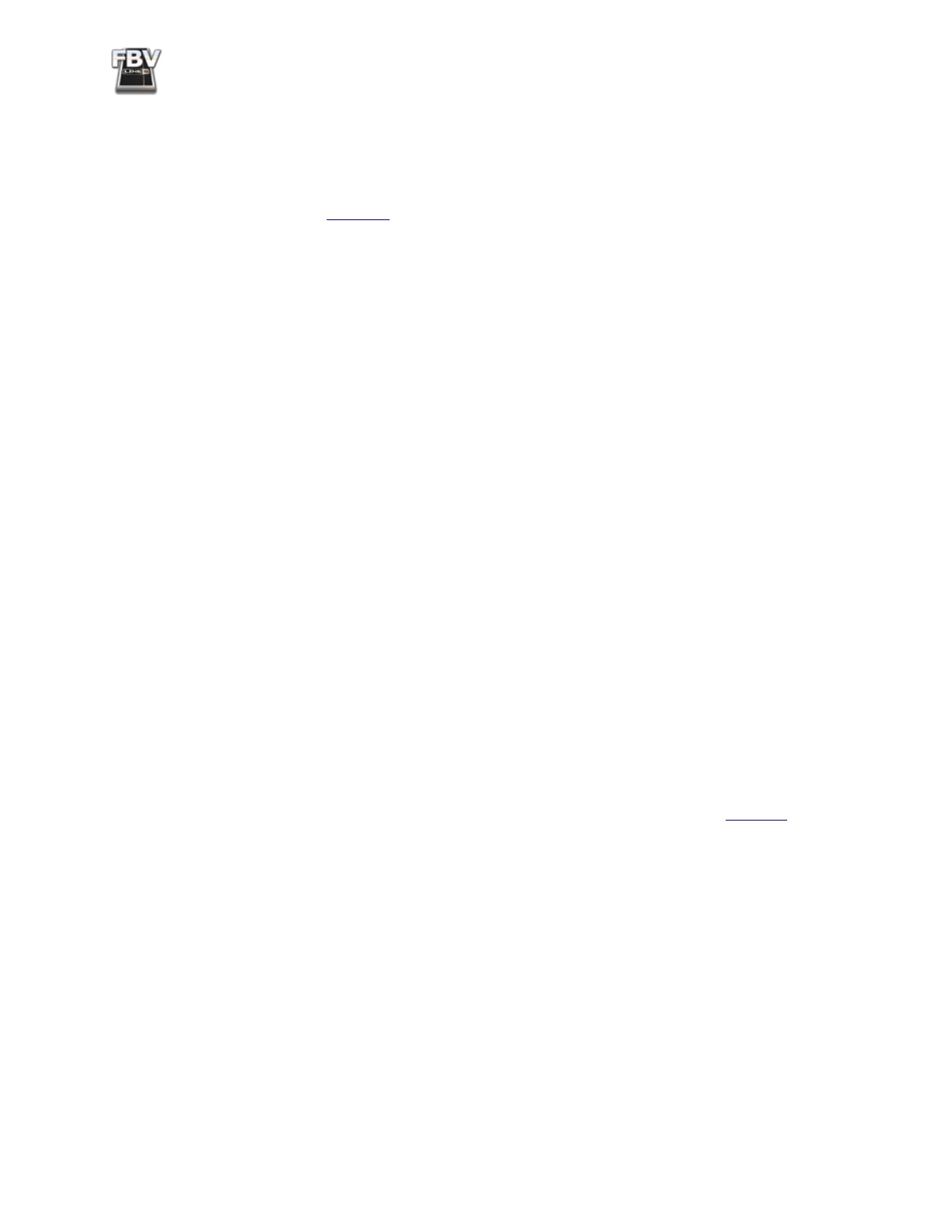
FBV MkII Advanced User Guide: Controlling 3rd Party Software
6•3
MIDI Channels
Each USB MIDI Port carries 16 MIDI channels. By default, your FBV MkII device is configured to
transmit its MIDI data to Channel 1 on the selected MIDI Port for each Control. However, you can set
any individual FBV Control to transmit its MIDI control data to any MIDI Channel (see the “Control
Properties List” section on
You may find that your software offers options to choose one specific MIDI channel from the selected
MIDI port, so you will want to be sure to configure any such MIDI channel options to match those that
your FBV Controls are transmitting to. This allows you to set your FBV MkII controller to transmit
all its MIDI commands out one common MIDI port, yet with some of its individual controls fed to
different channels, thus allowing your MIDI/DAW software to “filter” and receive only the desired
commands. Consult your software’s documentation for info on its MIDI channel options.
MIDI Learn Functionality
Many MIDI and DAW software applications make using an external MIDI controller very easy by way
of a “MIDI Learn” functionality built into their software. With a MIDI Learn feature, you typically
click on the desired knob/slider/switch in the GUI of the software to place it in a “Learn” mode. Then
you simply access the control on your FBV MkII device and the software instantly maps the accessed
FBV switch/pedal to control the selected parameter. For example, Propellerhead Reason and Ableton
Live applications provide exactly this type of functionality for most of their parameters - including
their transport buttons, mixer faders, track options, and even their synth & effects parameters!
For applications that offer this “MIDI Learn” capability, you’ll want to be sure that your FBV MkII
footswitch and pedal controls have MIDI commands assigned so that the target software has something
to “learn”. The nice thing about a MIDI Learn feature is that, typically, you need to only configure
your controller to transmit MIDI CC commands of any Value - the software simply listens and learns
whatever it receives when in “learn” mode. Some applications’ parameters might also require a specific
“Switch Type” setting though (Single, Toggle or Momentary). As always, it is a good idea to read
through your MIDI/DAW software’s documentation on its MIDI Learn options for details (or, some
applications have such a feature with a different name). Please see the tutorials for several popular
DAW applications later in this chapter for some helpful examples!
For use with your MIDI Learn software, you can set each FBV MkII control to send a different MIDI
CC command and the software will utilize this communication with FBV. To configure these settings,
use the Line 6 FBV Control application’s “Control Properties List” section options (see
), or try
loading the “FBV-Default.fbv” preset we’ve provided as a starting point, and customize it as needed.
Manual MIDI Control Assignment
For applications that do not offer a “MIDI Learn” feature, then the process is more of a manual one,
where you’ll need to acquire MIDI reference documentation from the software manufacturer that
lists specifically what MIDI Commands and Values are already assigned for the parameters within the
software. Typically, applications utilize MIDI CC commands for their parameters, Bank & Program
Change commands for switching patches, and sometimes MMC or Mackie commands for transport
buttons. With the manufacturer’s MIDI reference documentation in hand, you can then use the Line
6 FBV Control application to assign your desired FBV Footswitch/Pedal controls to trigger the desired
software parameters.
You’ll want to consult the documentation that comes with your MIDI/DAW software for details on
how to access its MIDI Control setup and the necessary MIDI command assignments, since most
applications differ in how they offer these options.
Характеристики
Остались вопросы?Не нашли свой ответ в руководстве или возникли другие проблемы? Задайте свой вопрос в форме ниже с подробным описанием вашей ситуации, чтобы другие люди и специалисты смогли дать на него ответ. Если вы знаете как решить проблему другого человека, пожалуйста, подскажите ему :)






























































































