Водонагреватели Gorenje TGR65SB6 - инструкция пользователя по применению, эксплуатации и установке на русском языке. Мы надеемся, она поможет вам решить возникшие у вас вопросы при эксплуатации техники.
Если остались вопросы, задайте их в комментариях после инструкции.
"Загружаем инструкцию", означает, что нужно подождать пока файл загрузится и можно будет его читать онлайн. Некоторые инструкции очень большие и время их появления зависит от вашей скорости интернета.
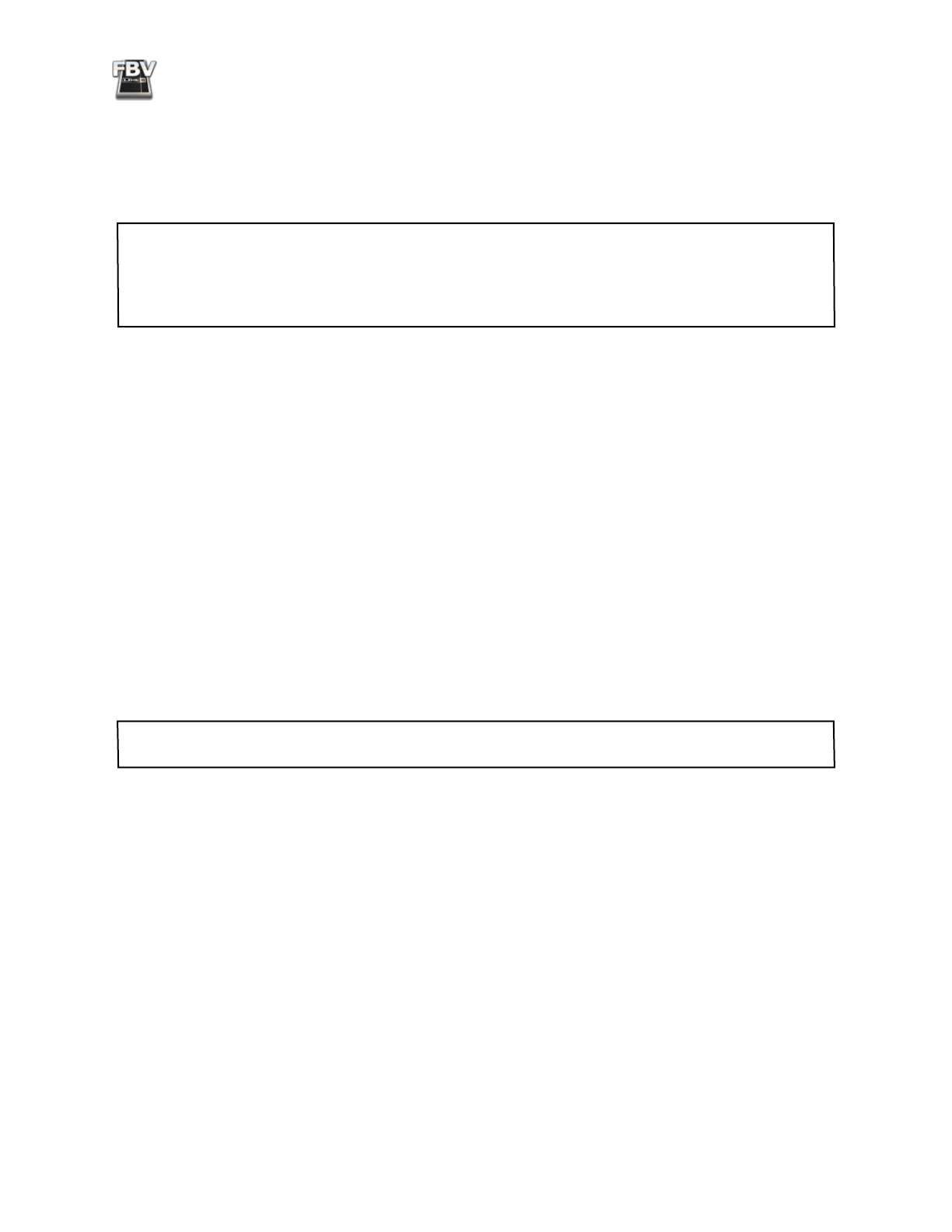
FBV MkII Advanced User Guide: FBV Control Application
3•8
• In the above directories you will find the “factory” FBV Presets we’ve included (e.g. - “FBV-
Default.fbv”). Simply select one of these files and click open.
• This will load the FBV Preset into the FBV Control application’s GUI and automatically load it
into the internal memory of your FBV MkII device.
Note that your FBV Shortboard/Express MkII device holds one complete FBV preset at a time. When
opening a new preset file as described in these steps, it will REPLACE all the USB MIDI Control
assignments in your FBV device’s internal memory with those from the newly opened .fbv preset file.
Before opening a new preset file, you may want to Save the current settings as an FBV preset to your
computer if you want to be able to recall these settings again later.
Saving an FBV Preset
While working in the Line 6 FBV Control application, you can Save all the current settings within the
Control application’s GUI as an FBV preset file to your computer’s hard drive at any time. It is a good
idea to do so whenever you have a set of commands you don’t want to forget so you can load them into
your FBV device later on (remember the mantra - “Save early and Save often!”).
FBV Control follows the typical Mac
®
and Windows
®
software conventions:
• To Save the changes made to the current FBV Preset,
overwriting
the previous settings of this
file, choose
File > Save
from the application’s menu.
• To Save a the changes made to the current FBV Preset as a
new
FBV Preset file, choose
File >
Save As
from the application’s menu. You’ll then be prompted to name the file, and where to
save it. To keep your FBV Preset files tidy and easy to find, you probably want to always save them
in the directory where we already stored the factory presets during installation:
• Documents/Line 6/FBV (Mac
®
)
• My Documents\Line 6\FBV (Windows
®
)
TIP: You’ll see the name of your currently loaded preset appear with an asterisk following its title (e.g. -
“FBV-Default.fbv*”) at the top of the application window whenever the preset is in an “unsaved” state.
Editing and Saving FBV Presets with No Connected FBV Device
As mentioned above, you actually do not need to have your FBV Shortboard/Express MkII device
USB-connected to run the Line 6 FBV Control application to edit or save preset files. You can still use
the above steps to Open, Save or Save As FBV Presets on your computer. You might find this handy if
you just want to do some edits or look over the settings of the FBV Preset files stored on your computer
without
also loading the Preset into your FBV device’s internal memory. To load any of these presets
into the internal memory of your FBV MkII device, you’ll need to connect it to your computer’s USB
port, and then open a saved FBV Preset as described above to have it auto-load into your FBV device’s
memory.
When you launch the Line 6 FBV Control application without an FBV MkII device connected, you
will need to instruct the application what type of device model format (Shortboard or Express MkII)
to work in. This provides the perfect segue to the next section, where we’ll look at these options in the
application Preferences.
Характеристики
Остались вопросы?Не нашли свой ответ в руководстве или возникли другие проблемы? Задайте свой вопрос в форме ниже с подробным описанием вашей ситуации, чтобы другие люди и специалисты смогли дать на него ответ. Если вы знаете как решить проблему другого человека, пожалуйста, подскажите ему :)






























































































