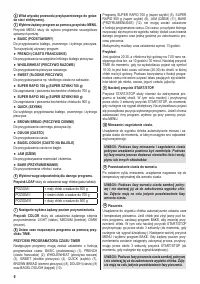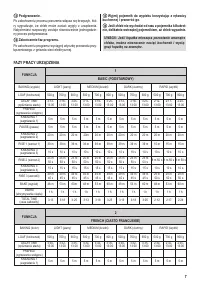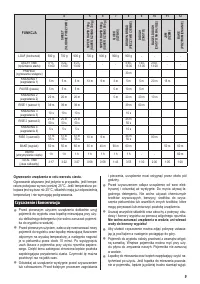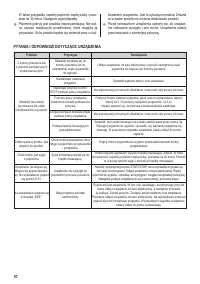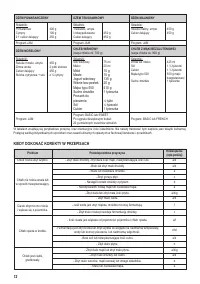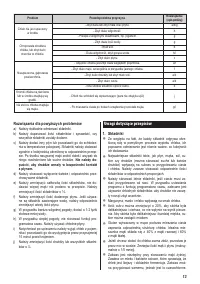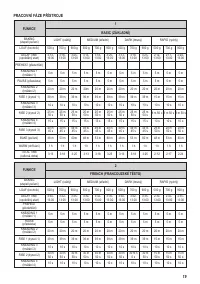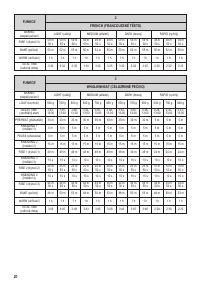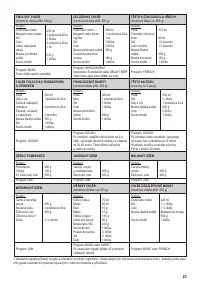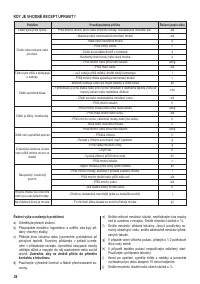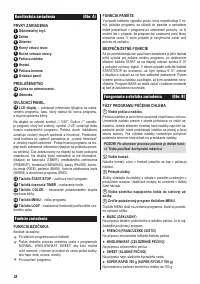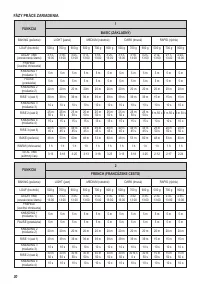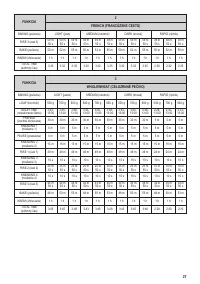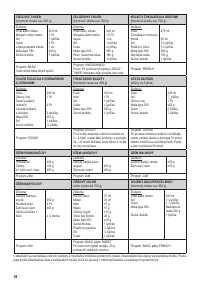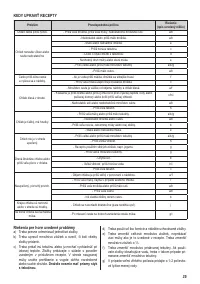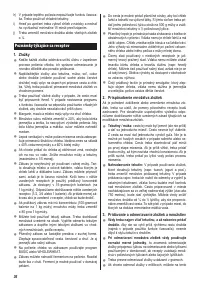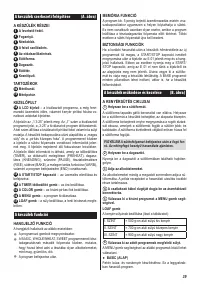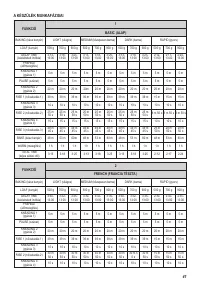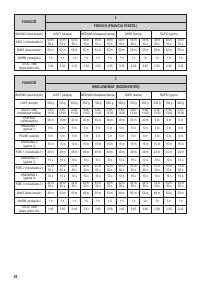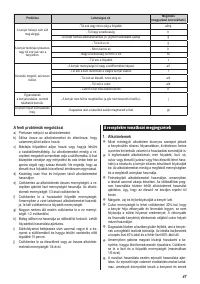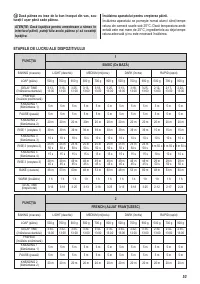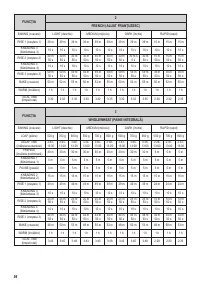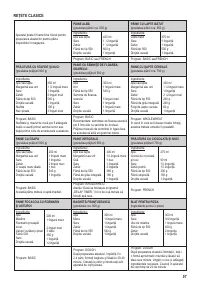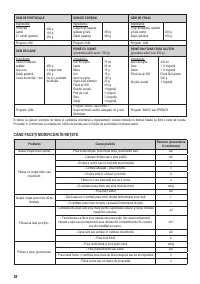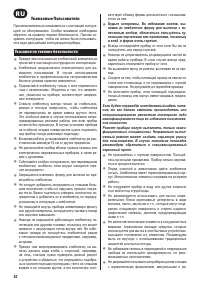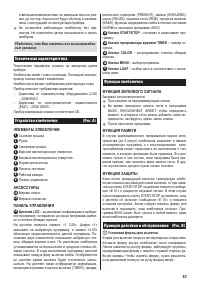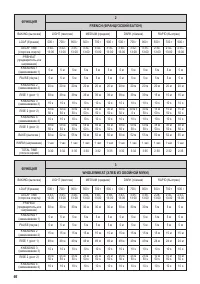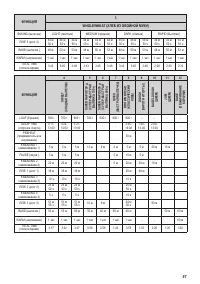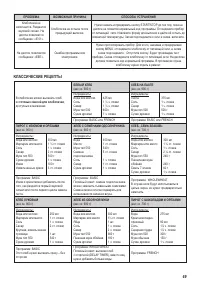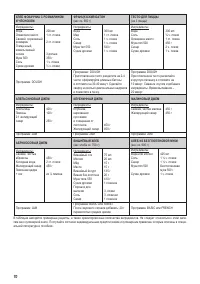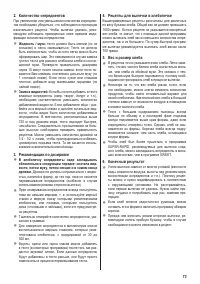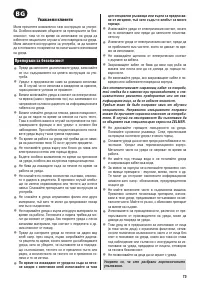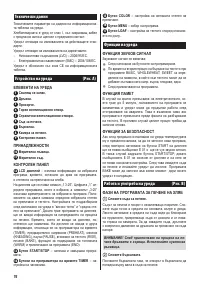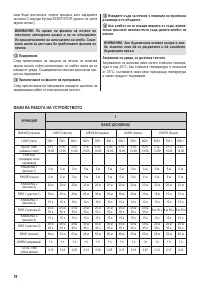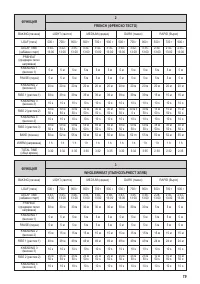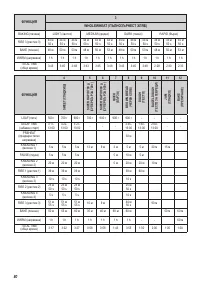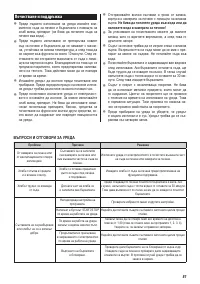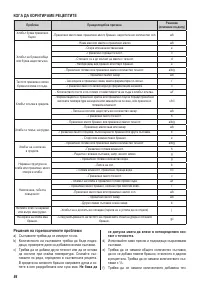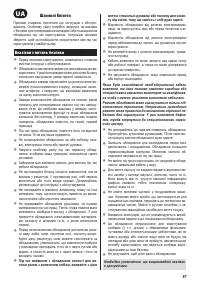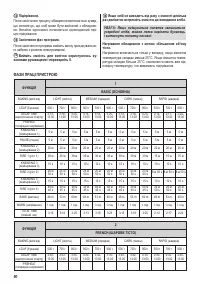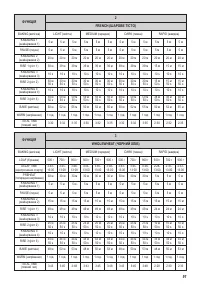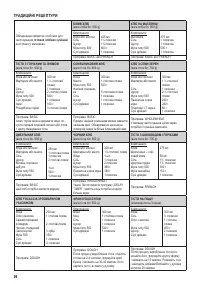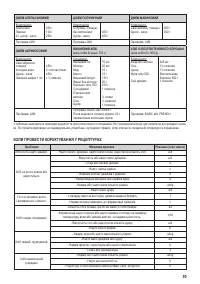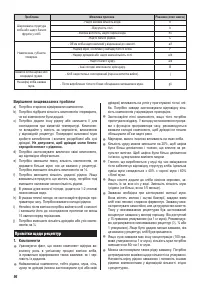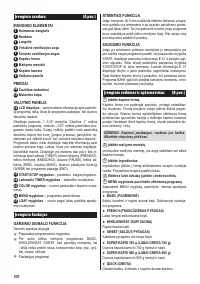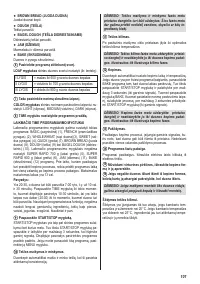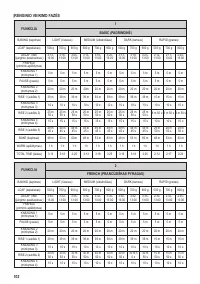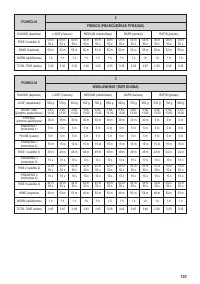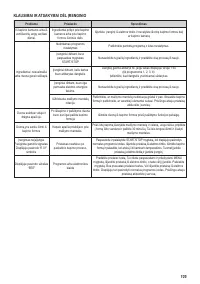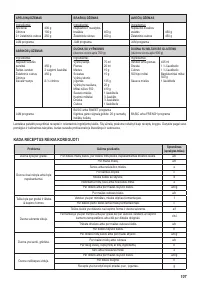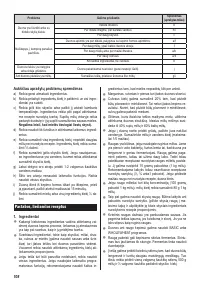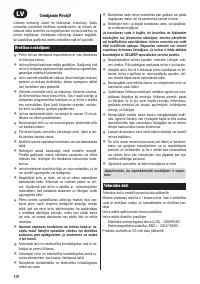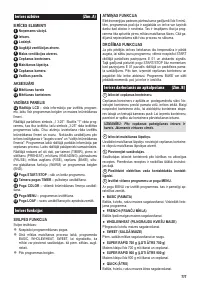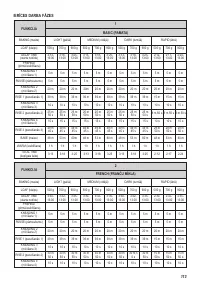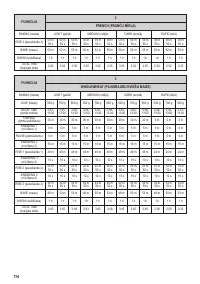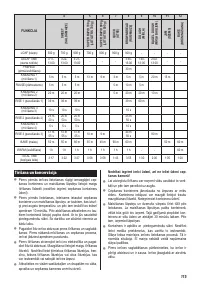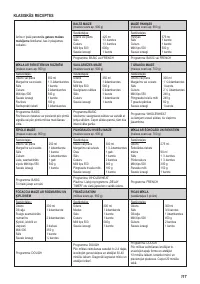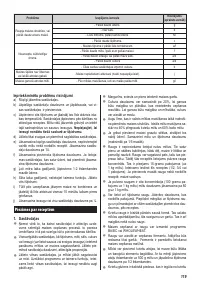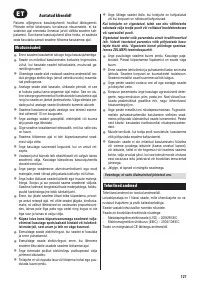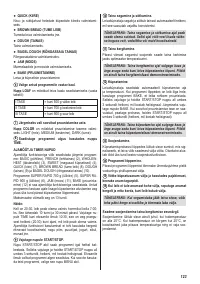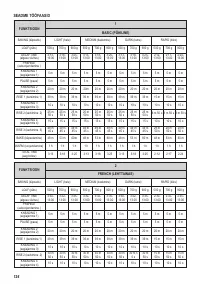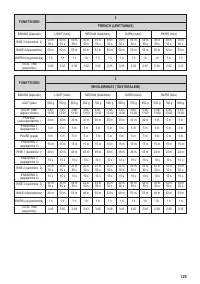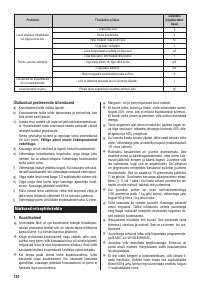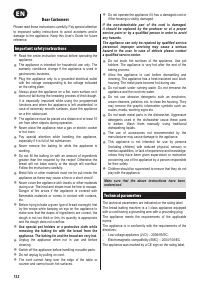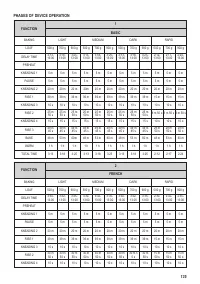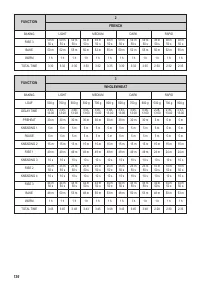Хлебопечки Zelmer 43Z010 - инструкция пользователя по применению, эксплуатации и установке на русском языке. Мы надеемся, она поможет вам решить возникшие у вас вопросы при эксплуатации техники.
Если остались вопросы, задайте их в комментариях после инструкции.
"Загружаем инструкцию", означает, что нужно подождать пока файл загрузится и можно будет его читать онлайн. Некоторые инструкции очень большие и время их появления зависит от вашей скорости интернета.
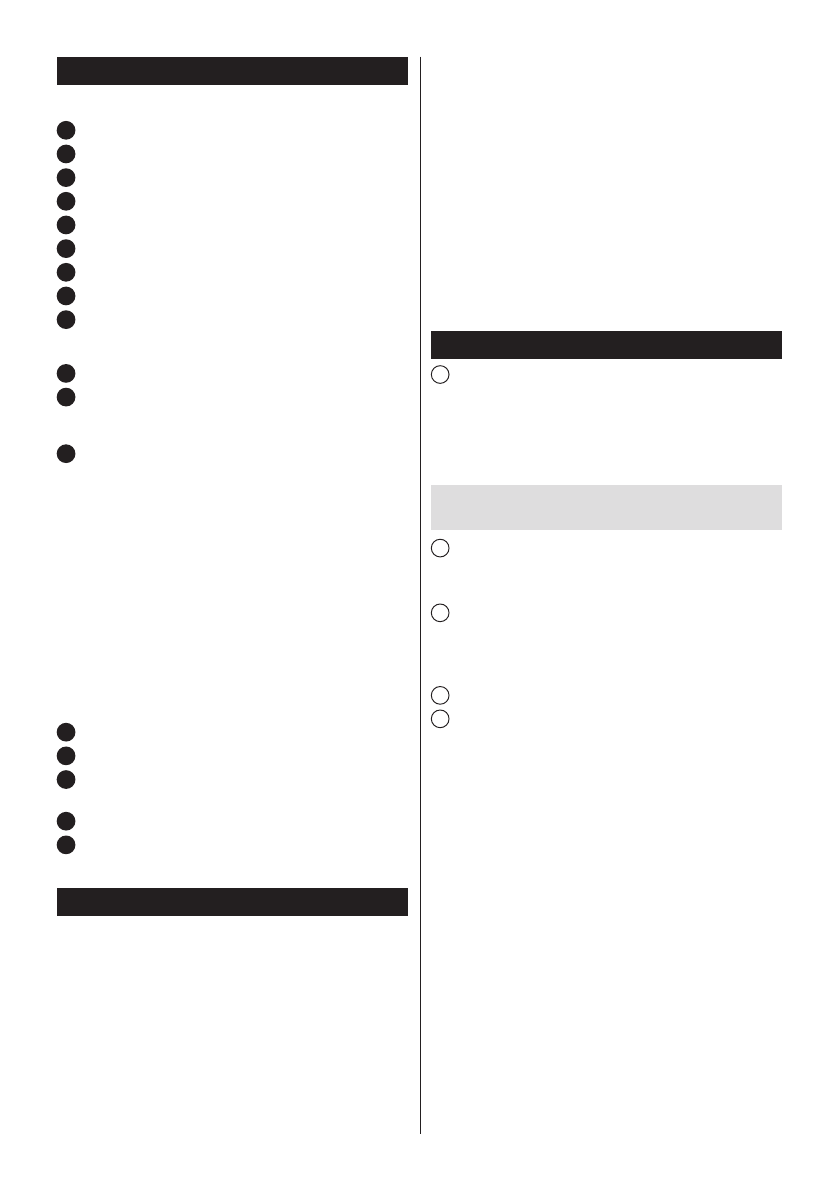
133
Appliance features
(Fig. A)
APPLIANCE ELEMENTS
1
Removable cover
2
Handle
3
Viewing window
4
Upper vent
5
Side vents
6
Baking tin
7
Kneading peg
8
Baking compartment
9
Control panel
ACCESSORIES
10
Measuring spoon
11
Measuring beaker
CONTROL PANEL
12
LCD display
– displays information concerning the
selected program, the time left until the end of the program
and the bread browning level.
The symbol “1 3:25” will appear on the display. The number
“1” indicates the selected program, the symbol “3:25”
indicates the duration of the selected program. The position
of the two markings indicates the selected browning level and
the weight. The default setting after switching the appliance
on is “superior weight” and “medium browning level”.
Information concerning the baking process will be shown on
the display while the appliance is operating. The time shown
on the display will gradually decrease. Other information
concerning the timer, preheating, kneading, pause, dough
rising, baking, the keep warm function and the end of the
program will also appear on the display.
13
START/STOP button
– starts and stops the program.
14
TIMER
– sets the clock.
15
COLOR button
– is used to set the desired browning
level.
16
MENU button
– is used to select the program.
17
LOAF button
– setting the weight according to the
description below.
Appliance functions
BUZZER FUNCTION
The buzzer goes off:
When pressing the program buttons.
●
During the second kneading cycle of the BASIC,
●
WHOLEWHEAT and SWEET programs to signal that the
cereals, fruit, nuts or other ingredients can be added.
When the end of the program is reached.
●
MEMORY FUNCTION
If there is a brief power cut of up to approximately ive
minutes the program position is stored and the machine
can continue from this position when power is restored.
This is possible only if the program was stopped before the
kneading phase was reached. Otherwise you will have to
start from the beginning.
SAFETY FUNCTIONS
If the temperature of the appliance is still too high to start
a new program after using the appliance previously, the
symbol E 01 will appear on the display after you press the
START button again, you will also hear a beep. In such
a case, press and hold the START/STOP button until the
E 01 symbol disappears from the display and the basic
setting appears on the display. Remove the baking tin and
wait for the appliance to cool. The BAKE program can be
started immediately even if the appliance is still hot.
Operating instructions
(Fig. B)
1
Insert the baking tin.
The baking tin is covered with a non-stick layer. Place
the baking tin exactly in the middle of the base inside the
appliance. Lightly press the middle of the baking tin to ix the
device locks into place. To remove the baking tin pull with
medium force on its carrying handle.
CAUTION The handle is hot after baking. Use pot
holders.
2
Insert the kneading peg.
Insert the kneading peg by placing the shank of the baking
tin in the opening of the kneading peg.
3
Put the ingredients.
The ingredients must be put into the baking tin the order
speciied in the relevant recipe. Examples of recipes can be
found in this instruction manual.
4
Plug in the appliance.
5
Select the desired program using the MENU button.
The MENU button is used to select the programs described
below.
BASIC
●
For white, wheat and rye bread. This is the most commonly
used program.
FRENCH
●
For the preparation of a particularly light white bread.
WHOLEWHEAT
●
For whole meal bread.
SWEET
●
For preparing e.g. sweet leavened dough.
SUPER RAPID 700 g
●
For kneading and baking bread loafs up to 700 g.
SUPER RAPID 900 g
●
For kneading and baking bread loafs up to 900 g.
QUICK
●
For a fast preparation of white, wheat and rye bread.
BROWN BREAD
●
For preparing brown bread etc.
Содержание
- 61 Убедитесь, что Вам понятны все вышеприведен; Техническая характеристика
- 63 ФАЗЫ РАБОТЫ УСТРОЙСТВА; ФУНКЦИЯ
- 66 Очистка и консервация; Не; ВОПРОСЫ И ОТВЕТЫ НА ТЕМУ ЭКСПЛУАТАЦИИ ХЛЕБОПЕЧКИ
- 67 KЛАССИЧЕСКИЕ РЕЦЕПТЫ
- 69 ПРАКТИЧЕСКИЕ СОВЕТЫ
- 70 Решение приведенных выше проблем:; Следите за тем, чтобы
- 71 В хлебопечку ингредиенты надо закладывать; Рецепты для выпечки в хлебопечке
- 72 Экология – забота о окружающей среде; Не выбрасывайте прибор вместе с коммунальны