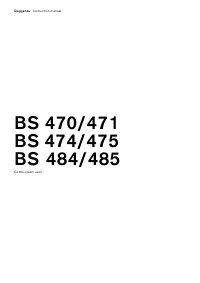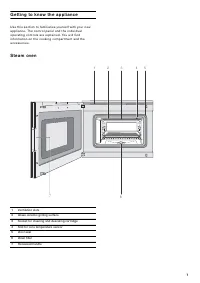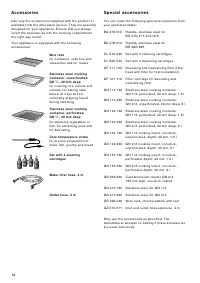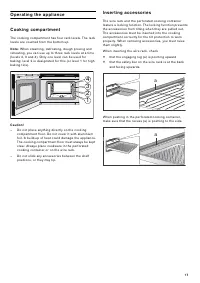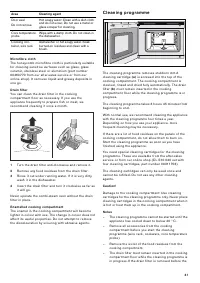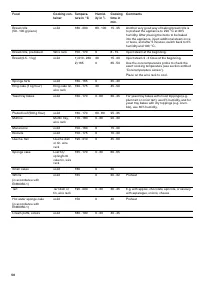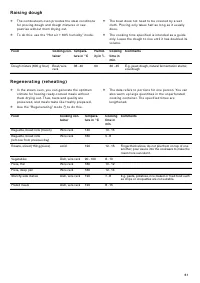Духовые шкафы Gaggenau BS 484-111 - инструкция пользователя по применению, эксплуатации и установке на русском языке. Мы надеемся, она поможет вам решить возникшие у вас вопросы при эксплуатации техники.
Если остались вопросы, задайте их в комментариях после инструкции.
"Загружаем инструкцию", означает, что нужно подождать пока файл загрузится и можно будет его читать онлайн. Некоторые инструкции очень большие и время их появления зависит от вашей скорости интернета.

1 6
Wa ter filter
O p e r a t i o n w i t h o r w i t h o u t a w a te r
filter
You can use the appliance with or without a wa ter filter.
If the water hardness exceeds 7°dH or carbonate
hardness 5°dH, we recommend the inst allation of the
d e s c a l i n g s y s te m G F 1 1 1 1 0 0 .
Changing the water filter
F i l te r c a r t r i d g e s s h o u l d b e r e p l a c e d r e g u l a r l y.
Replacement car tridges are available from af te r-sales
ser vice or in the online shop (order number
G F 1 2 1 1 1 0 ) .
The capacity of the filter car tridge depends on the
frequency of use of the appliance and your regional
wa ter hardness. A message will appear in the display to
remind you when the filter needs to be replaced.
Re gardless of the actual amount of wa ter filtered the
f i l te r c a r t r i d g e n e e d s to b e c h a n g e d a f te r 1 2 m o n t h s a t
t h e l a te s t .
1
Set the function selector to
S
. S e l e c t " Wa te r f i l te r
change" using the rot a r y selector.
2
T h e
œ
s y m b o l i s d i s p l aye d . C o n f i r m w i t h
™
.
3
Change the wa ter filter car tridge. Re fer to the
i n s t r u c t i o n s i n c l u d e d w i t h t h e f i l te r c a r t r i d g e .
C o n f i r m w i t h
™
.
4
"Water filter capacity” is shown in the display.
C o n f i r m w i t h
™
.
5
Tu rn the rot a r y selector to select the capacity of the
f i l te r c a r t r i d g e ( b e t we e n 1 0 0 - 9 0 0 0 l i t r e s ) . C o n f i r m
with
™
.
The wa ter filter change is complete. Confirm with
™
.
The appliance is now ready for operation.
Activating the appliance
S t a n d by
T h e a p p l i a n c e g o e s i n to s t a n d by m o d e i f n o f u n c t i o n
h a s b e e n s e t o r t h e c h i l d l o c k i s a c t i va te d .
The brightness of the control panel is dimmed in
s t a n d by m o d e .
N o te s
‒
D i f fe r e n t d i s p l ay s a r e ava i l a b l e fo r s t a n d by m o d e .
The default setting is the G AGGEN AU logo and the
clock . To change the display, refer to the
Basic
settings
s e c t i o n .
‒
The brightness of the display depends on the
ve r tical viewing angle. You can adjust the display
using the "Brightness" setting in the basic settings.
Activating the appliance
To ex i t s t a n d by m o d e , yo u c a n e i t h e r
▯
Tu r n t h e f u n c t i o n s e l e c to r,
▯
To u c h a c o n t ro l p a n e l ,
▯
Open or close the door.
You can now set the desired function. You can read
about how to set functions in the respective chapte r s .
N o te s
‒
W h e n " S t a n d by s c r e e n = o f f " i s s e l e c te d i n t h e
b a s i c s e t t i n g s , yo u m u s t t u r n t h e f u n c t i o n s e l e c to r
to ex i t s t a n d by m o d e .
‒
T h e a p p l i a n c e r e t u r n s to t h e s t a n d by s c r e e n i f yo u
have not made any settings for a long time af ter
a c t i va t i o n .
‒
W h e n t h e d o o r i s o p e n , t h e i n te r i o r l i g h t i n g
s w i t c h e s o f f a f te r a s h o r t t i m e .
Характеристики
Остались вопросы?Не нашли свой ответ в руководстве или возникли другие проблемы? Задайте свой вопрос в форме ниже с подробным описанием вашей ситуации, чтобы другие люди и специалисты смогли дать на него ответ. Если вы знаете как решить проблему другого человека, пожалуйста, подскажите ему :)