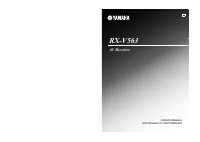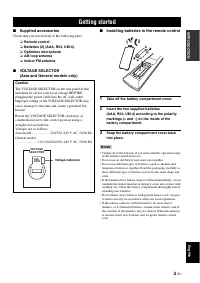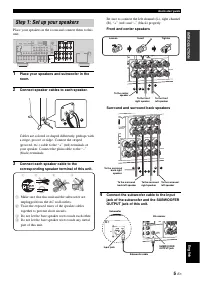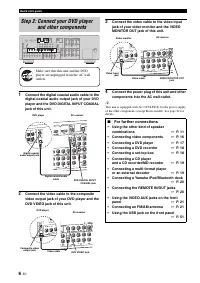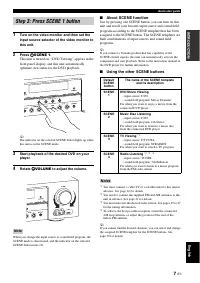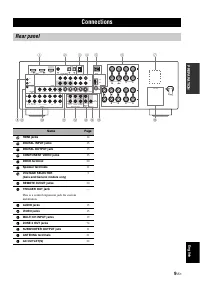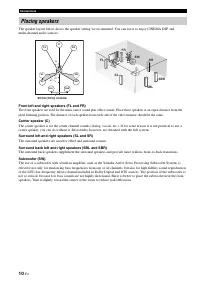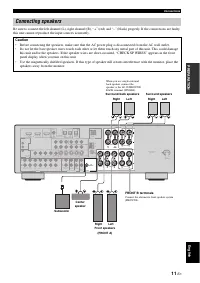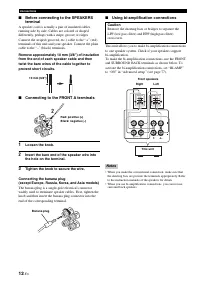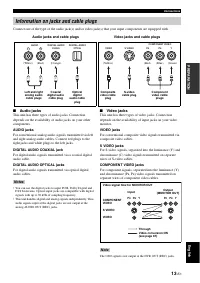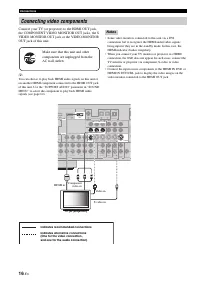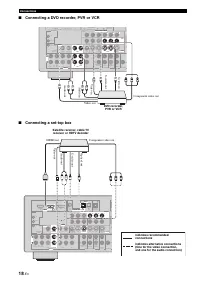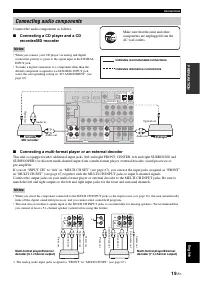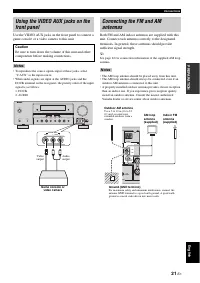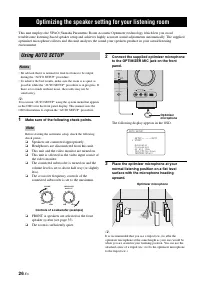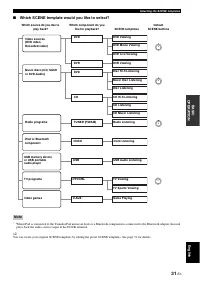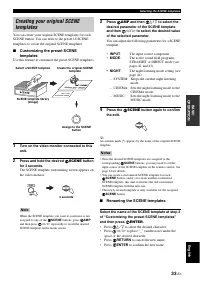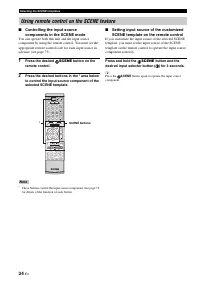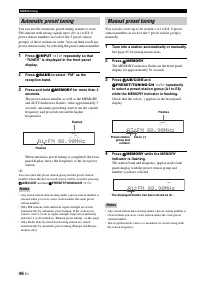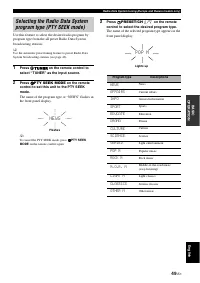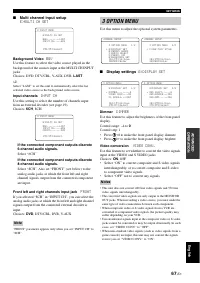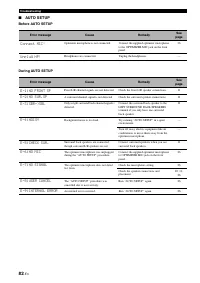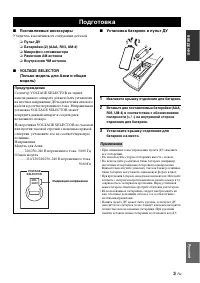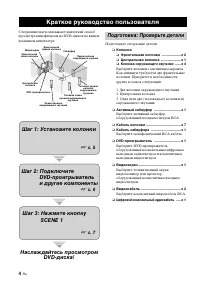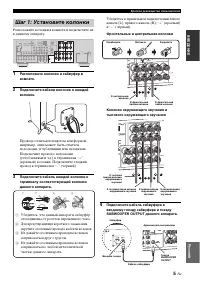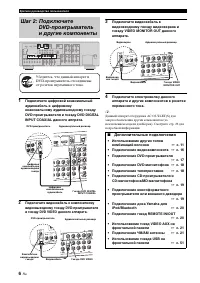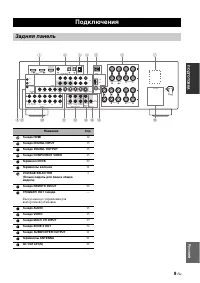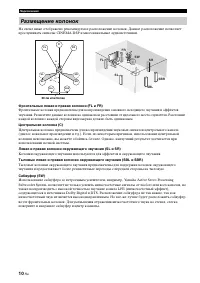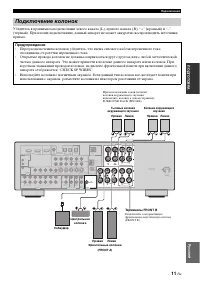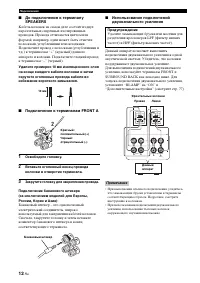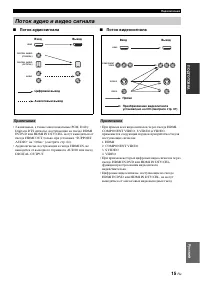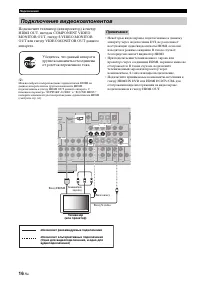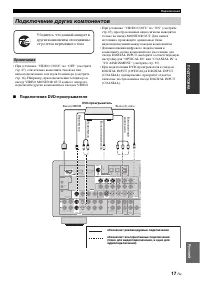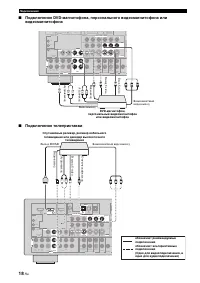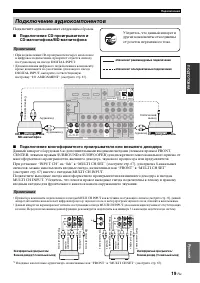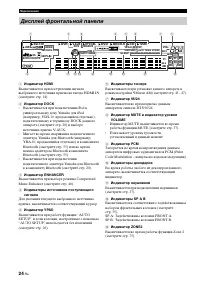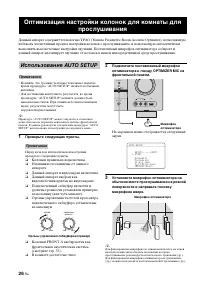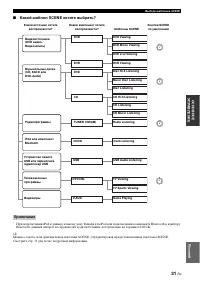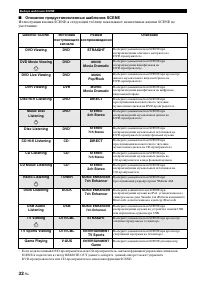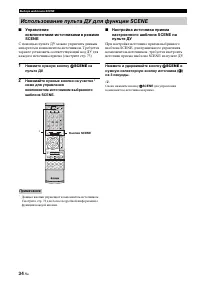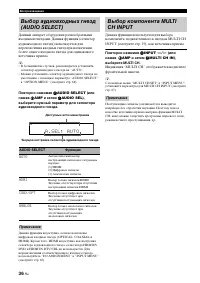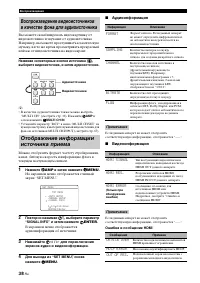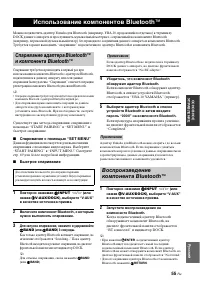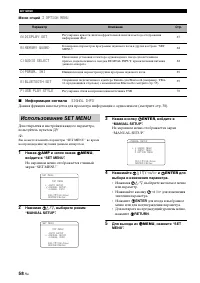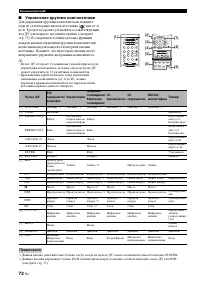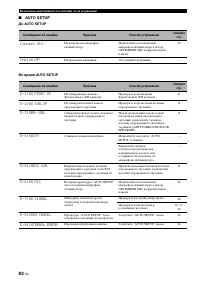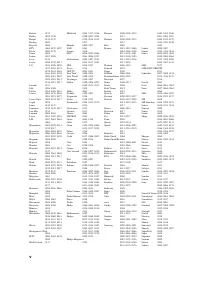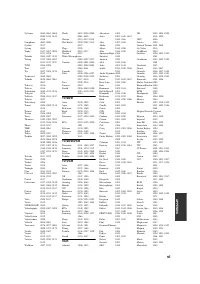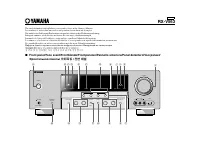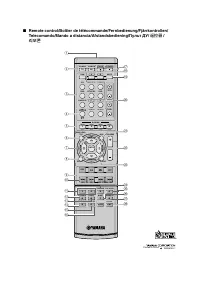Усилители Yamaha RX-V563 - инструкция пользователя по применению, эксплуатации и установке на русском языке. Мы надеемся, она поможет вам решить возникшие у вас вопросы при эксплуатации техники.
Если остались вопросы, задайте их в комментариях после инструкции.
"Загружаем инструкцию", означает, что нужно подождать пока файл загрузится и можно будет его читать онлайн. Некоторые инструкции очень большие и время их появления зависит от вашей скорости интернета.
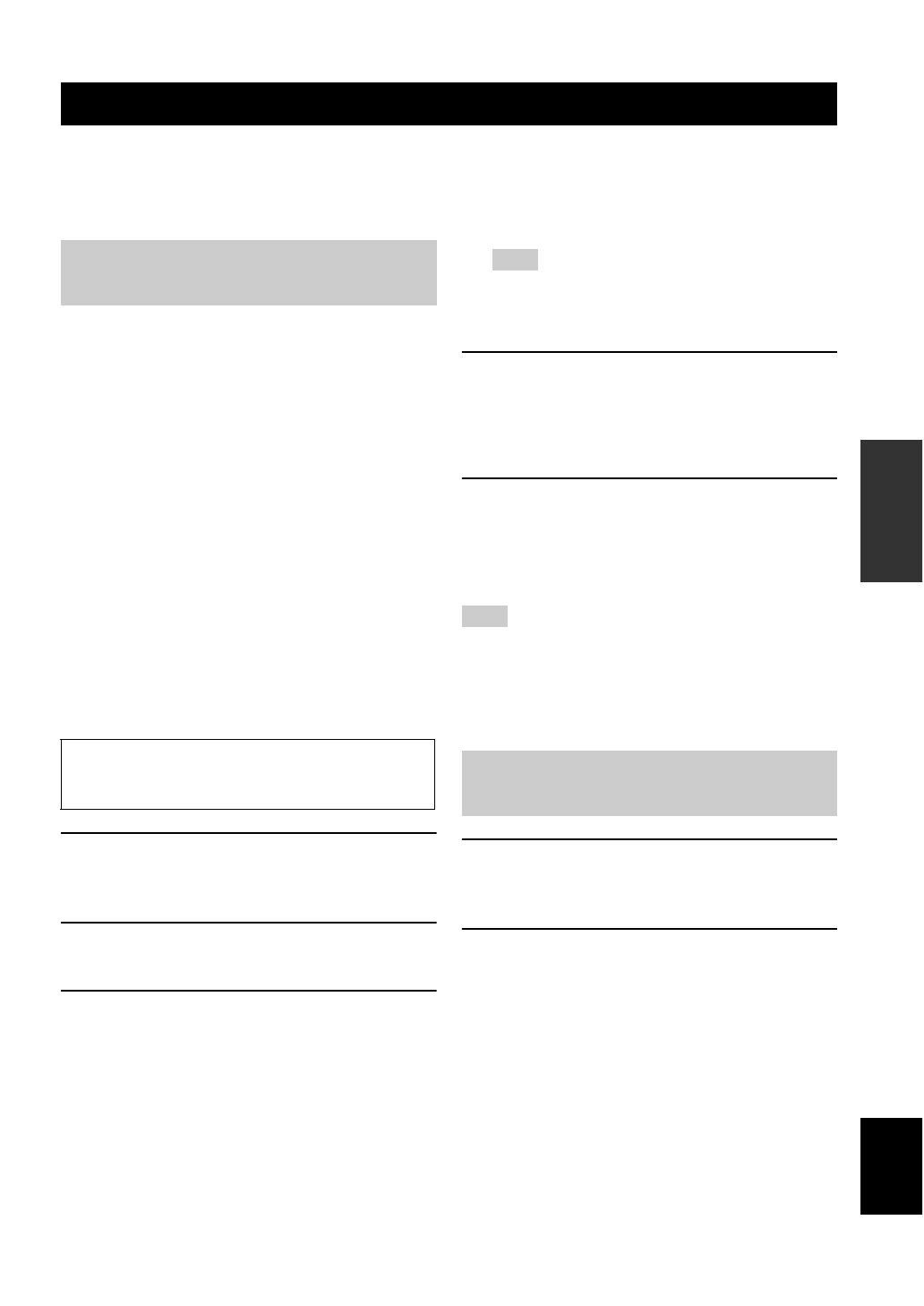
USING BLUETOOTH™ COMPONENTS
55
En
English
BA
S
IC
OPERA
T
ION
You can connect a Yamaha Bluetooth adapter (such as YBA-10, sold separately) to the DOCK terminal of this unit and
enjoy the music contents stored in your Bluetooth component (such as a portable music player) without wiring between
this unit and the Bluetooth component. You need to perform “pairing” the connected Bluetooth adapter and your
Bluetooth component in advance.
Pairing must be performed when using a Bluetooth
component with the Bluetooth adapter connected to this
unit for the first time or if the pairing data has been
deleted. “Pairing” refers to the operation of registering a
Bluetooth component for Bluetooth communications.
y
• You only need the pairing operation for the first time that you
use the Bluetooth component with the Bluetooth adapter.
• Pairing requires operations on this unit and on the other
component with which Bluetooth communications are to be
established. If necessary, refer to the other component’s
operating instructions.
There are two pairing methods: pairing by using “START
PAIRING” in “SET MENU” and quick pairing.
■
Pairing by using “SET MENU”
Use this feature to perform pairing with the video monitor.
Select “START PAIRING” in “INPUT MENU”. See
page 69 for details.
■
Quick pairing
1
Press
R
INPUT
l
/
h
repeatedly (or press
3
V-AUX/DOCK
) to select “V-AUX” as the
input source.
2
Turn on the Bluetooth component you want
to pair with.
3
Press and hold
E
BAND
(or
6
BAND
) for 3
seconds to start pairing.
Once the Bluetooth adapter starts pairing,
“Searching...” appears for a moment. While the
Bluetooth adapter is in the pairing mode, DOCK
indicator flashes in the front panel display.
y
To cancel the pairing, press
E
BAND
(or
6
BAND
) again.
If the Bluetooth adapter is not connected to the DOCK
terminal of this unit, “No BT adapter” appears in the front
panel display.
4
Check that the Bluetooth component detects
the Bluetooth adapter.
If the Bluetooth component detects the Bluetooth
adapter, “YBA-10 YAMAHA” (example) appears in
the Bluetooth device list.
5
Select the Bluetooth adapter in the Bluetooth
device list and then enter the pass key
“0000” on the Bluetooth component.
When the pairing procedure is successful,
“Completed” appears in the front panel display.
The Yamaha Bluetooth adapter can be paired with up to eight
Bluetooth components. When pairing is conducted successfully
with a ninth component and the pairing data is registered, the
pairing data for the least recently used other component is
cleared.
1
Press
R
INPUT
l
/
h
repeatedly (or press
3
V-AUX/DOCK
) to select “V-AUX” as the
input source.
2
Start playback of your Bluetooth component.
When the connected Bluetooth adapter detects the
Bluetooth component, “BT connected” and the
DOCK indicator appears in the front panel display.
y
• When you press
7
ENTER
, the connected Bluetooth adapter
searches and connect to the last connected Bluetooth
component. If the Bluetooth adapter cannot find the Bluetooth
component, “Not found” appears in the front panel display.
• To disconnect the Bluetooth adapter from the Bluetooth
component, press
8
RETURN
.
Using Bluetooth™ components
Pairing the Bluetooth™ adapter
and your Bluetooth™ component
To ensure security, a time limit of 8 minutes is set for the
pairing operation. You are recommended to read and fully
understand all the instructions before starting.
Note
Note
Playback of the Bluetooth™
component
Содержание
- 99 APPE; Оптимизация настройки колонок для; в конце данного руководства; Содер жание; ВВЕДЕНИЕ; О данном руководстве
- 100 iPodTM; Описание
- 101 кий; Поставляемые аксессуары; Убедитесь в наличии всех следующих деталей.; Установка батареек в пульт ДУ; Подготовка; Общая модель; Примечания
- 102 Подготовьте следующие детали.; Колонки; Выберите монофонический RCA кабель.; Краткое руководство пользователя; Наслаждайтесь просмотром
- 103 Шаг 1: Установите колонки
- 104 Дополнительные подключения
- 105 Поворачивайте; для; О функции SCENE; Шаг 3: Нажмите кнопку; Примечание
- 106 Настройка шаблонов SCENE
- 107 Подключения; Задняя панель
- 108 Фронтальные левая и правая колонки (FL и; Размещение колонок
- 109 Подключение колонок; Предупреждение
- 110 Подключение к терминалам FRONT A; Закрутите головку для закрепления провода.
- 111 Аудиогнезда; Для компонентных сигналов, разделенных на; Информация о гнездах и штекерах кабелей
- 112 Гнездо и штекер кабеля HDMI; Информация о HDMITM
- 113 Поток аудиосигнала; Поток аудио и видео сигнала
- 114 Подключение видеокомпонентов
- 115 Подключение DVD-проигрывателя; Подключение других компонентов
- 116 Подключение телеприставки
- 117 Подключите аудиокомпонент следующим образом.; Подключение аудиокомпонентов
- 121 Включение данного аппарата; Для включения данного аппарата, нажмите; Нажмите; ) для установки данного
- 122 Дисплей фронтальной панели
- 123 Использование пульта ДУ
- 124 Проверьте следующие пункты.; Колонки правильно подключены.; Оптимизация настройки колонок для комнаты для; Использование AUTO SETUP
- 126 Дисплей переключается следующим образом.
- 127 При появлении сообщения об ошибке; RETRY; При отображении “WARNING”
- 128 Нажимая; Выборе шаблонов SCENE; Выбор нужного шаблона SCENE
- 129 Какой шаблон SCENE хотите выбрать?
- 130 Описание предустановленных шаблонов SCENE
- 131 Переименование шаблонов SCENE
- 132 Нажмите нужную кнопку; на; нужную селекторную кнопку источника (; Использование пульта ДУ для функции SCENE
- 133 Краткий справочник по содержанию; Воспроизведение; Основные операции
- 135 для приглушения вывода; Использование наушников
- 136 Аудиоинформация
- 137 Применение таймера сна
- 138 и затем повторно нажимайте; Программы звукового поля; Описание программ звукового поля
- 140 MID; EFFECT LEVEL; DIMENSION
- 141 Для увеличения значения, нажимайте; Использование аудиофункций
- 142 Нажав; , и затем повторно нажимая; NIGHT; Для настройки уровня эффекта, нажимайте; Выберите “MIN” для минимального сжатия.
- 143 Настройка радиопрограмм диапазона ЧМ/AM; Автоматическая настройка; Ручная настройка
- 144 Автоматическая предустановка; Ручная предустановка
- 145 Повторно нажимая
- 146 Настройка Системы Радиоданных
- 148 PTY
- 149 Поддерживаемые устройства USB; нажав; для отображения; Использование устройства памяти USB или
- 150 или; для воспроизведения
- 151 Управление от пульта ДУ; Использование iPodTM; Управление iPodTM
- 152 Управление iPod в режиме просмотра меню
- 153 Спаривание с помощью “SET MENU”; Использование компонентов BluetoothTM
- 154 Запись
- 155 Звуковое меню; Меню приема
- 156 Информация сигнала; Использование SET MENU
- 157 Параметры колонок; FRONT B
- 159 Уровень колонок
- 160 Расстояние колонок; дБ
- 161 Динамический диапазон; Настройки звучания
- 162 Настройка HDMI; Поддержка звучания; Расширенное окружающее звучание; Режим селектора дополнительного декодера; Other; PLIIxMusic
- 163 Назначение входных и выходных гнезд
- 164 Переименование источника; Настройка громкости; Выберите “DTS” при воспроизведении DTS-CD.
- 165 Настройка многоканального приема; Настройки дисплея
- 166 Прокрутка дисплея фронтальной панели; CONT; OSD SHIFT; Защита памяти; Выбор звучания
- 167 Инициализация параметра; Выберите “YES” и нажимайте; Bluetooth параметр; для запуска спаривания.; Для выхода из
- 168 Стили воспроизведения USB; Повтор
- 169 Управление данным аппаратом; для управления данным; Управление телевизором; Функции пульта ДУ
- 170 Управление другими компонентами; до
- 171 Установка кодов ДУ
- 172 Инфракрасный приемник сигнала во второй зоне.; Использование внешнего усилителя; Использование многозонной конфигурации; Подключение Zone 2
- 173 Выбор источника приема Zone 2.; Включение Zone 2; Управление Zone 2
- 174 Управление Zone 2 от пульта ДУ
- 175 Настройка двойного усиления; Шаг частоты тюнера; Инициализация; Дополнительные настройки
- 176 Общая часть; Возможные неисправности и способы по их устранению
- 179 Тюнер
- 180 До AUTO SETUP
- 186 и P; Справочник
- 189 Технические характеристики
- 190 Обозначения; Предметный указател
- 191 ТЕЛЬНА