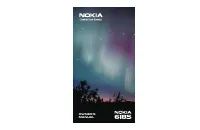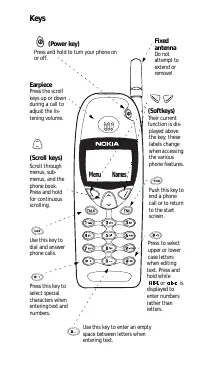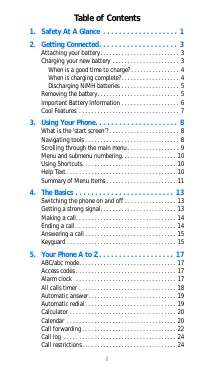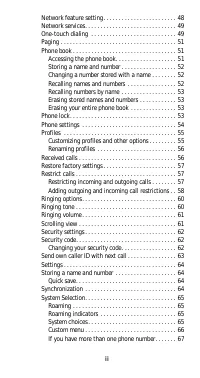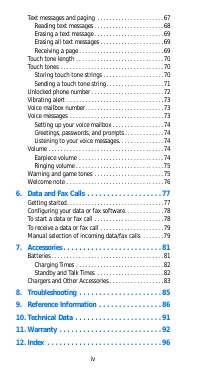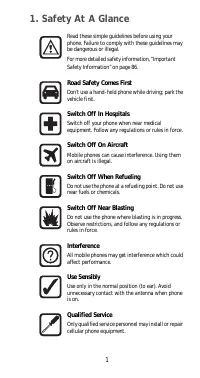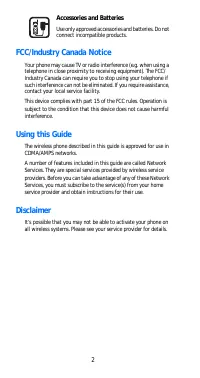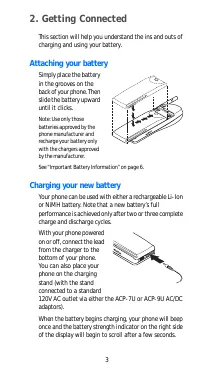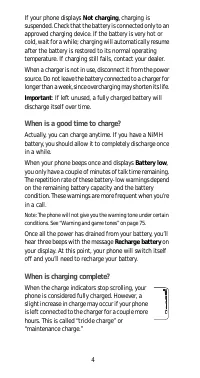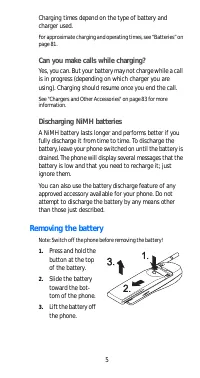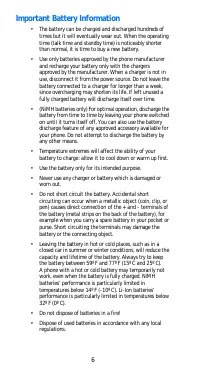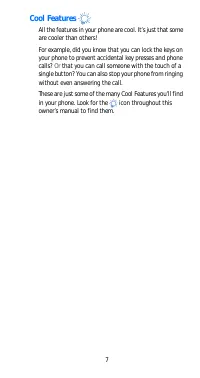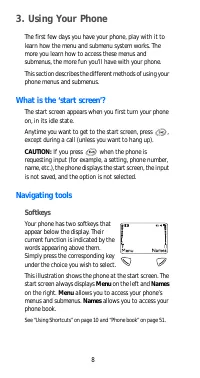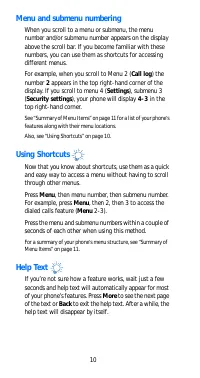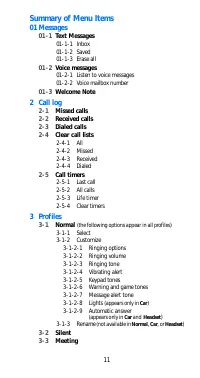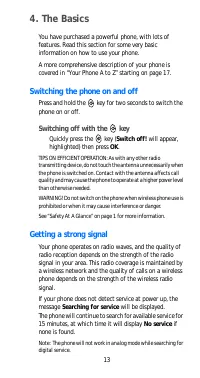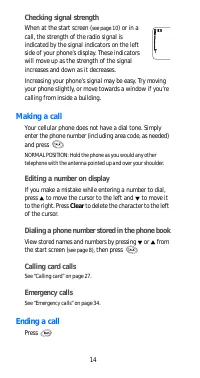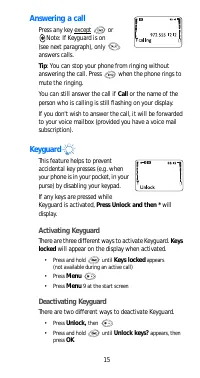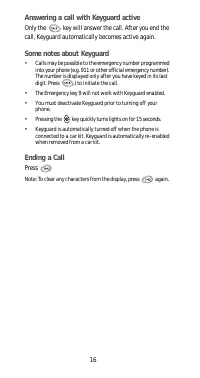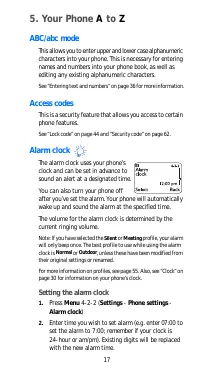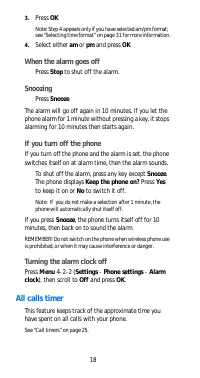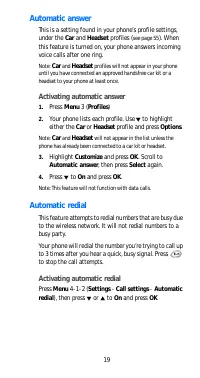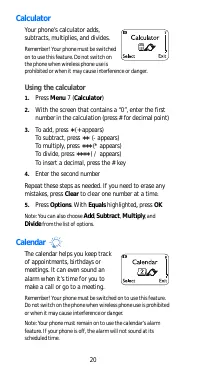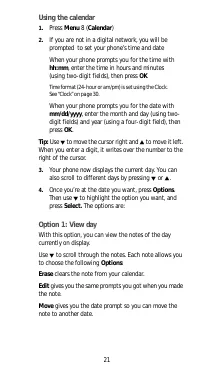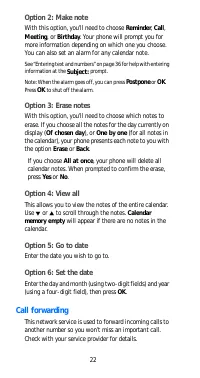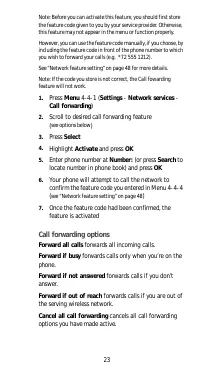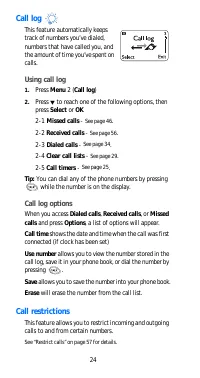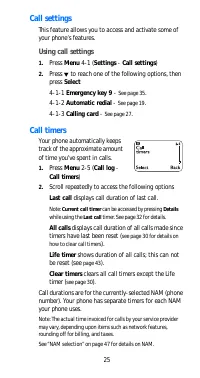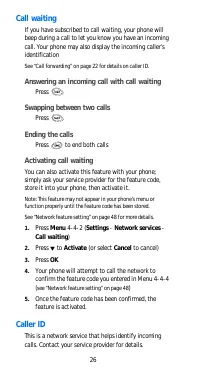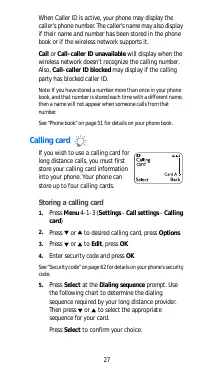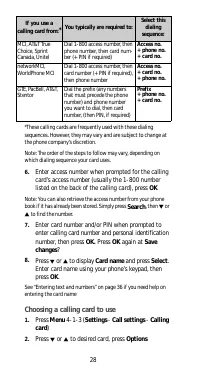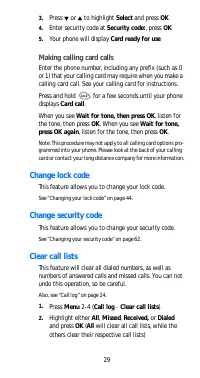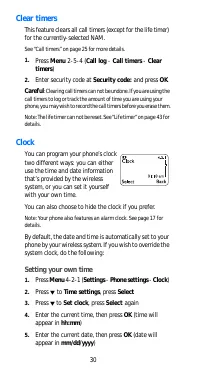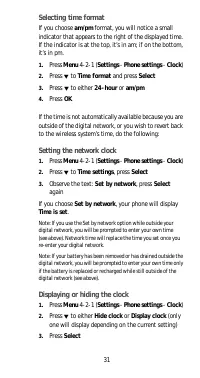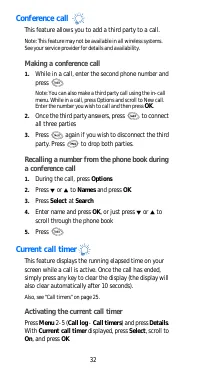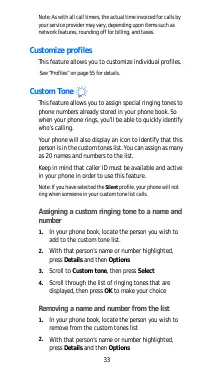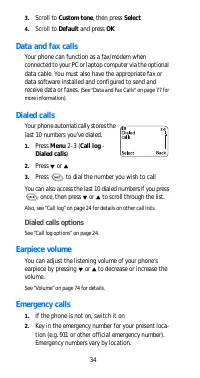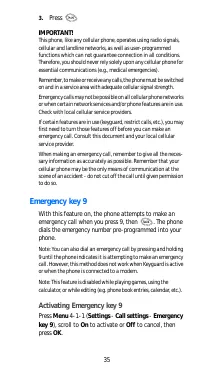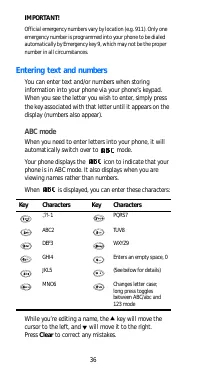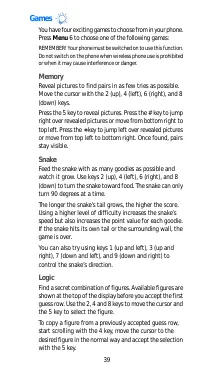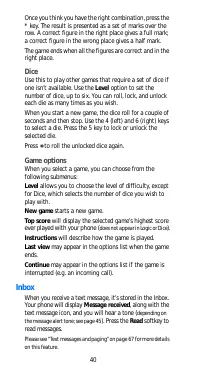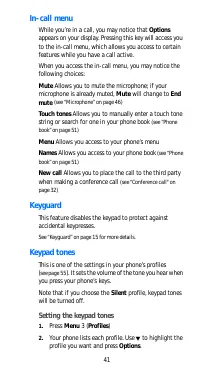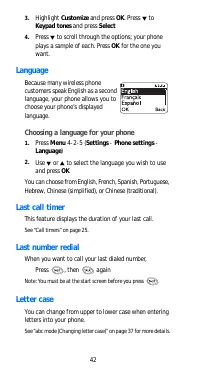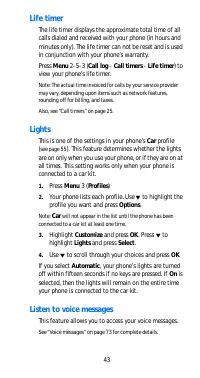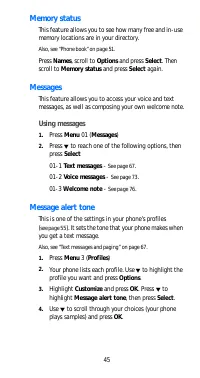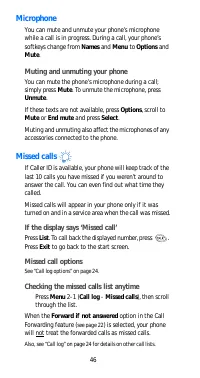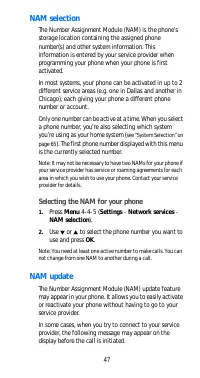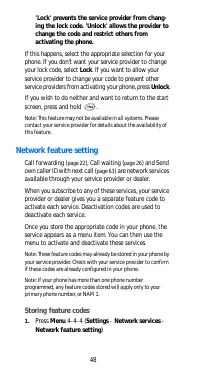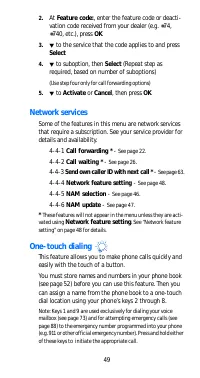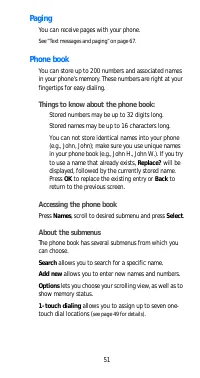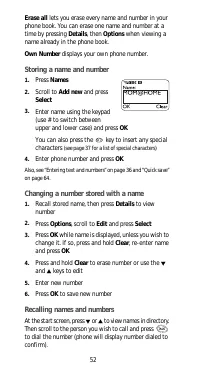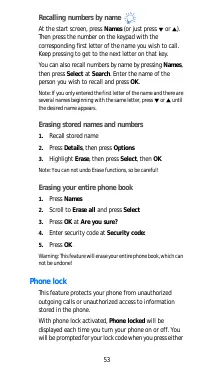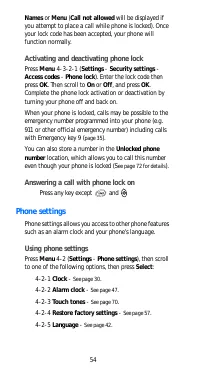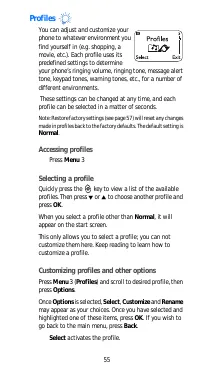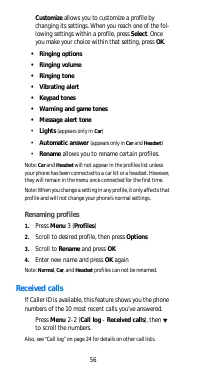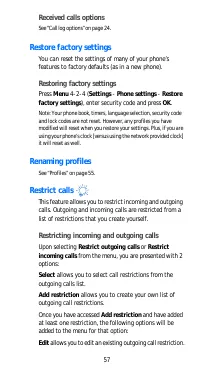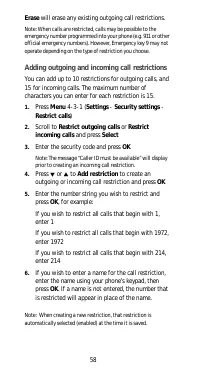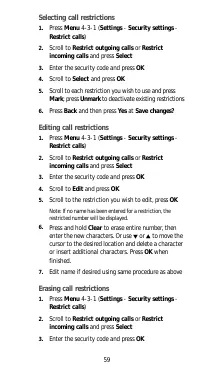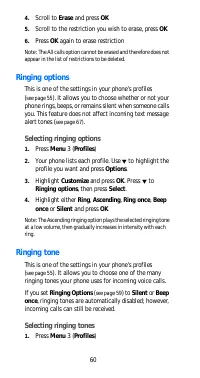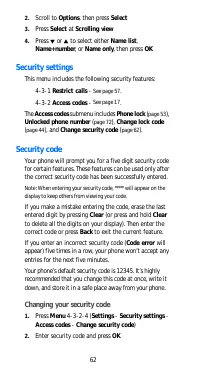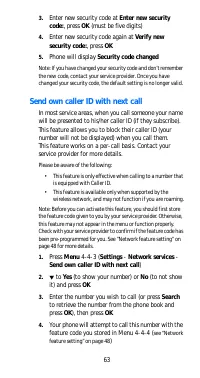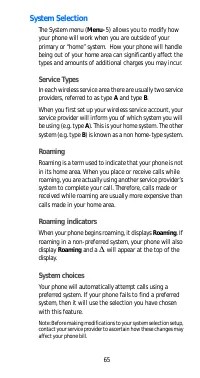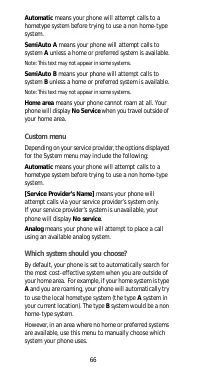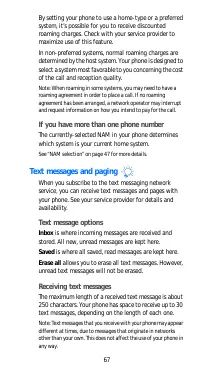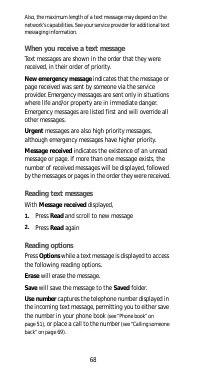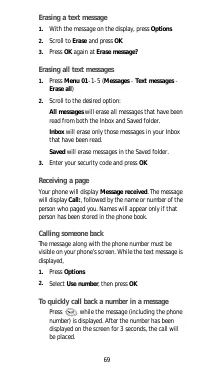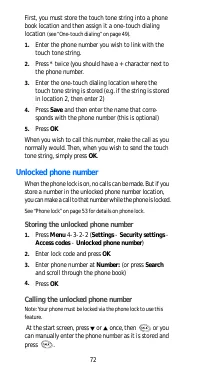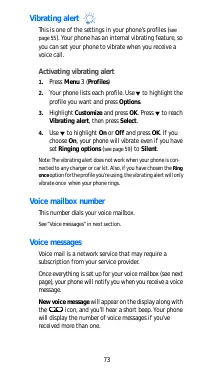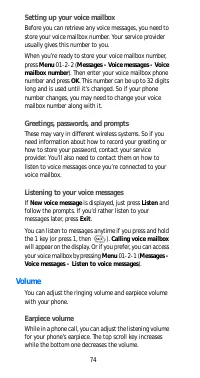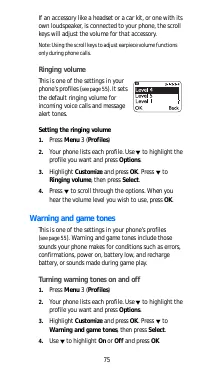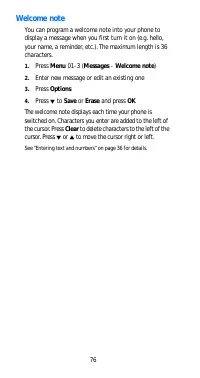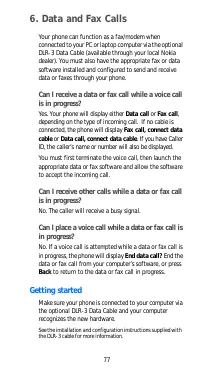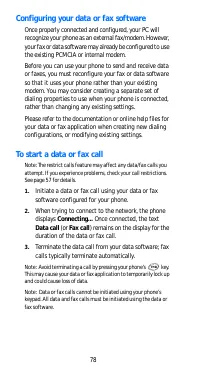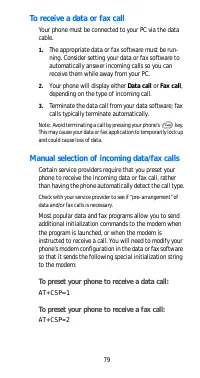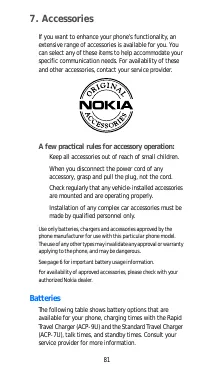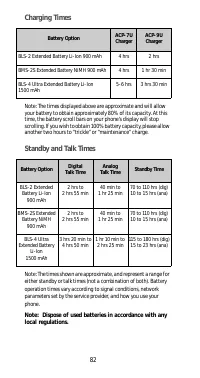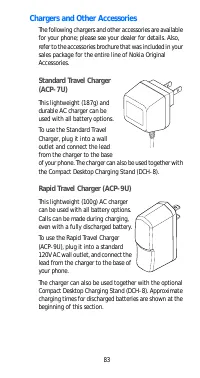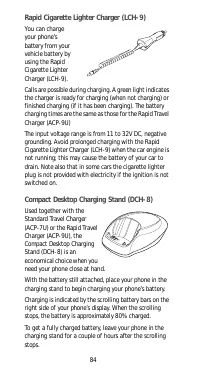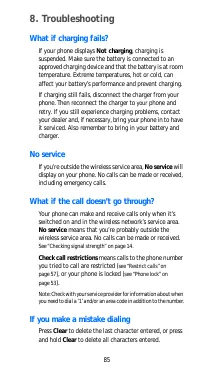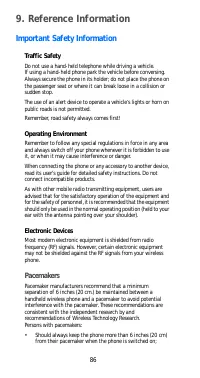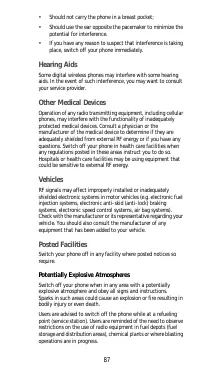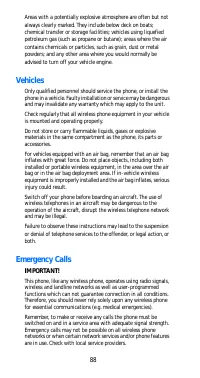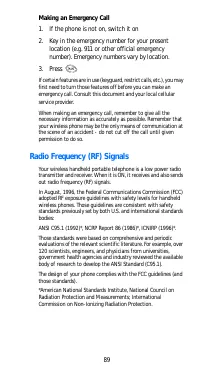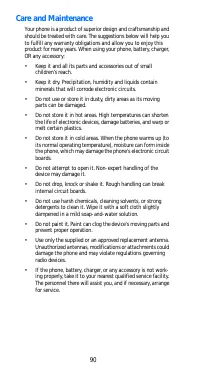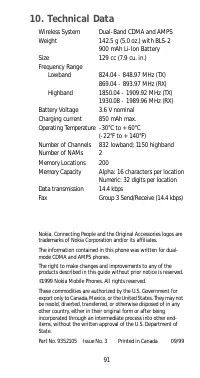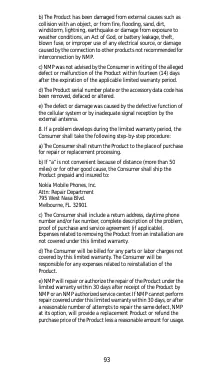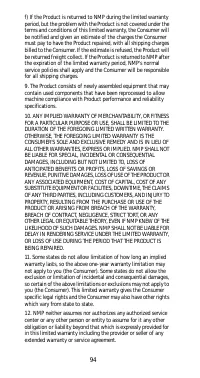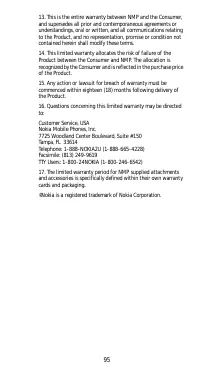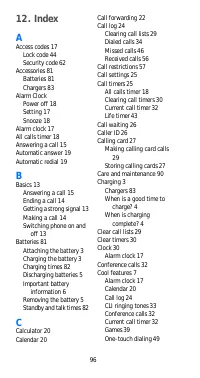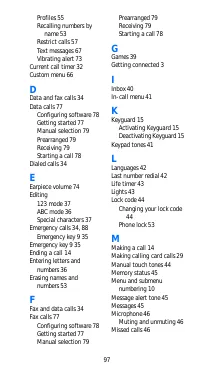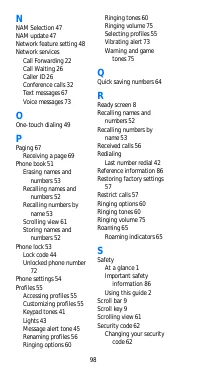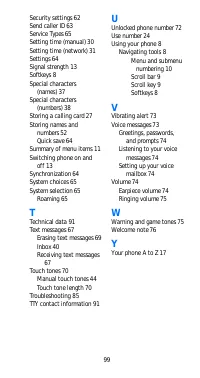Телефоны Nokia 6185 - инструкция пользователя по применению, эксплуатации и установке на русском языке. Мы надеемся, она поможет вам решить возникшие у вас вопросы при эксплуатации техники.
Если остались вопросы, задайте их в комментариях после инструкции.
"Загружаем инструкцию", означает, что нужно подождать пока файл загрузится и можно будет его читать онлайн. Некоторые инструкции очень большие и время их появления зависит от вашей скорости интернета.

85
8. Troubleshoot ing
What if charging fails?
If your phone displays Not charging, charging is
suspended. Make sure t he bat t ery is connect ed t o an
approved charging device and t hat t he bat t ery is at room
t emperat ure. Ext reme t emperat ures, hot or cold, can
affect your bat t ery’s performance and prevent charging.
If charging st ill fails, disconnect t he charger from your
phone. Then reconnect t he charger t o
your
phone and
ret ry. If you st ill experience charging problems, cont act
your dealer and, if necessary, bring your phone in t o have
it serviced. Also remember t o bring in your bat t ery and
charger.
No service
If you’re out side t he wireless service area, No service will
display on your phone. No calls can be made or received,
including emergency calls.
What if the call doesn’t go through?
Your phone can make and receive calls only when it ’s
swit ched on and in t he wireless net work’s service area.
No service means t hat you’re probably out side t he
wireless service area. No calls can be made or received.
See “Checking signal st rengt h” on page 14.
Check call restrictions means calls t o t he phone number
you t ried t o call are rest rict ed (
), or your phone is locked (
see “Phone lock” on
).
Not e: Check wit h your service provider for informat ion about when
you need t o dial a ‘1’ and/or an area code in addit ion t o t he number.
If you make a mistake dialing
Press Clear t o delet e t he last charact er ent ered, or press
and hold Clear t o delet e all charact ers ent ered.