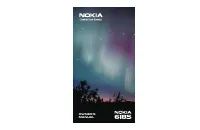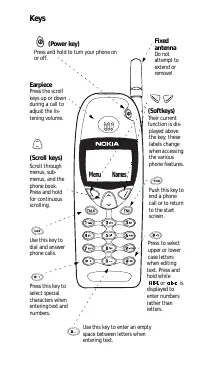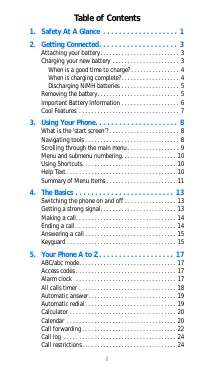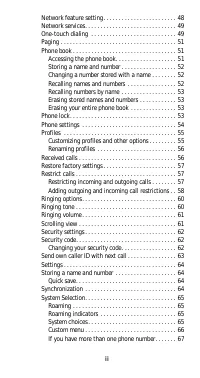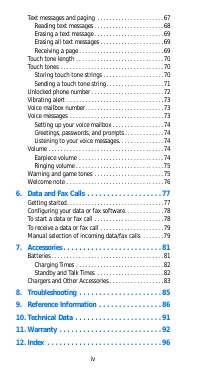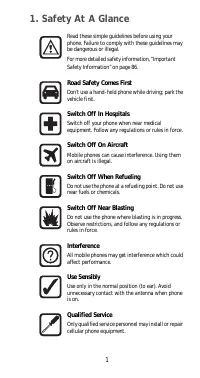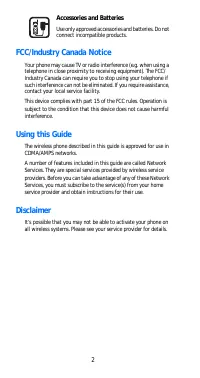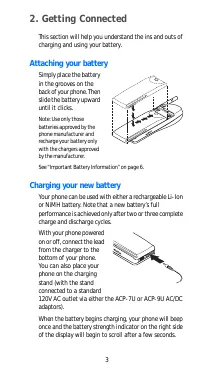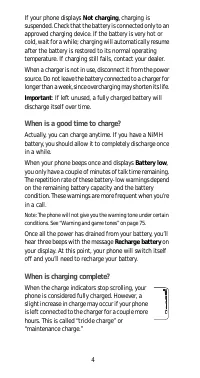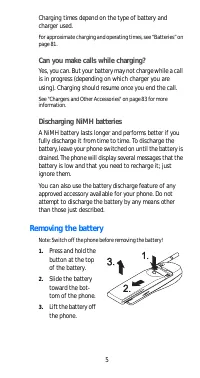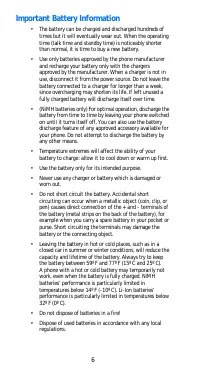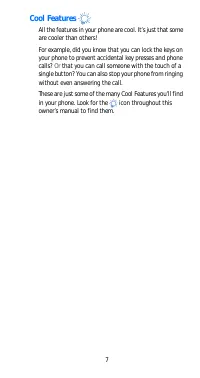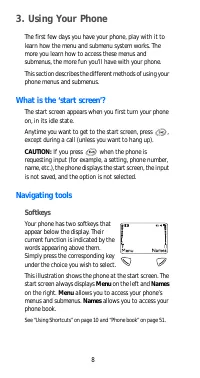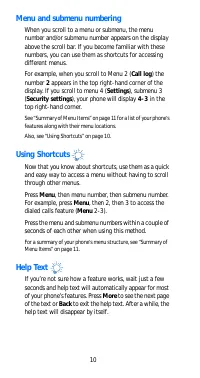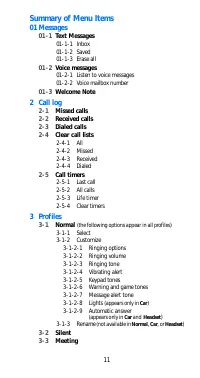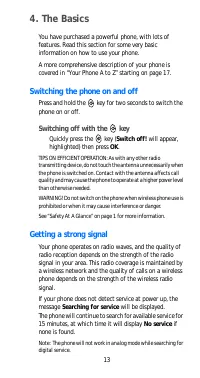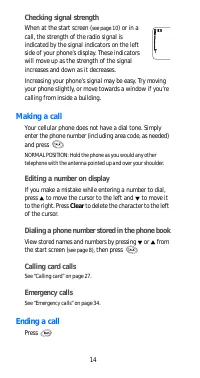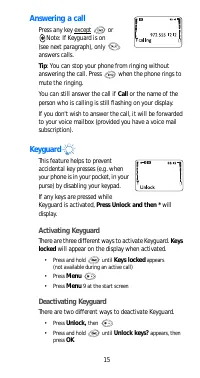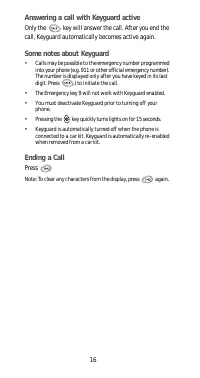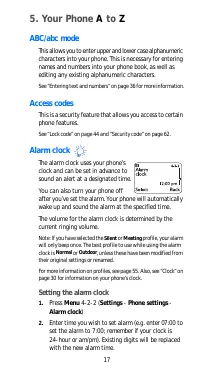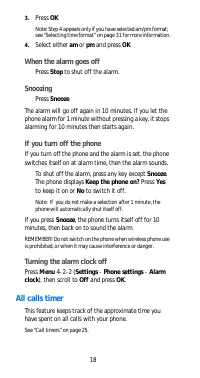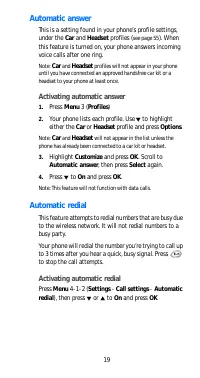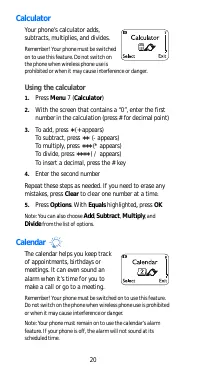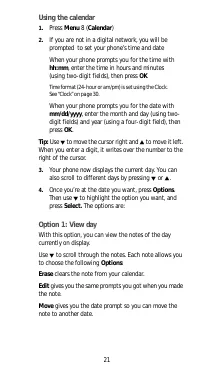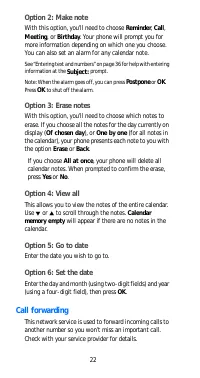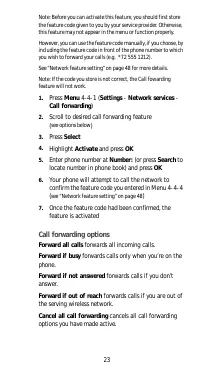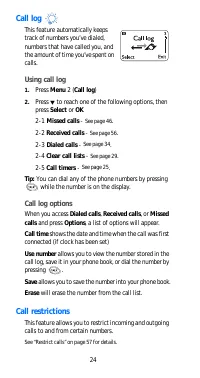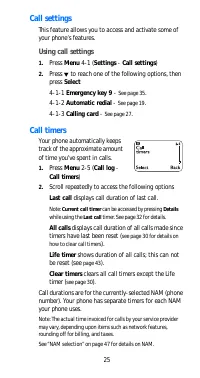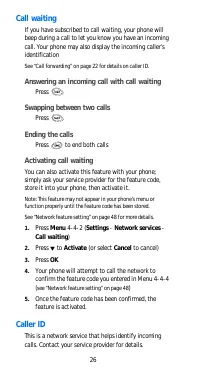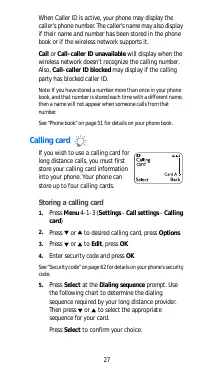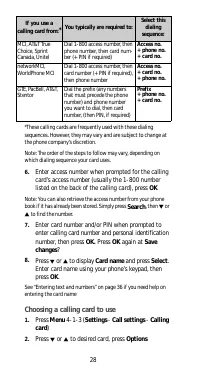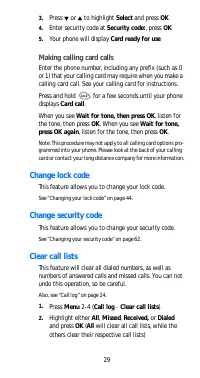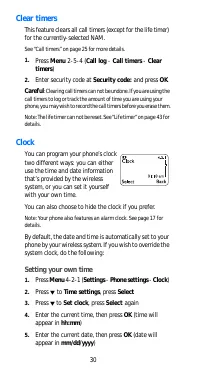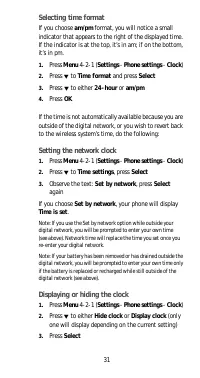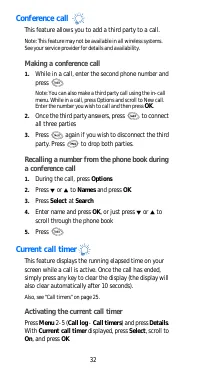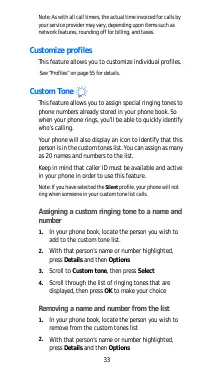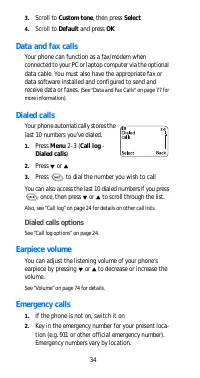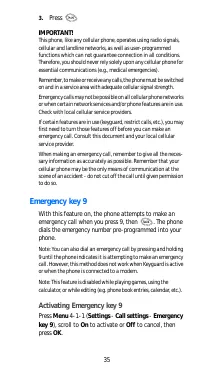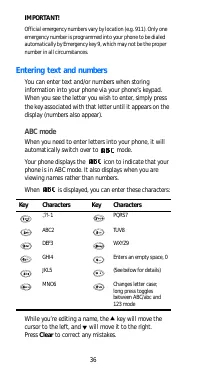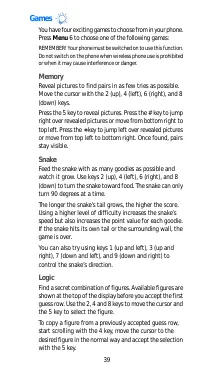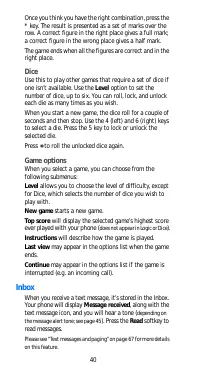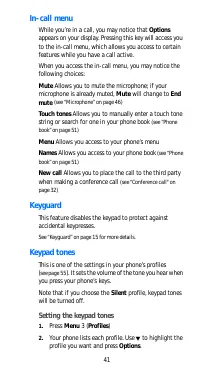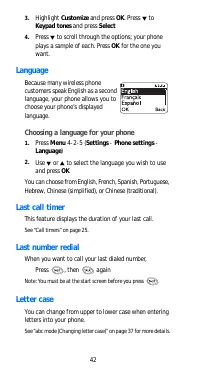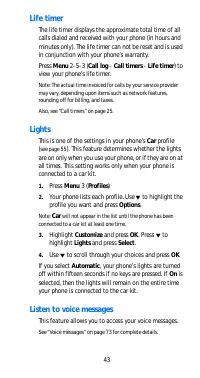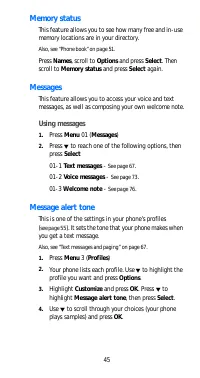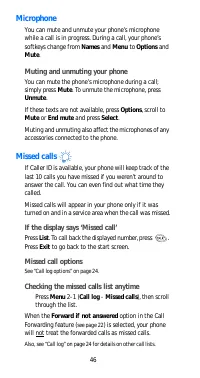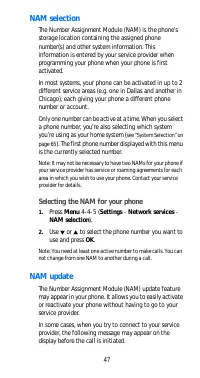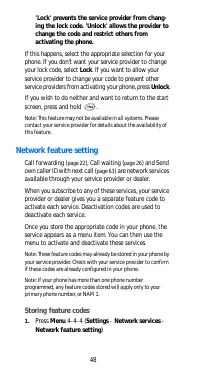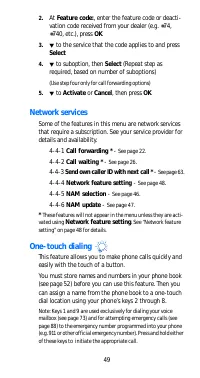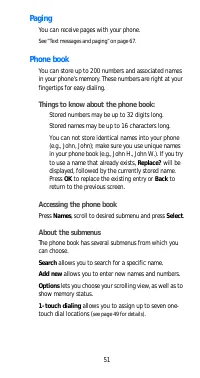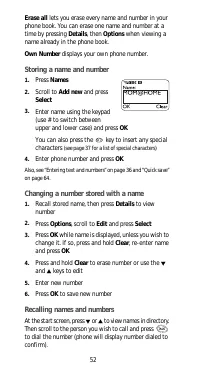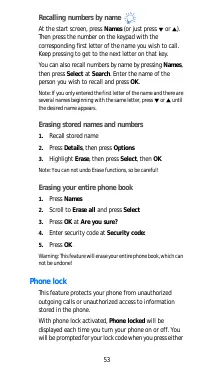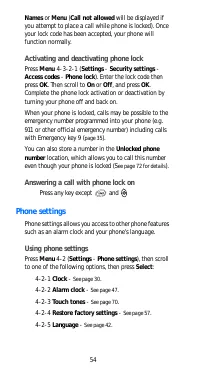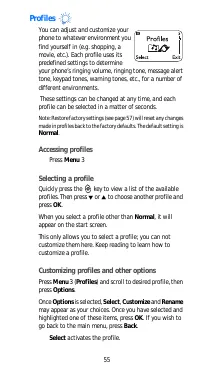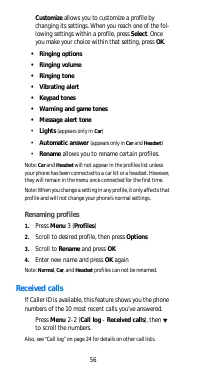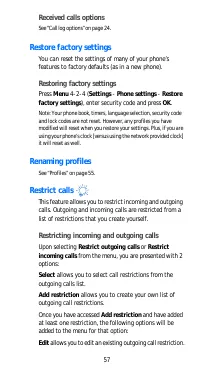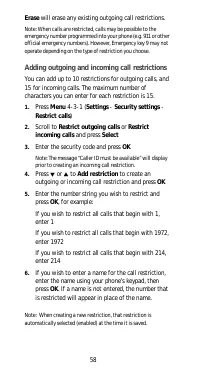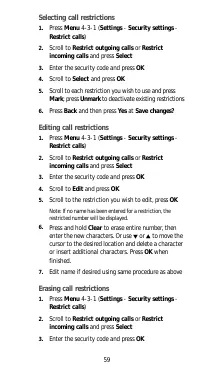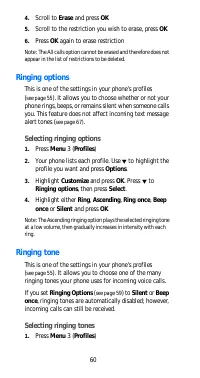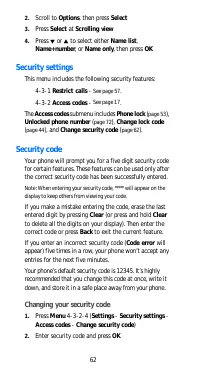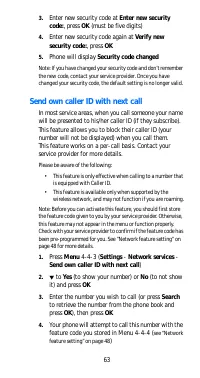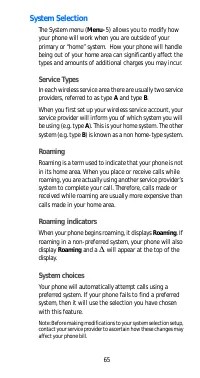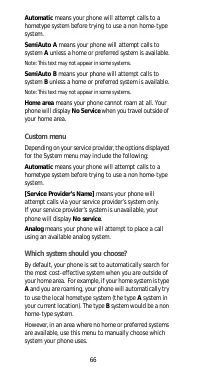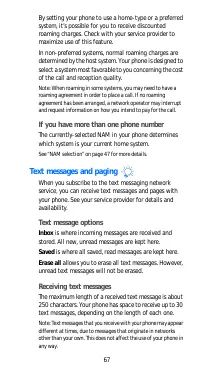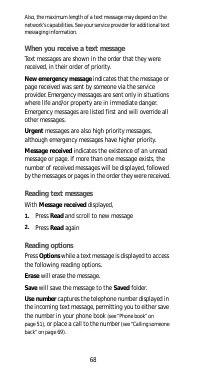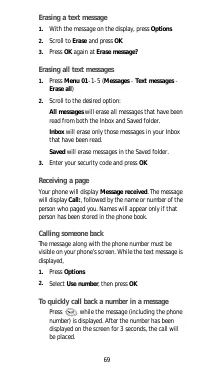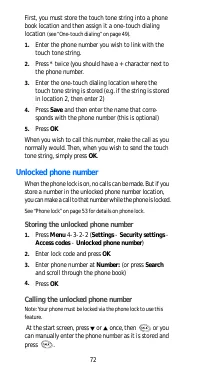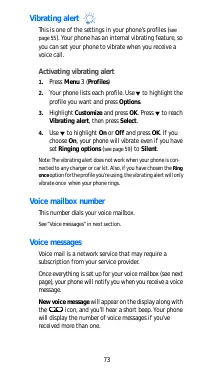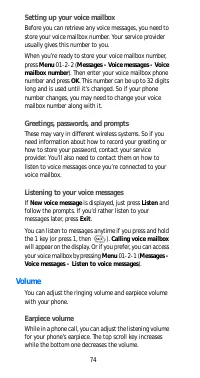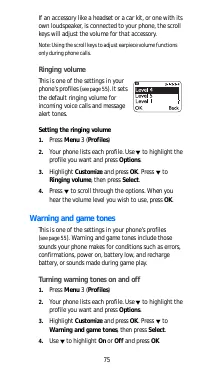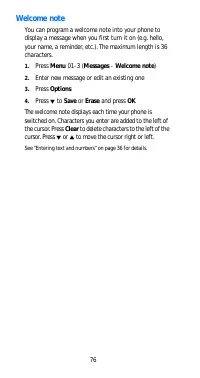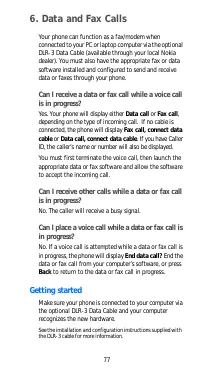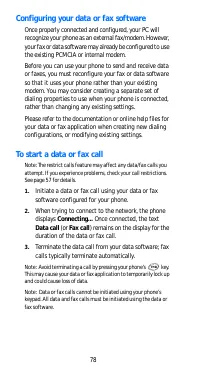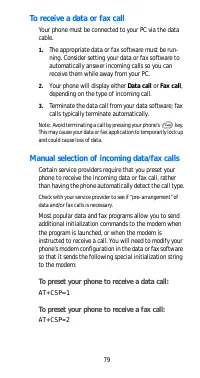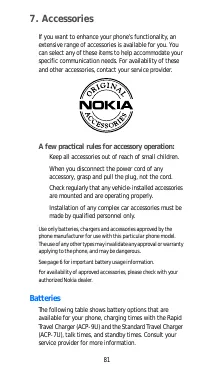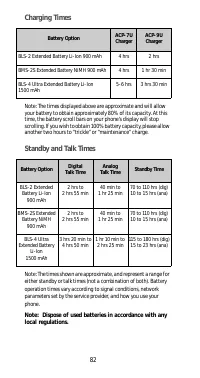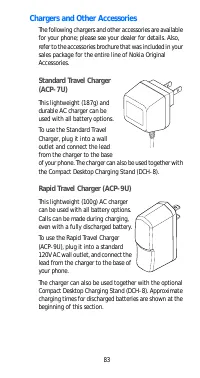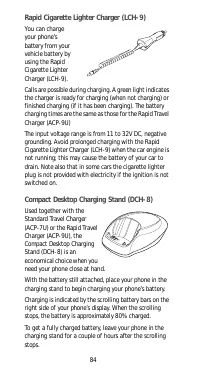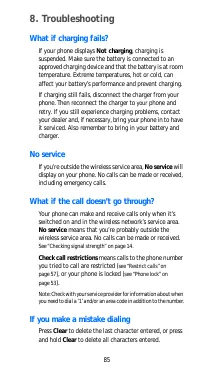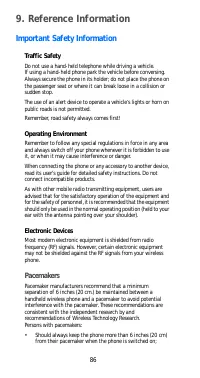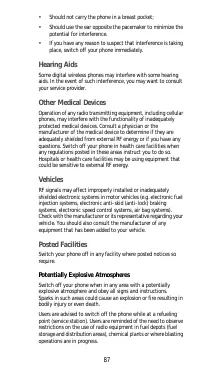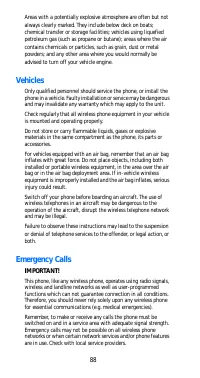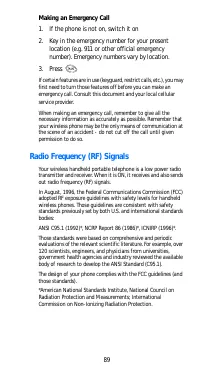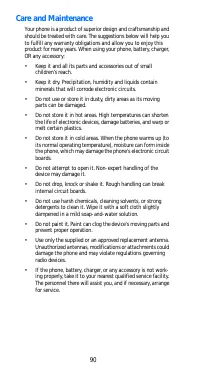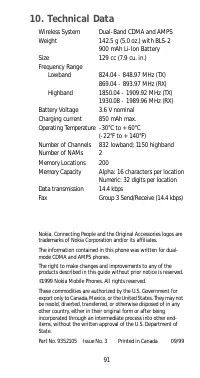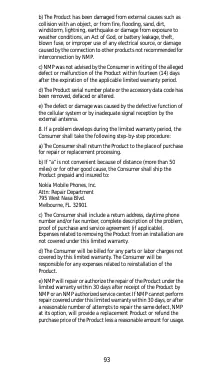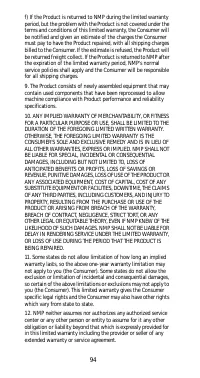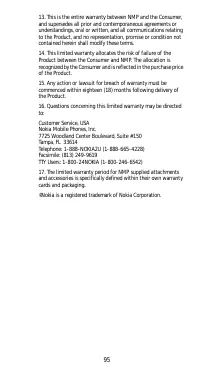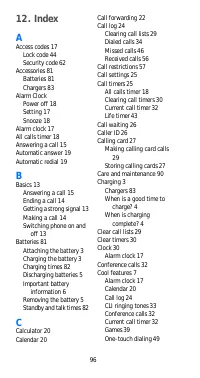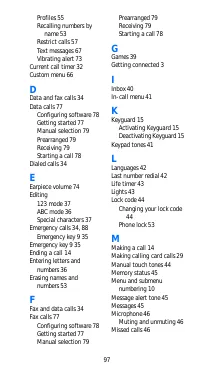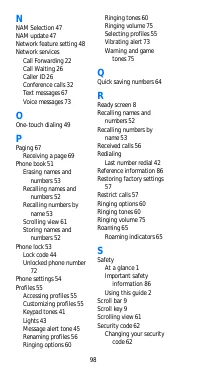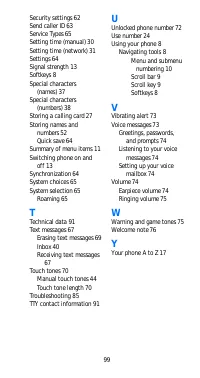Телефоны Nokia 6185 - инструкция пользователя по применению, эксплуатации и установке на русском языке. Мы надеемся, она поможет вам решить возникшие у вас вопросы при эксплуатации техники.
Если остались вопросы, задайте их в комментариях после инструкции.
"Загружаем инструкцию", означает, что нужно подождать пока файл загрузится и можно будет его читать онлайн. Некоторые инструкции очень большие и время их появления зависит от вашей скорости интернета.

44
Lock code
You’ll need t he lock code t o act ivat e and deact ivat e
Phone Lock (
see page 53
), or t o change your lock code.
The default lock code is 1234. If you ent er an incorrect
lock code five t imes in a row,
your
phone will prompt you
for t he securit y code (
).
Changing your lock code
In a lock code, only numeric charact ers are accept ed.
1.
Ent er Menu 4- 3- 2- 3 (Set t ings - Securit y settings -
Access codes - Change lock code)
2.
Ent er lock code at Enter lock code: and press OK
3.
Ent er new lock code, press OK
4.
Verify new lock code, press OK
Not e: When you change your lock code, make sure you st ore it in a
saf e place, away from your phone. Avoid ent ering access codes
similar t o emergency numbers t o prevent accident al emergency
calls.
Manual touch tones
This set t ing det ermines how long t ouch t ones are
produced as you press t he keys on t he keypad. Not e t hat
t ouch t ones are somet imes called DTMF t ones.
See “Touch t one lengt h” on page 70 for det ails.
Setting manual touch tones
Press Menu 4- 2- 3- 1 (Settings - Phone settings - Touch
tones - Manual t ouch t ones) and highlight one of t he
following opt ions, t hen press OK.
Continuous means t he t one sounds for as long as
you press and hold t he key.
Fixed set s t he t one lengt h t o .1 second, regardless
of how long you press t he key.
Off t urns t he t ones off, and no t ones will be sent
when you press t he keys.