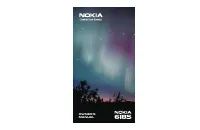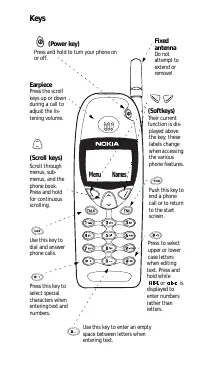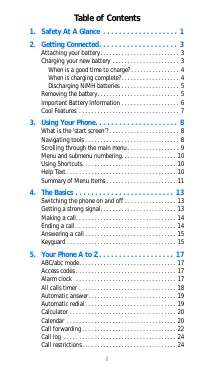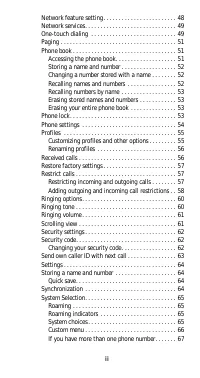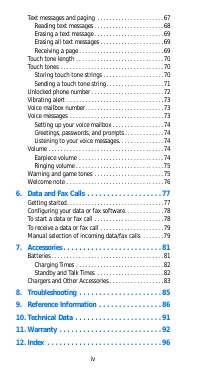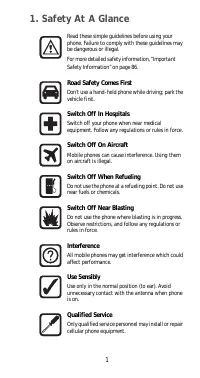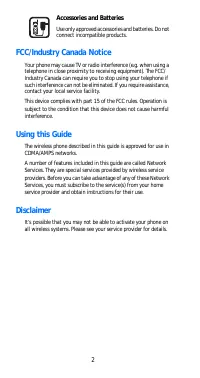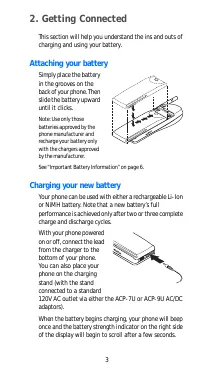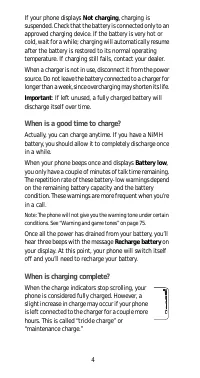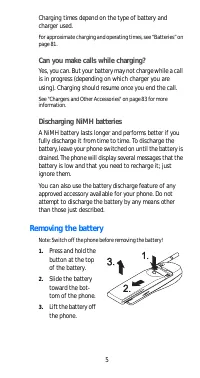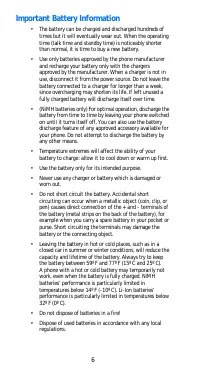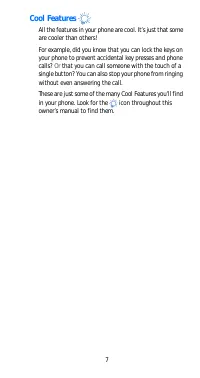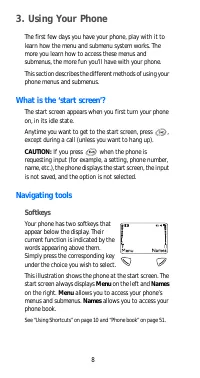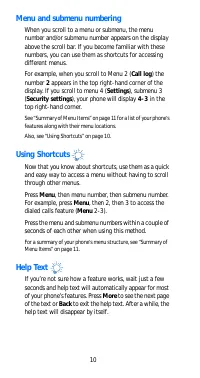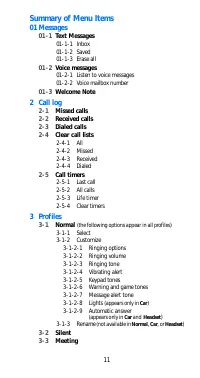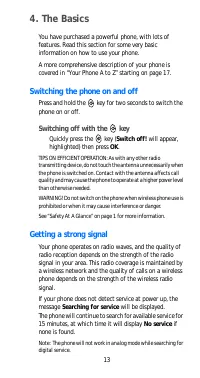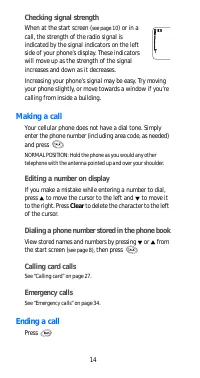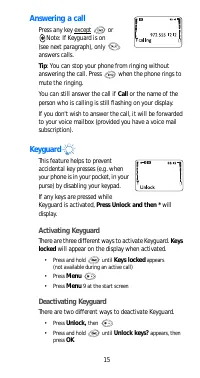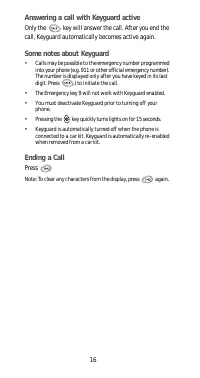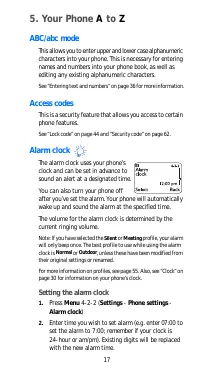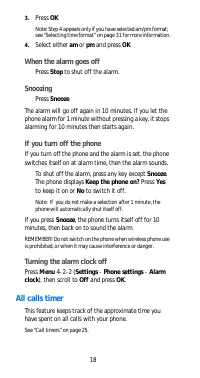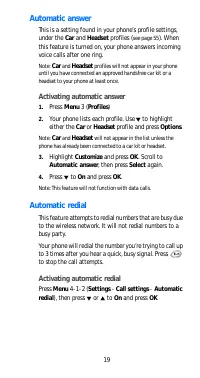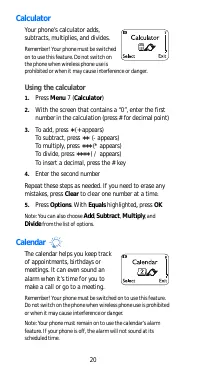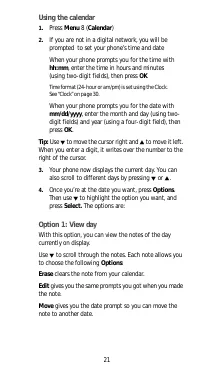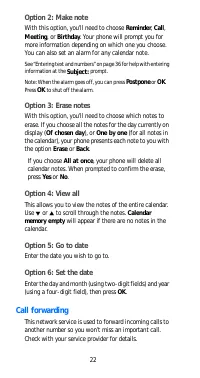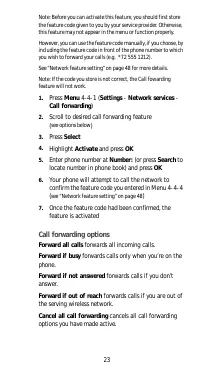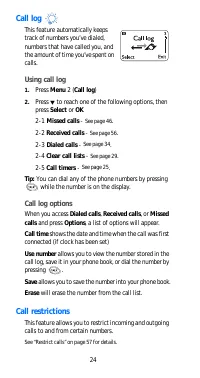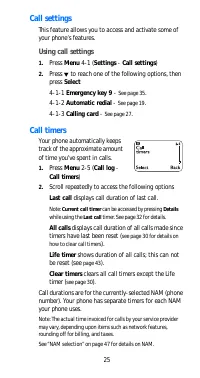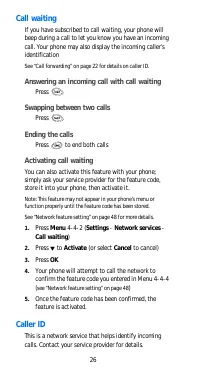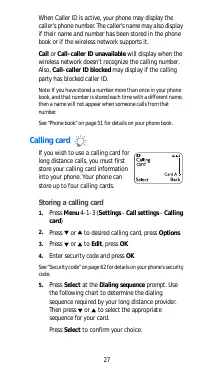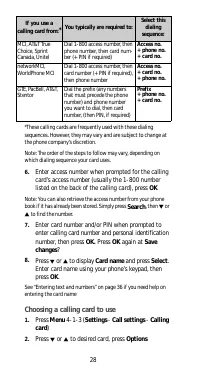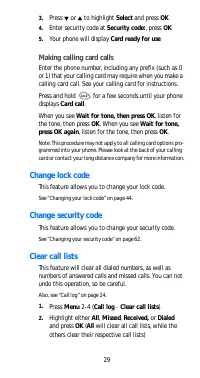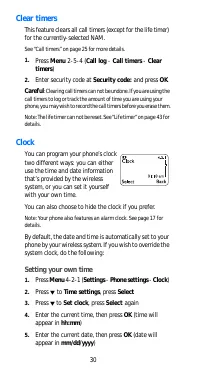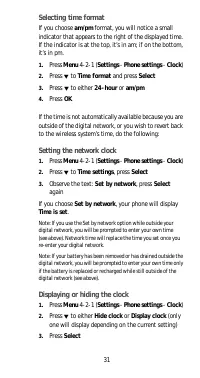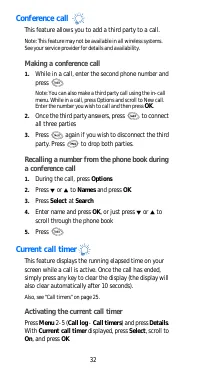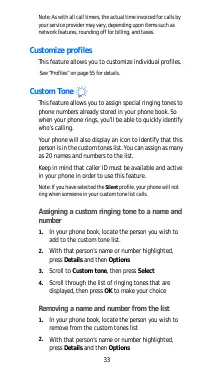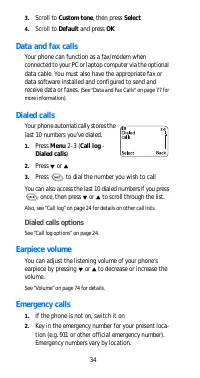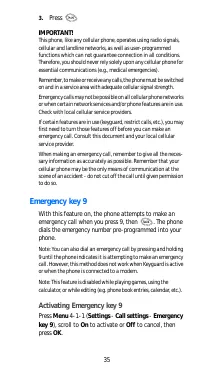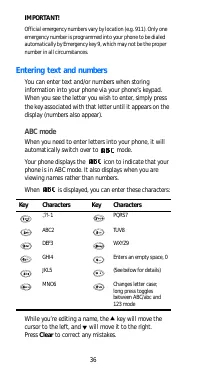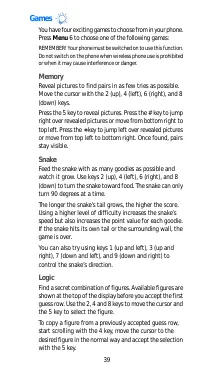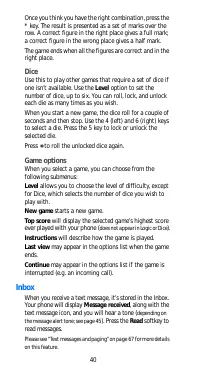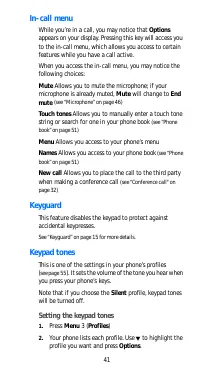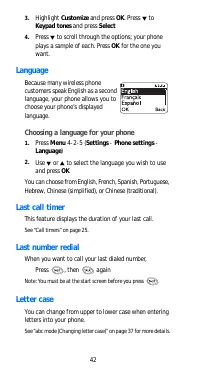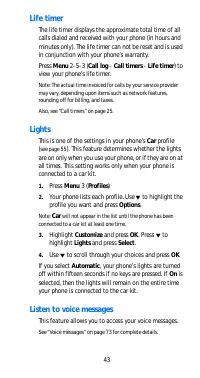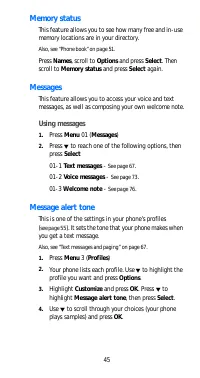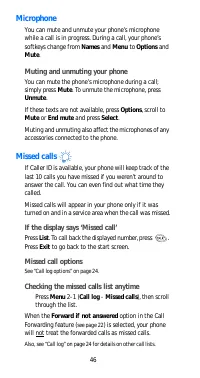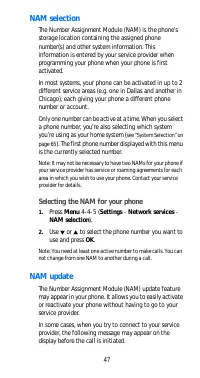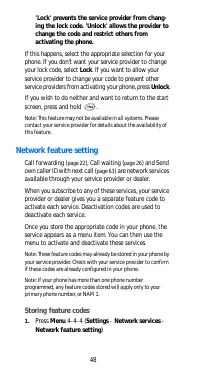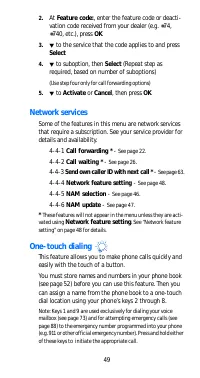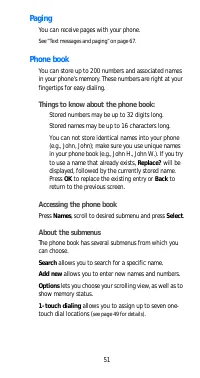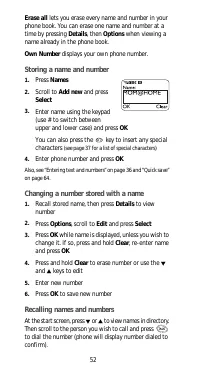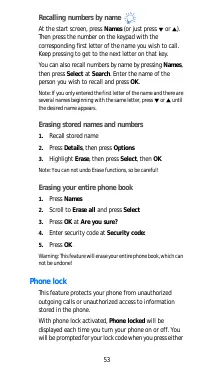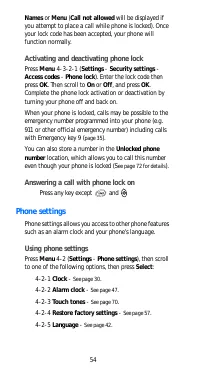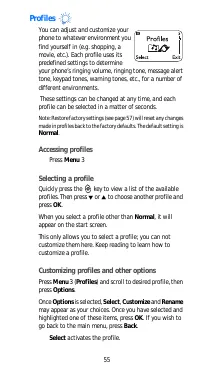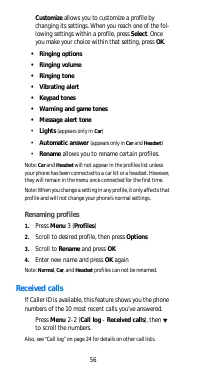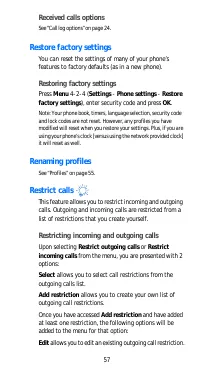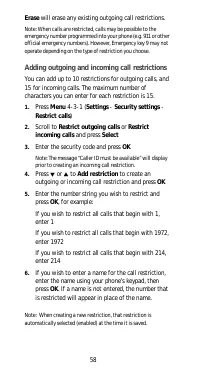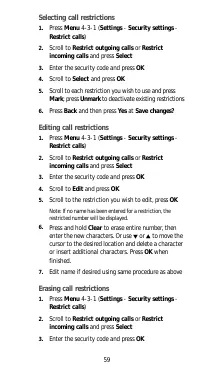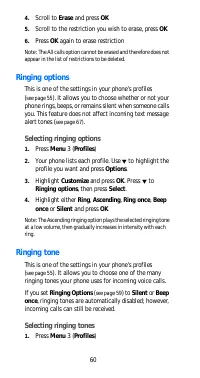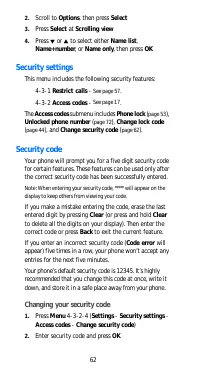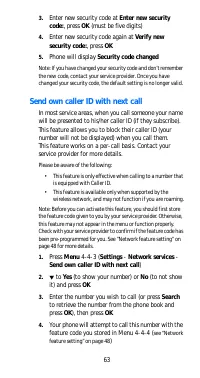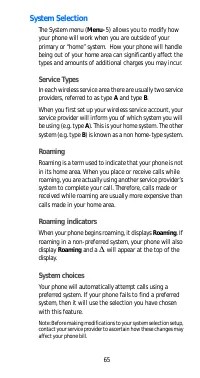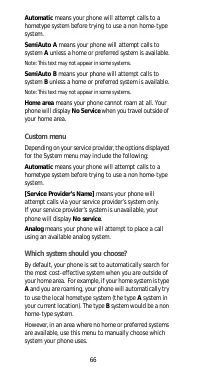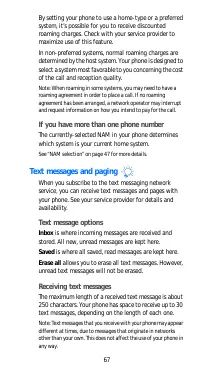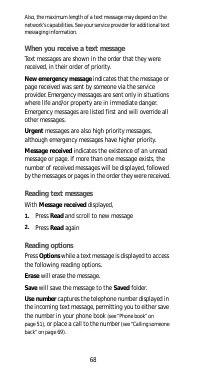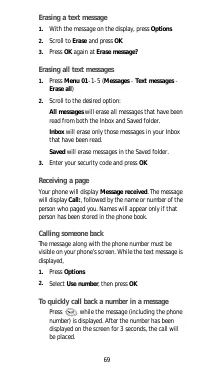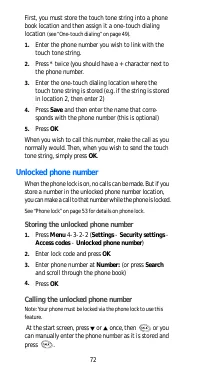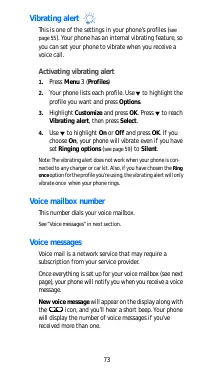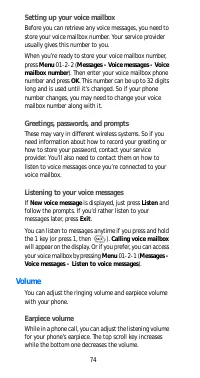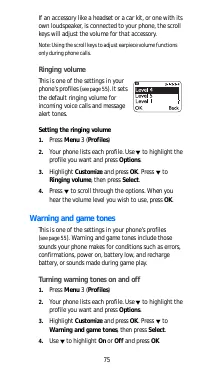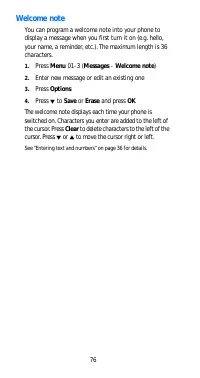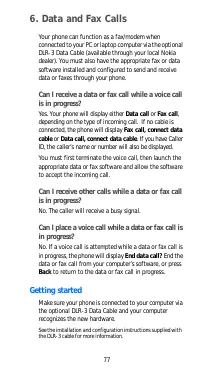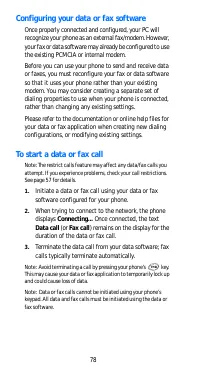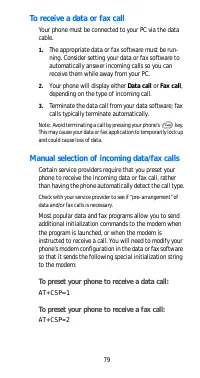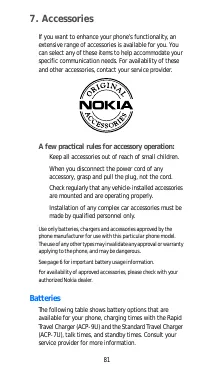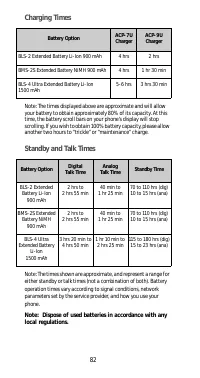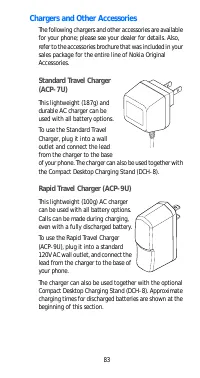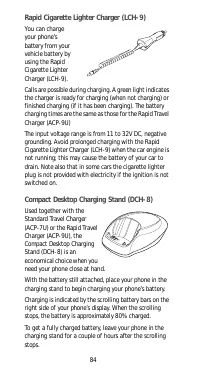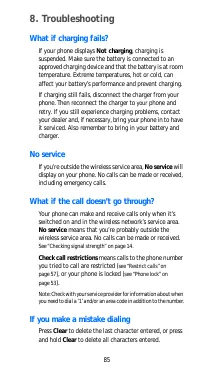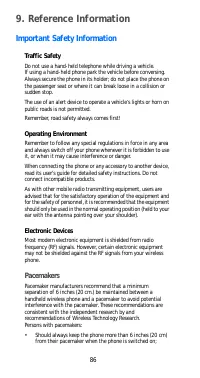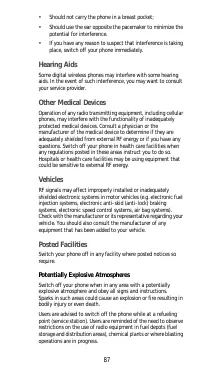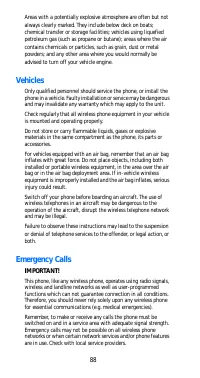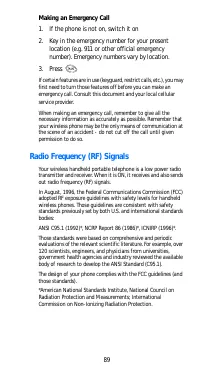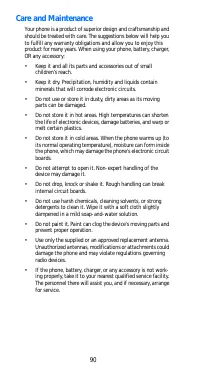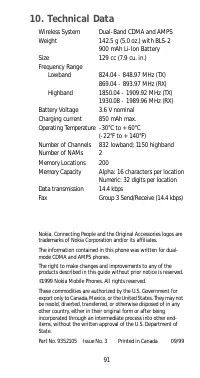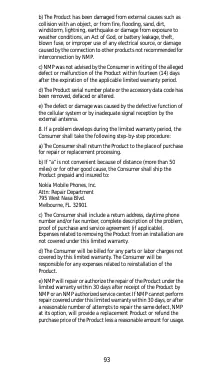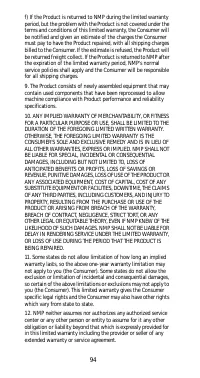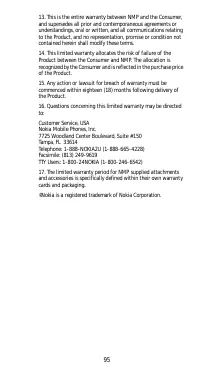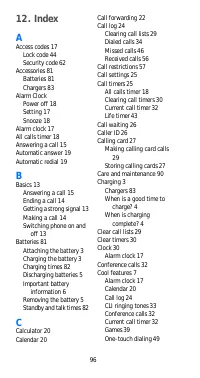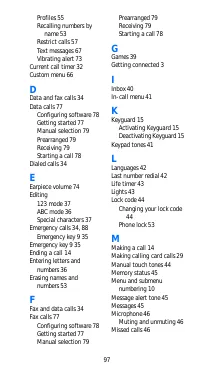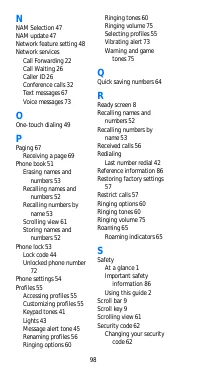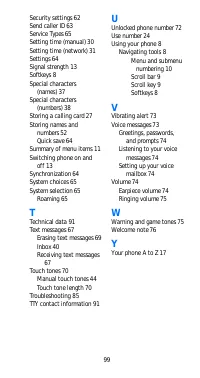Телефоны Nokia 6185 - инструкция пользователя по применению, эксплуатации и установке на русском языке. Мы надеемся, она поможет вам решить возникшие у вас вопросы при эксплуатации техники.
Если остались вопросы, задайте их в комментариях после инструкции.
"Загружаем инструкцию", означает, что нужно подождать пока файл загрузится и можно будет его читать онлайн. Некоторые инструкции очень большие и время их появления зависит от вашей скорости интернета.
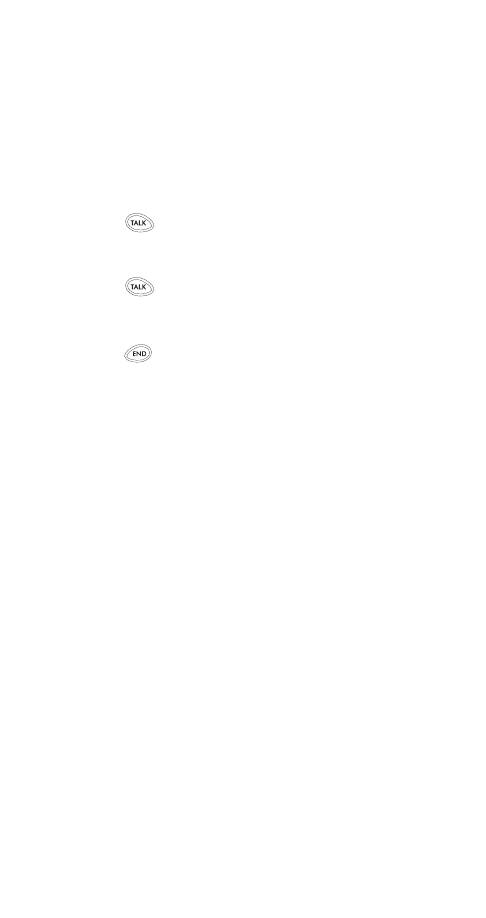
26
Call waiting
If you have subscribed t o call wait ing, your phone will
beep during a call t o let you know you have an incoming
call. Your phone may also display t he incoming caller’s
ident ificat ion
See “Call forwarding” on page 22 for det ails on caller ID.
Answering an incoming call with call waiting
Press
Swapping between two calls
Press
Ending the calls
Press
t o end bot h calls
Activating call waiting
You can also act ivat e t his feat ure wit h your phone;
simply ask your service provider for t he feat ure code,
st ore it int o your phone, t hen act ivat e it .
Not e: This feat ure may not appear in your phone’s menu or
funct ion properly unt il t he feat ure code has been st ored.
See “Net work feat ure set t ing” on page 48 f or more det ails.
1.
Press Menu 4- 4- 2 (Settings - Network services -
Call waiting)
2.
Press
W
t o Activat e (or select Cancel t o cancel)
3.
Press OK
4.
Your phone will at t empt t o call t he net work t o
confirm t he feat ure code you ent ered in Menu 4- 4- 4
(
see “Net work f eat ure set t ing” on page 48
)
5.
Once t he feat ure code has been confirmed, t he
feat ure is act ivat ed.
Caller ID
This is a net work service t hat helps ident ify incoming
calls. Cont act your service provider for det ails.